I’m trying center subview. But it doesn’t seem expected. How can I fix it?
here is my codes
private lazy var uploadButton: UIButton = {
let button = UIButton()
let innerView = UIView(frame: CGRect(x: 0, y: 0, width: 136, height: 63))
innerView.backgroundColor = .cyan
innerView.center = CGPoint(x: button.frame.size.width/2, y: button.frame.size.height/2)
button.addSubview(innerView)
button.layer.cornerRadius = 30
button.backgroundColor = .white
button.layer.shadowColor = UIColor(red: 0, green: 0, blue: 0, alpha: 0.25).cgColor
button.layer.shadowOpacity = 1
button.layer.shadowOffset = CGSize.zero
button.layer.shadowRadius = 6
return button
}()
view.addSubview(uploadButton)
uploadButton.translatesAutoresizingMaskIntoConstraints = false
// ...
uploadButton.bottomAnchor.constraint(equalTo: nextButton.topAnchor, constant: -69),
uploadButton.leftAnchor.constraint(equalTo: view.safeAreaLayoutGuide.leftAnchor, constant: 38),
uploadButton.rightAnchor.constraint(equalTo: view.safeAreaLayoutGuide.rightAnchor, constant: -38),
uploadButton.heightAnchor.constraint(equalToConstant: 171)
// all active

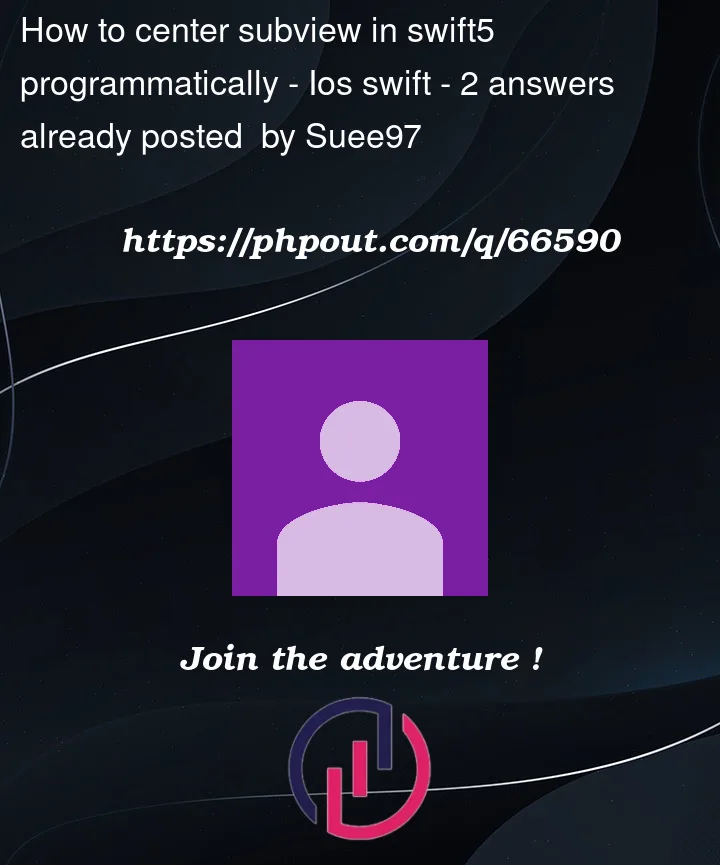



2
Answers
I think your code is failing because
innerViewdoesn’t have a superview at the time you set itscenterproperty. From the docs:What you want is to set
innerView‘s position inbutton. Accordingly, you should addinnerViewas a subview ofbuttonfirst, and then set itscenter. So, swapping those two lines should solve your problem.There are different layout systems available in iOS
Now, why this inconsistency arises in your snippet?
Your code snippet above has used both
Auto LayoutandFrame-based Layoutwhich will barely give you desired layout or offer a consistent way for maintenance.Let’s have a look at one case.
uploadButtonis based onautolayout.innerViewis based onframe-basedlayout.uploadButton, so when you want to setinnerViewcenter usingbutton.frame.sizeearly it won’t work as the width and height are zero that time, and will be calculated later upon constraint activation.uploadButtonhadframe-basedlayout only thenbutton.frame.sizerelated calculations would have made sense.TLDR
Stick with only ONE layout system to maintain consistency and intuitiveness as mixing multiple systems can lead to confusion and maintenance issues.
Code
Here, is a working
auto layoutbased view.Result
Offtopic?