I have UITextView and for it I use an HTML string that contains a list of two elements, one of which is a link. I don’t want the link text to be the default blue color so I changed it to orange with .linkTextAttributes. But how to set a different color for the list bullet? It is still blue
class ViewController: UIViewController {
var textView = UITextView()
override func viewDidLoad() {
super.viewDidLoad()
let htmlString = """
<p>My list</p>
<ul>
<li><a>Item</a></li>
<li><a href="https://www.apple.com">Link item</a></li>
</ul>
"""
textView.linkTextAttributes = [ .foregroundColor: UIColor.orange ]
let modifiedFont = String(format:"<span style="font-family: (String(describing: UIFont.italicSystemFont)); font-size: (45)">%@</span>", htmlString)
guard let htmlData = modifiedFont.data(using: String.Encoding.utf8, allowLossyConversion: false) else {
return
}
let attributedString = try! NSAttributedString(data: htmlData,
options: [NSAttributedString.DocumentReadingOptionKey.documentType: NSAttributedString.DocumentType.html,
NSAttributedString.DocumentReadingOptionKey.characterEncoding: String.Encoding.utf8.rawValue],
documentAttributes: nil)
self.textView.attributedText = attributedString
}
}

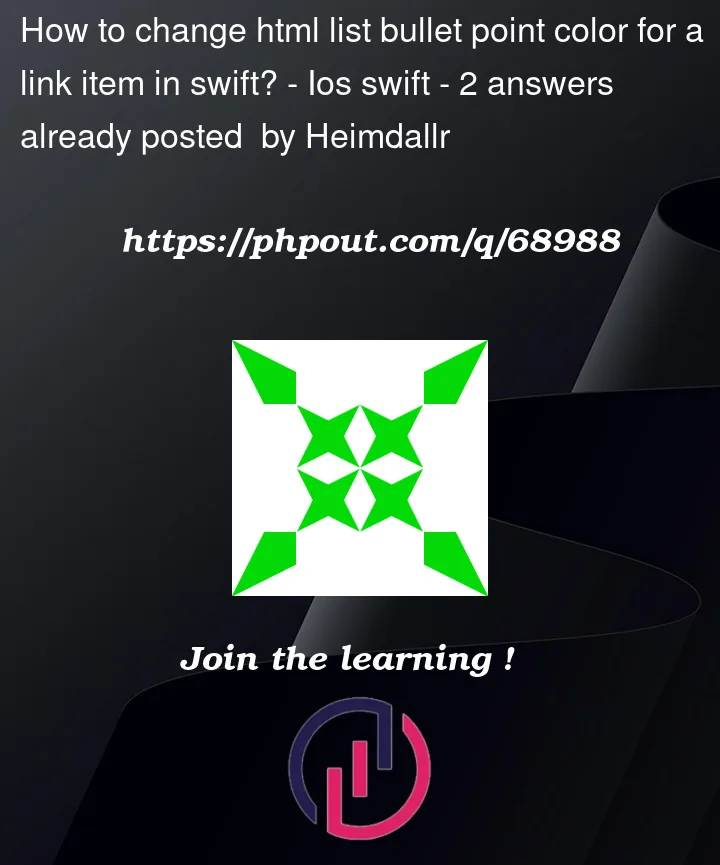



2
Answers
I don’t know Swift but I just gg and found similar question to yours (asked in 2015). Here is the link: Change the colour of the bullets in UITextView
Use
linkTextAttributeswith aUITextView.