With some items of my picker, the text of the selected item takes 2 lines, how can I avoid this ?
There is my code :
struct PickerTestView: View {
@AppStorage("firstNotificationSelection") var firstNotificationSelection: String = (UserDefaults.standard.string(forKey: "firstNotificationSelection")) ?? "None"
@AppStorage("secondNotificationSelection") var secondNotificationSelection: String = (UserDefaults.standard.string(forKey: "secondNotificationSelection")) ?? "None"
let notificationChoices: [String] = ["None", "At time of match", "5 minutes before...", "10 minutes before...", "30 minutes before...", "1 hour before...", "2 hours before..."]
var body: some View {
NavigationStack {
Form {
Section {
Picker(selection: $firstNotificationSelection) {
ForEach(notificationChoices, id: .self) { choice in
Text(choice)
}
} label: {
Text("Alert")
}
if firstNotificationSelection != "None" {
Picker(selection: $secondNotificationSelection) {
ForEach(notificationChoices, id: .self) { choice in
Text(choice)
}
} label: {
Text("Second alert")
}
}
}
}
.navigationTitle("Notifications")
.navigationBarTitleDisplayMode(.inline)
}
}
}
I tried with the modifier .lineLimit(1) and to fix the frame of the Picker but it has no effect.

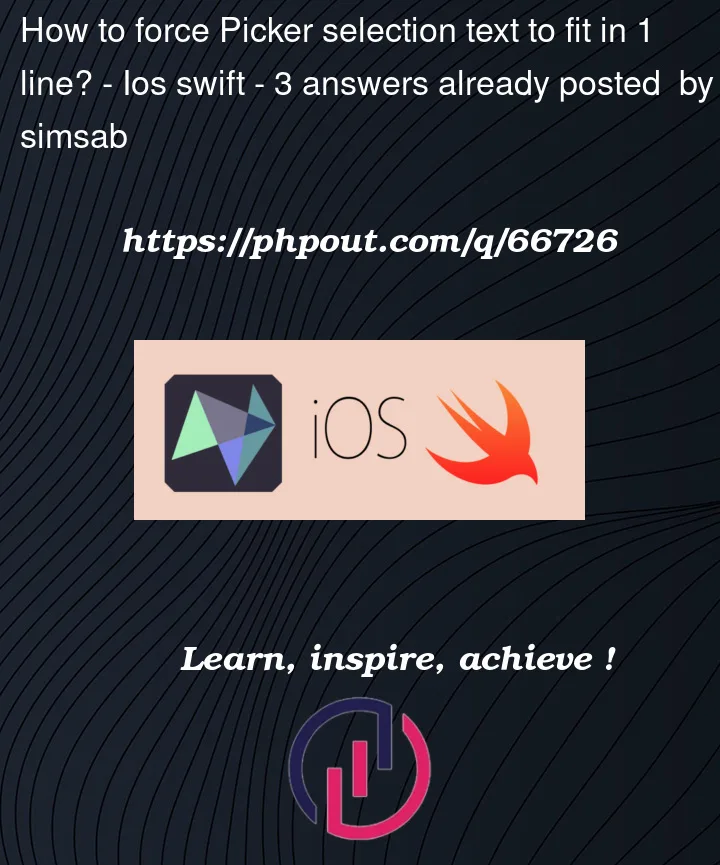



3
Answers
As of today (feb 2023) the default SwiftUI picker does not have an option to change the number of lines for the selected value text
you have more control if you wrap your picker inside a
Menuor, in the full context of your example, it would look like this
When using
.pickerStyle(.navigationLink)it works. ThePickerwill navigate to it’s own view to display the options, but when it returns to the form it shows the selection on 1 line. Worked for me.In your case this should work I think: