I have to fix a problem with Images on SwiftUI. I currently have to fill the images I receive in a certain vertical container, which are the cells of a LazyVGrid, but the problem is that the tappable area expands over the designated one.
I used the Accessibility Inspector, and I found out that the area in excess is due the Images. (screenshot attached)
The code I’m using is something similar to the following:
Image(uiImage: image.image)
.resizable()
.aspectRatio(contentMode: .fill)
.frame(
maxWidth: width,
maxHeight: height
)
.clipped()
I thought that by having the frames and the clipped method I could get rid of this problem, but that’s not the case unless I’m using some squared images. Any idea of what could work to fix this problem? Thanks!

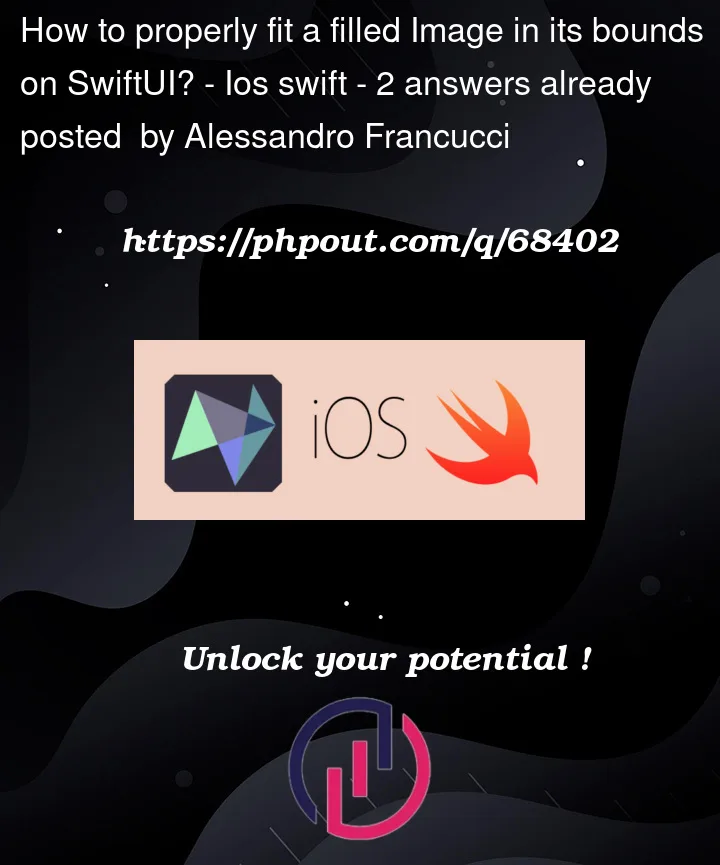



2
Answers
Wrap content in Geometry Reader and you need to know the aspect ratio like I set 720/460 below
Just add
.contentShape(Rectangle())at the bottom: