Hello what I have is a UITableViewController which displays various sliding out menu options. The idea I have is instead of the menu options to be displayed right below the navigation bar but rather include an image and have these items displayed below the image. I tried to anchor the UITable view to the bottom anchor of the image but it does not work.
Below are some images:
class MenuViewController: UITableViewController {
public var delegate: MenuControllerDelagate?
private let menuItems: [MenuOptions]
let darkColour = UIColor(displayP3Red: 33/255.0, green: 33/255.0, blue: 33/255.0, alpha: 1)
private let profileImageView: UIImageView = {
let iv = UIImageView()
iv.contentMode = .scaleAspectFill
iv.clipsToBounds = true
iv.isUserInteractionEnabled = true
iv.image = #imageLiteral(resourceName: "venom-7")
return iv
}()
init(with menuItems: [MenuOptions]) {
self.menuItems = menuItems
super.init(nibName: nil, bundle: nil)
tableView.register(UITableViewCell.self, forCellReuseIdentifier: "cell")
}
required init?(coder: NSCoder) {
fatalError("init(coder:) has not been implemented")
}
override func viewDidLoad() {
super.viewDidLoad()
view.addSubview(profileImageView)
profileImageView.anchor(top: view.topAnchor)
profileImageView.setDimensions(height: 130, width: 130)
profileImageView.layer.cornerRadius = 130/2
profileImageView.centerX(inView: view)
tableView.backgroundColor = darkColour
tableView.register(UITableViewCell.self, forCellReuseIdentifier: "cell")
}
override func tableView(_ tableView: UITableView, numberOfRowsInSection section: Int) -> Int {
return menuItems.count
}
override func tableView(_ tableView: UITableView, cellForRowAt indexPath: IndexPath) -> UITableViewCell {
let cell = tableView.dequeueReusableCell(withIdentifier: "cell", for: indexPath)
cell.textLabel?.textColor = .white
cell.textLabel?.text = menuItems[indexPath.row].rawValue
cell.backgroundColor = darkColour
cell.imageView?.image = UIImage(systemName: MenuOptions.allCases[indexPath.row].imageName)
cell.imageView?.tintColor = .white
return cell
}
override func tableView(_ tableView: UITableView, didSelectRowAt indexPath: IndexPath) {
tableView.deselectRow(at: indexPath, animated: true )
let selectedItem = menuItems[indexPath.row]
delegate?.didSelectMenuItem(named: selectedItem)
}
}
Any advice how I could properly anchor the list items to be below the image would be greatly appreciated!

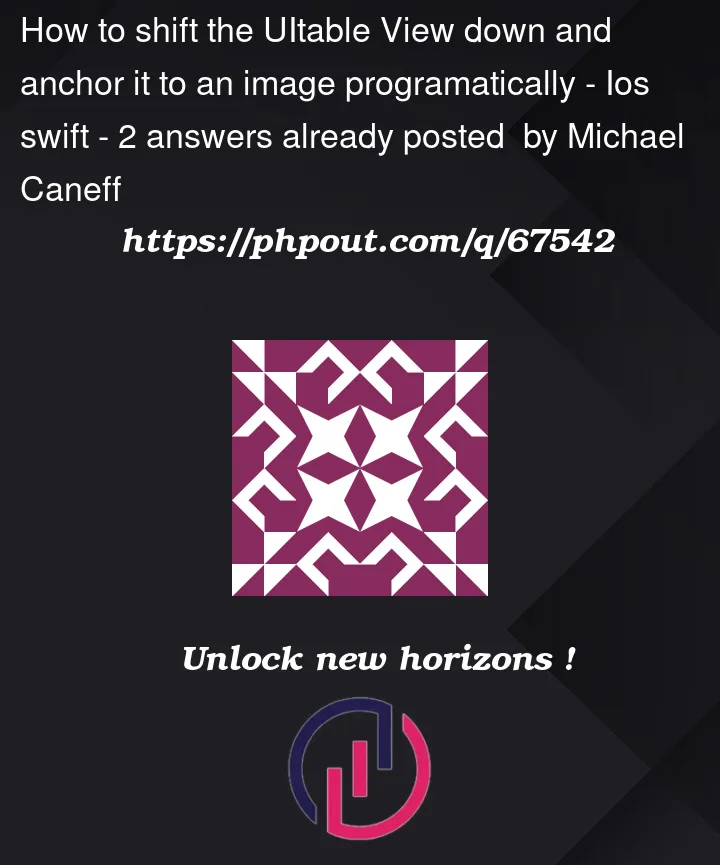



2
Answers
From what I understand, instead of using UITableviewController you should use a UIViewController and add a UITableView in it then set the constraints.
Instead use
Set the constraints now and subview. I think that would solve the issue
It seems like you’re using
UITableViewControllerand it doesn’t explicitly addsubviewsasUIViewCroller. Your must conformViewControllertoUIViewController.After that initialize your
UITableViewand in
viewDidLoad()writethen create a function
and call the
setupViews()in viewDidLoad