If user disabled location services in privacy settings, how can I show this popup. Tap on settings button opens settings with privacy category, we can’t do it using private api, so I think it is system popup. But what function or action will trigger it’s appear? I think it may be called by system if location service was tracking when location was disabled.
first
second
#EDIT1
Thanks for all for help! But question is about case when location service is disabled for all phone, not when user banned permission for my app

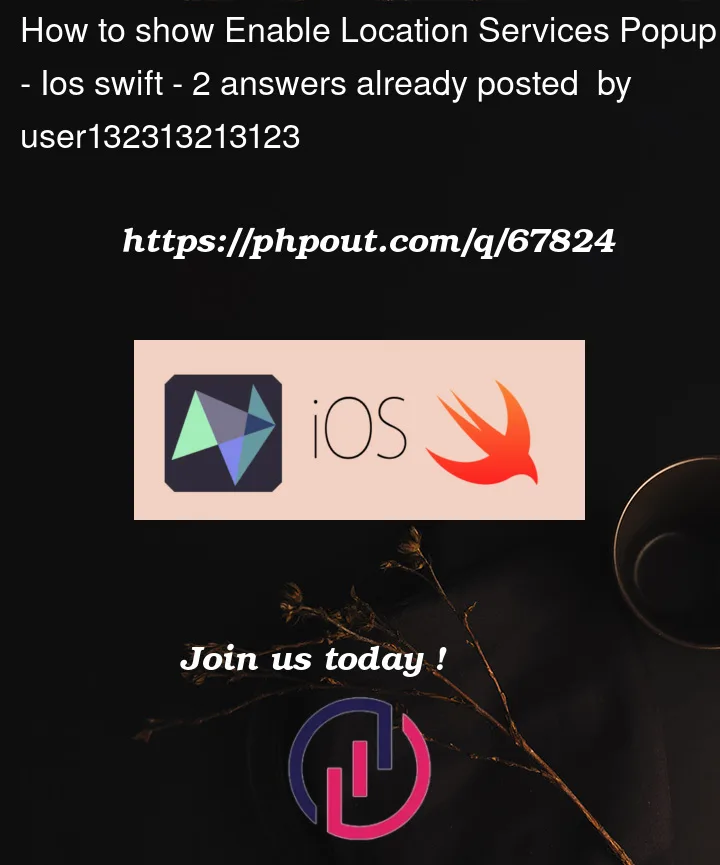


2
Answers
Create a URL from this value and pass it to the
open(_:options:completionHandler:)method to launch the Settings app and display your app’s custom settings, if it has any.