@State var myDict: [String: Double] = [:]
var body: some View {
HStack(alignment: .top) {
Button(action: {
self.myDict[self.tag ?? ""] = amountValue
})
}
}
I have two user, when i select 1st user I add value to myDict, and when I select 2nd user I want to add another value to it (means myDict will have 2 object), but when i select 2nd user @state variable is refresh and have only one value of 2nd user. (means myDict have 1 object)
is there any way so that I can have both the value in dict not only one?

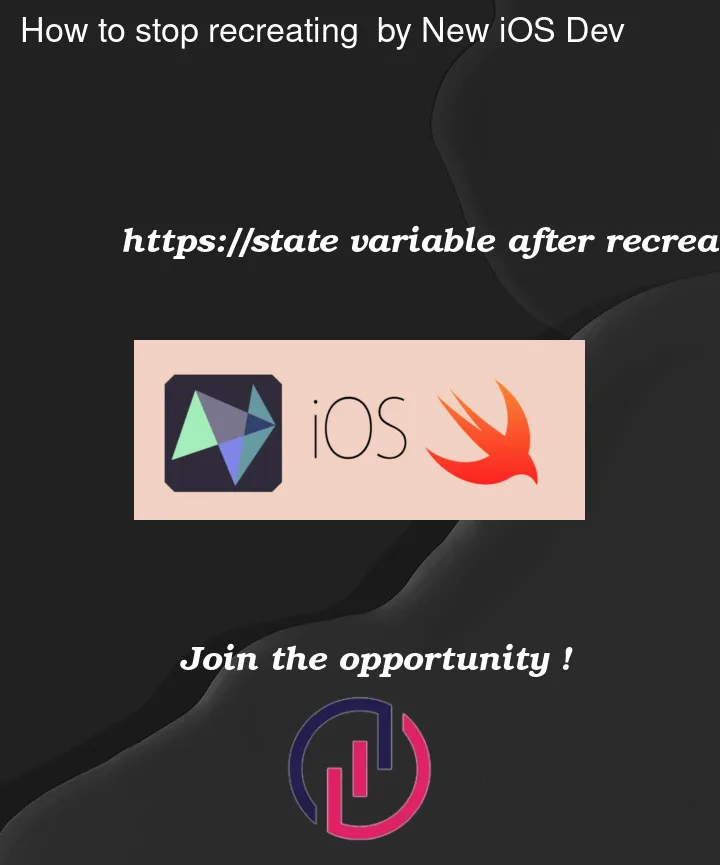


2
Answers
actually, this can happen that for both users self.tag is nil and ("") is used as a key for the dictionary
and if this happens you may want to make sure that self.tag is not nil
I have created a test environment just like your case but I have
now as you can see when my screen will appear my dictionary should be empty and an empty dictionary must be printed, as you can see in the image
console log when the app is first opened
when I click first button single item will be added and you can see in console log

and when I will click on the second button you can see I have two different items in my dictionary
as @state variable to managed by swift UI and will not change with ui update
Small example : The add in the subview update the dictionnaire for the desired user in parent view