I have a List, each element has its own HStack that contains Button and NavigationLink to the next view but both (checkbox button and navigation link) is activated wherever I click on single HStack element.
That means icon on the button changes when I click on the element but application also loads the next view. The same happens when I want to go to the next view by simply clicking on the NavigationLink. Can you help me separate this two functionalities (checkbox Button and NavigationLink)?
struct ContentView: View {
@ObservedObject var spendingList: SpendingList
var body: some View {
NavigationView {
List {
ForEach($spendingList.spendings) { $spending in
HStack{
Button(action: {
spending.Bought = !spending.Bought
}, label: {
if spending.Bought == false {
Image(systemName: "square")
.foregroundColor(.accentColor)
} else {
Image(systemName: "checkmark.square")
.foregroundColor(.accentColor)
}
})
NavigationLink(destination: DetailView(spending: $spending)
.navigationTitle(Text(spending.Name)),
label: {
Text(spending.Name).frame(maxWidth: .infinity, alignment: .leading)
if spending.Price != 0 {
Text(String(spending.Price)).frame(maxWidth: .infinity, alignment: .trailing)
} else {
Text("empty").foregroundColor(.gray)
}
})
}
}
.navigationTitle(Text("Spending Priority"))
}
}
}
}

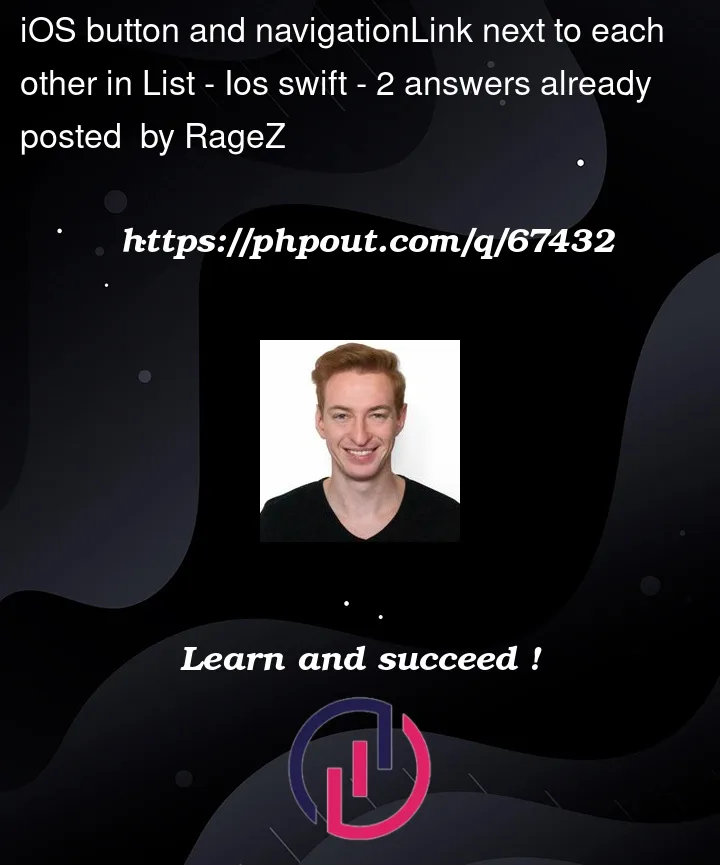


2
Answers
Unfortunately, the parent-view list item becomes the Navigation link. So the button press will never be recorded.
In iOS 16 you can solve this by replacing the NavigationLink with a Button and pushing an item onto the navigation stack with the Button.
Documentation: https://developer.apple.com/documentation/swiftui/migrating-to-new-navigation-types
Something like this, for example:
The default Style of
Button&NavigationLinkmakes the whole row click as one. However, usingPlainButtonStyle()fixes the issue by making the button clickable & not the cell: