Is it possible to check if device has any passkeys stored or not?
Context:
I need to sign in with passkeys only if there is saved one. I don’t want to show QR code and scan it with other device. My goal is to show passkeys system popup only if there is at least one passkey stored for specific domain.
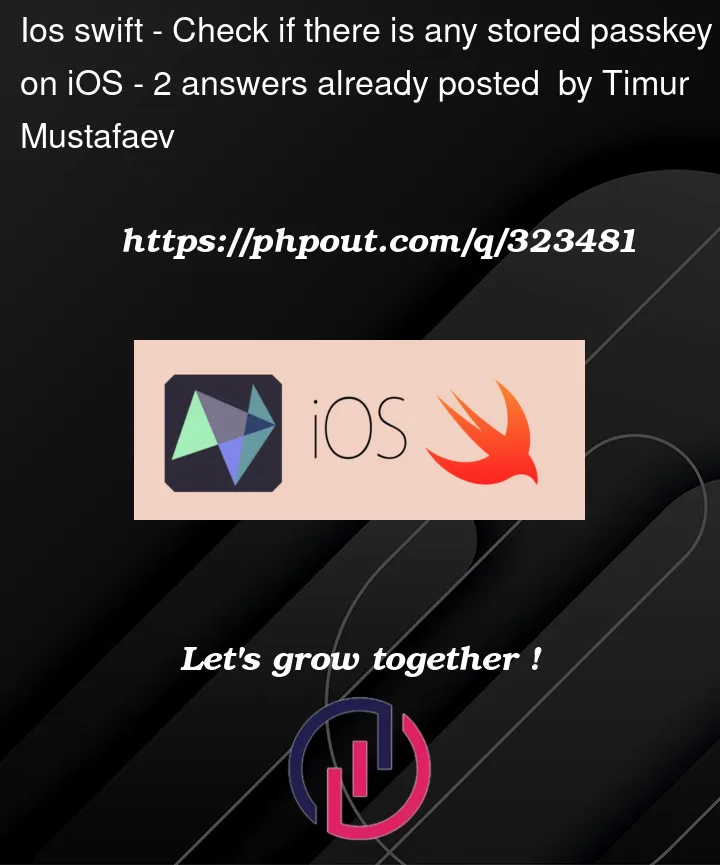



2
Answers
There isn’t a direct way to determine if a device has a passkey for the given domain. Currently, the best approach is to utilize conditional UI autofill without implementing some kind of device tracking mechanism on the backend.
If you want to avoid the QR option for authenticating from a nearby device, set the
ASAuthorizationControllerwith the optionpreferImmediatelyAvailableCredentials: