I have tried to create a drop-down list, but the list doesn’t look good and when opening, it keeps changing the size of the HStack
ZStack {
VStack() {
HStack(spacing: 0) {
HStack {
Text(filters[selectedFilter].name)
.foregroundColor(Color.black)
.font(.system(size: 25))
Image(systemName: "chevron.right")
.aspectRatio(contentMode: .fit)
.font(.system(size: 25, weight: .none))
}
.padding(10)
.background(.ultraThinMaterial, in : RoundedRectangle(cornerRadius: 45.0))
.onTapGesture {
withAnimation(Animation.spring().speed(2)) {
showOptions.toggle()
}
}
if showOptions {
VStack() {
ForEach(filters.indices, id: .self) { i in
Text(filters[i].name)
.onTapGesture {
showOptions.toggle()
selectedFilter = i
}
}
}
.background(.ultraThinMaterial, in : RoundedRectangle(cornerRadius: 45.0))
}
I posted some pics of the result when collapsed
below when expanded
I do not want the dropdown on the right side but below. Also as you can see, the entire icons are moving down. I need the icons to stay on top and just have a simple dropdown when clicking on the text on the left
Any idea?
Thanks





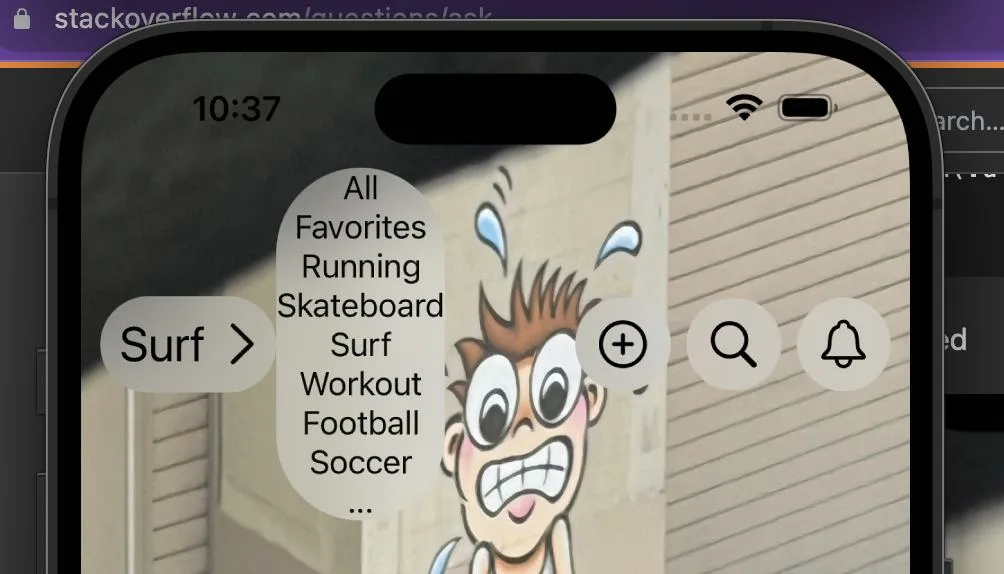
2
Answers
The other buttons move downwards because the
HStack‘s alignment is.center.If you set the alignment to
.top, the other buttons will not move downwards:If you want the dropdown to appear directly below "Surf >", wrap them both in a
VStack(alignment: .leading). Again, the alignment matters here.That said, the easier way to make a dropdown is with a
Menu:Since this looks like a picker, also consider using a
Pickerwith a style of.menu:First create a custom preference key.
Then add anchor preference key to the view you want. In current case the
Surf Buttonand finally add an overlayPreferenceValue to your VStack