I want to make the image to ignore safe areas and reach the top of the phone (past the camera and where time is shown)
This is the code I have right now::
import SwiftUI
struct ArtistView: View {
var artist: Artist
var body: some View {
ScrollView {
VStack {
Image("theWeeknd_banner")
.resizable()
.ignoresSafeArea(.container, edges: .top)
.scaledToFill()
.frame(width: .infinity, height: 300)
// .offset(y: -59)
}
}
}
}
It’s just under the selfie camera but I want to have it at the top of the phone like shown in the screenshot. Offsetting it by y: -59 brings it to the top on a device like iPhone 15 Pro but its too much for the SE. This is the closest I got to getting the result I want.
I’ve also tried this from another post:
struct ArtistView: View {
var artist: Artist
var body: some View {
ScrollView {
ZStack {
Color.clear
.background(
Image("theWeeknd_banner")
.resizable()
.ignoresSafeArea()
.scaledToFill()
)
}
}
}
}
It’s at the top but goes over the top and cuts off a bit of the image.
If anyone could help with the image filling into a certain a height (so it would have the height it needs to be and zoomed in a bit of the width is too much) it would be nice too.
Hopefully it’s enough info

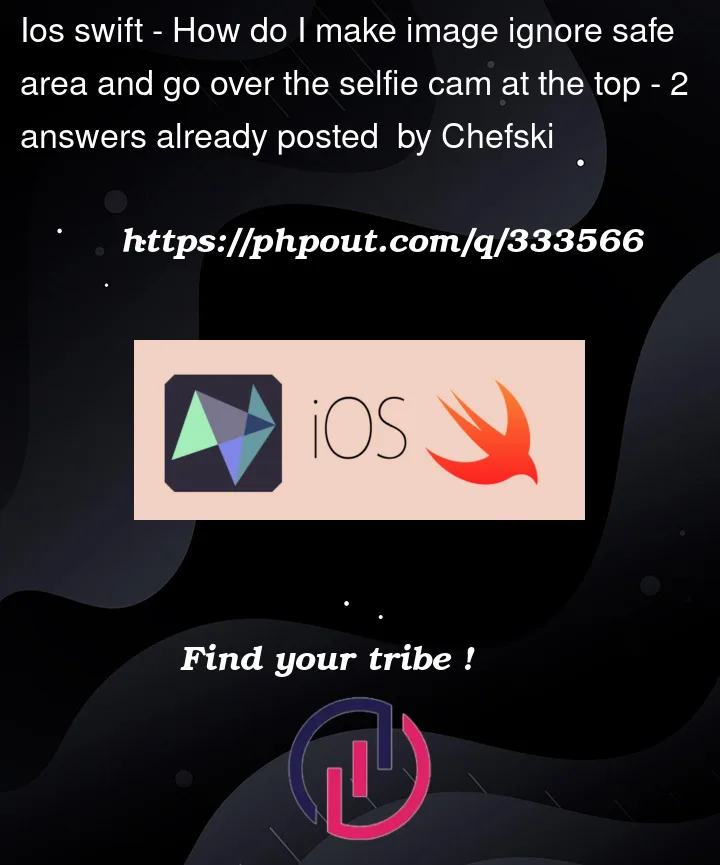


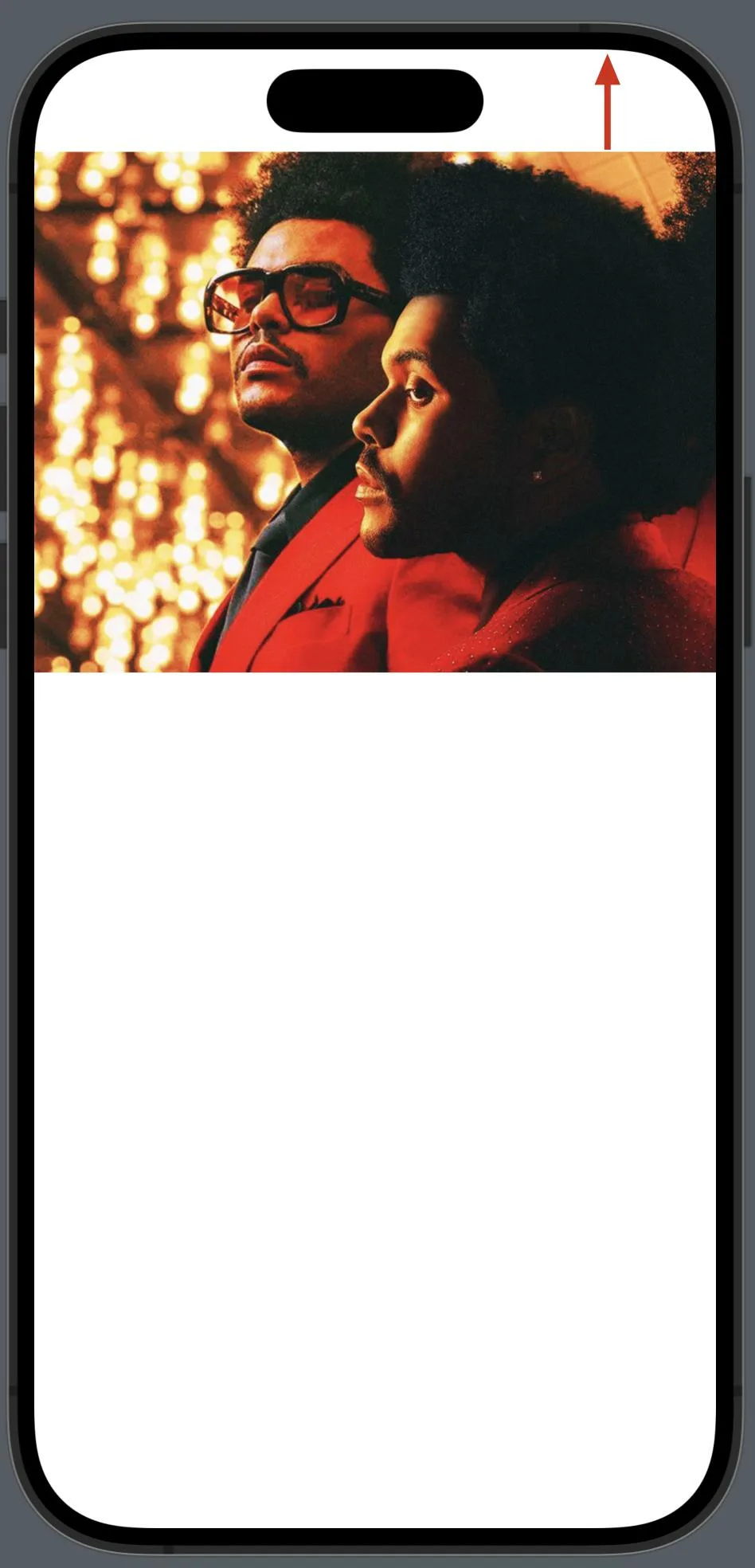
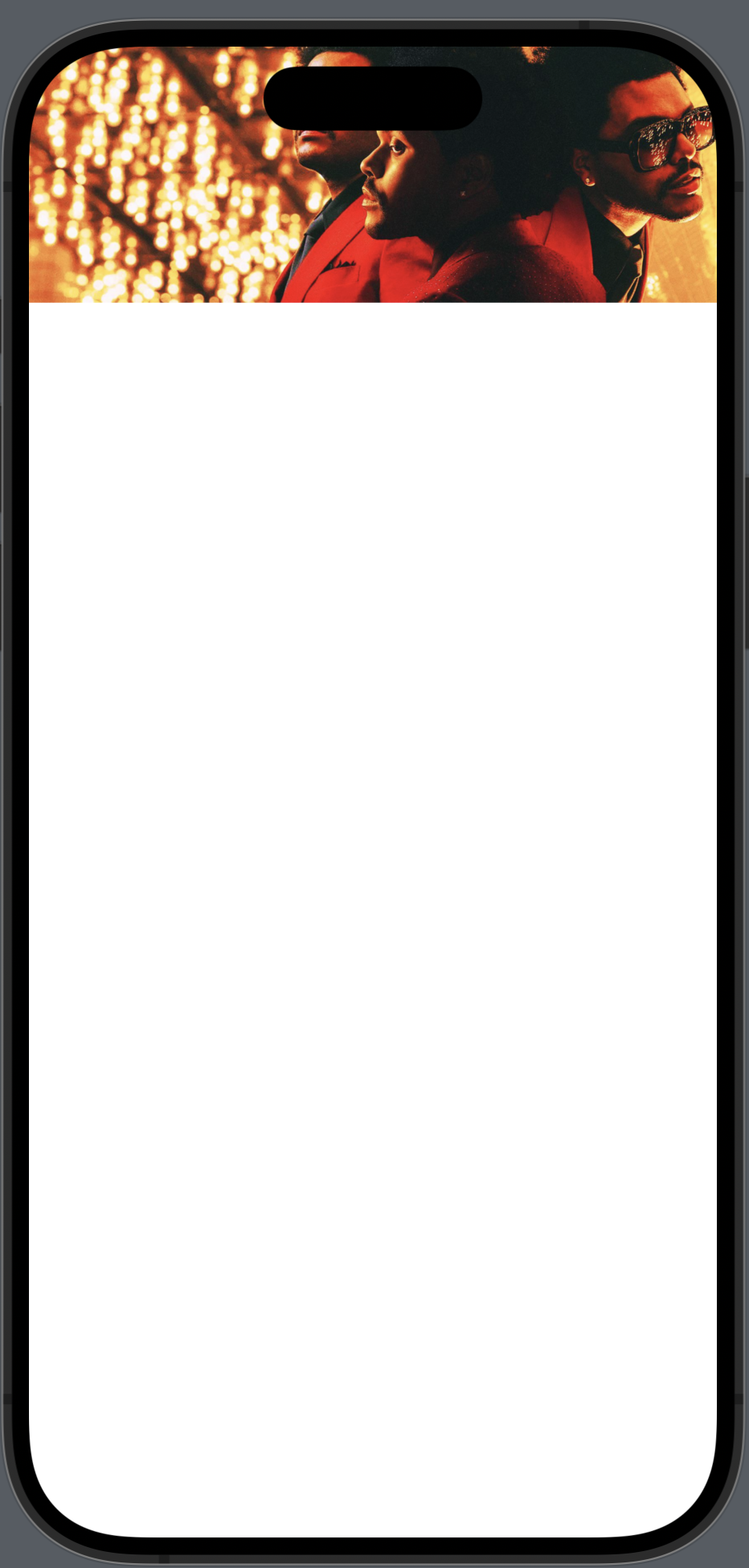
2
Answers
You can use the
.clipped()modifier to clip the image to avoid going over the top if you want to useignoreSafeArea()or if you want to set dynamic offset according to the device, you can use
geometryReader()to get the safe area based on the current device (Ex: iPhone 15 Pro, SE )Assuming you want the image to scroll with the main content, one way would be to put a
GeometryReaderaround theScrollView, to measure the screen size and the safe area insets.ScrollViewshould ignore safe areas at the top and sides..clippedbelow the image, if you don’t want it overflowing past the main content.