I’m trying to apply this mask to the original image
Notice there are some grey areas, I want to keep everything except PURE black.
I’ve found this code
func maskImage(image: UIImage, mask: UIImage) -> UIImage {
let imageReference = (image.cgImage)!
let maskReference = (mask.cgImage)!
let imageMask = CGImage(
maskWidth: maskReference.width
, height: maskReference.height
, bitsPerComponent: maskReference.bitsPerComponent
, bitsPerPixel: maskReference.bitsPerPixel
, bytesPerRow: maskReference.bytesPerRow
, provider: maskReference.dataProvider!
, decode: nil
, shouldInterpolate: true
)
return (UIImage(cgImage: (imageReference.masking(imageMask!))!))
}
But it does the opposite, it removes all white pixels instead.

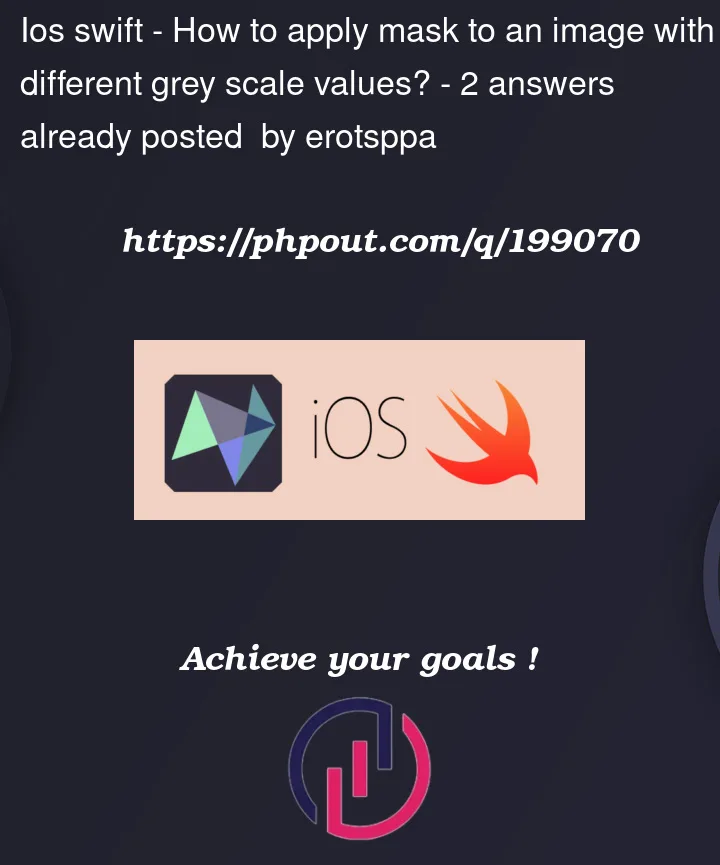



2
Answers
This code creates a new
CGContextspecifically for the mask image and sets the color space to grayscale (CGColorSpaceCreateDeviceGray()) to ensure that only black pixels are treated as opaque. TheCGImageAlphaInfo.noneparameter is used to specify that the mask image has no alpha channel.By drawing the
maskReferenceinto thecontext, the mask is created with the desired behavior of keeping all non-black pixels. Then, themaskImageis used to mask theimageReference, resulting in an image with the desired effect.Make the mask inverted before applying it like:
Using this simple extension:
By the way, I suggest inverting the mask outside the code for better performance if possible