I’m trying to change the colors of an animated NavigationLink when another button pressed. NavigationLink background has two different colors constantly changing in animation and I want to change these two colors when I click a button without stopping the animation.
import SwiftUI
struct FirstView: View {
@State var animate: Bool = false
@State var secondaryColor: Color = Color("SecondaryAccentColor")
@State var primaryColor: Color = Color("AccentColor")
var body: some View {
ScrollView {
VStack(spacing: 10) {
Text("Click on the Navigate button to go to the next page!")
.font(.title)
.fontWeight(.semibold)
Text("Click on the Color button to change the colors!")
.padding(.bottom, 25)
NavigationLink(
destination: NextPage(),
label: {
Text("NAVIGATE")
.foregroundColor(.white)
.font(.title3)
.fontWeight(.bold)
.frame(height: 60)
.frame(maxWidth: .infinity)
.background(animate ? secondaryColor : primaryColor)
.cornerRadius(15)
})
.padding(.horizontal, 70)
.shadow(
color: animate ? secondaryColor.opacity(0.4) : primaryColor.opacity(0.4),
radius: 15,
x: 0,
y: 30)
Spacer()
Button(action: {
//CODE FOR THE CHANGING COLORS
})
{
Text("Color")
}
}
.frame(maxWidth: 400)
.multilineTextAlignment(.center)
.padding(30)
.onAppear(perform: addAnimation)
}
.frame(maxWidth: .infinity, maxHeight: .infinity)
}
func addAnimation() {
guard !animate else { return }
DispatchQueue.main.asyncAfter(deadline: .now() + 1.0) {
withAnimation(
Animation
.easeOut(duration: 0.5)
.repeatForever()
) {
animate.toggle()
}
}
}
}
struct FirstView_Previews: PreviewProvider {
static var previews: some View {
NavigationView {
FirstView()
.navigationTitle("Hi")
}
}
}
I’ve tried to do this but it didn’t work:
Button(action: {
primaryColor = Color.red
secondaryColor = Color.yellow
})
{
Text("Color")
}
When I do this color of the NavigationLink changes to only yellow and animation stops.

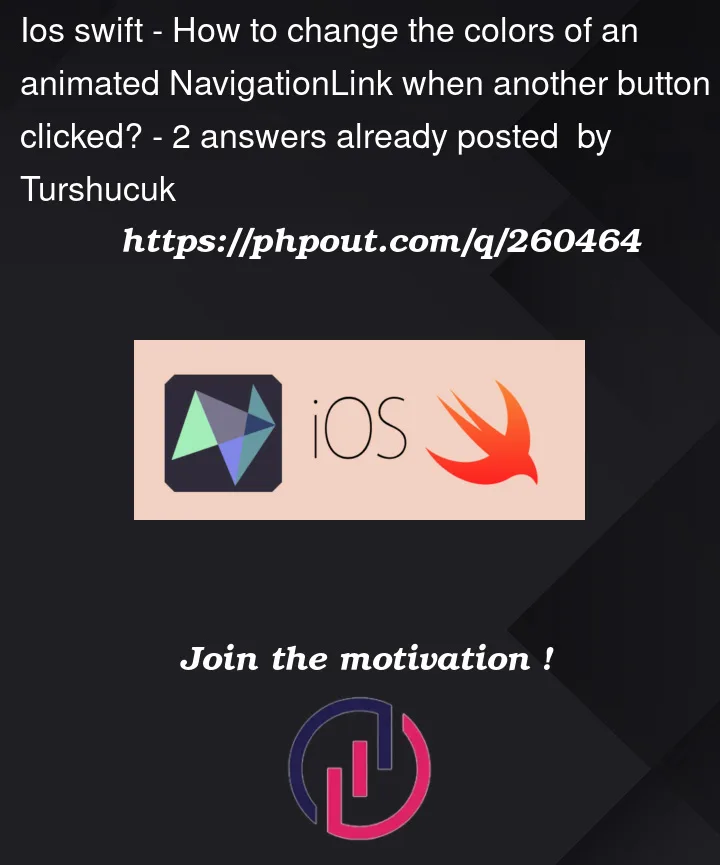


2
Answers
It works when I add the withAnimation to the button like this:
as Curious Jorge said, i’m using Xcode 15 and it’s working.