This is my code to create HStack with equal width elements for full width parent View:
HStack(alignment: .center, spacing: 0) {
ForEach(0...6, id: .self) { _ in
Color(UIColor.white.withAlphaComponent(0.1))
.cornerRadius(5)
.padding(2)
.frame(minWidth: 0, maxWidth: .infinity)
.frame(minHeight: 0, maxHeight: .infinity)
}
}
.frame(minWidth: 0, maxWidth: .infinity)
.frame(height: 70)
and the effect is:
But now I need to add the center "T" text inside every View at the top, so I simply replace Color view with VStack view and:
HStack(alignment: .center, spacing: 0) {
ForEach(0...6, id: .self) { _ in
VStack(alignment: .center) {
Text("T")
}
.background(Color(UIColor.white.withAlphaComponent(0.1)))
.cornerRadius(5)
.padding(2)
.frame(minWidth: 0, maxWidth: .infinity)
.frame(minHeight: 0, maxHeight: .infinity)
}
}
.frame(minWidth: 0, maxWidth: .infinity)
.frame(height: 70)
and the effect is wrong. Why?
What to do to keep size of the rectangle views with "T", as it was without "T"?

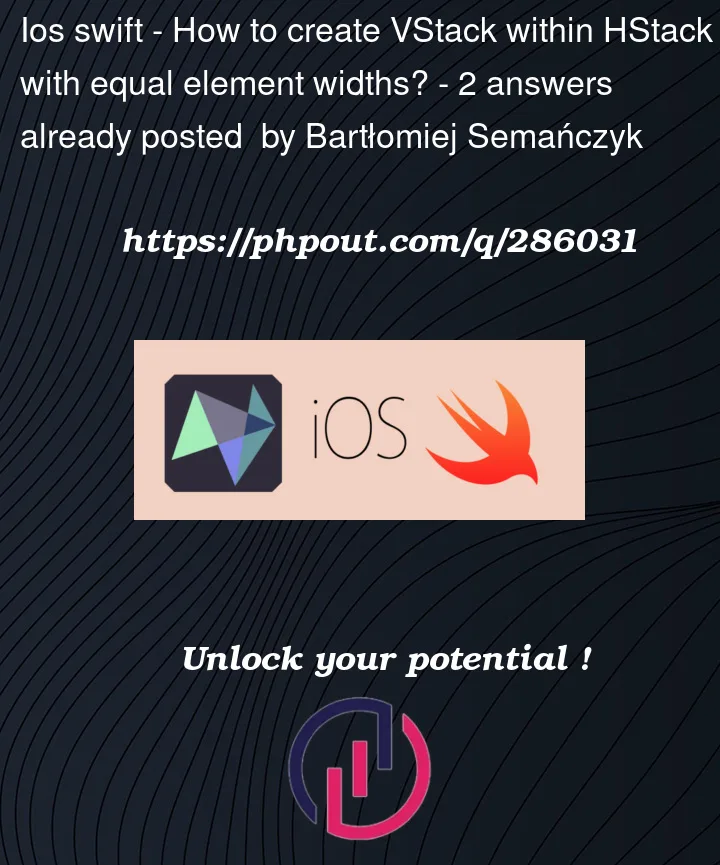


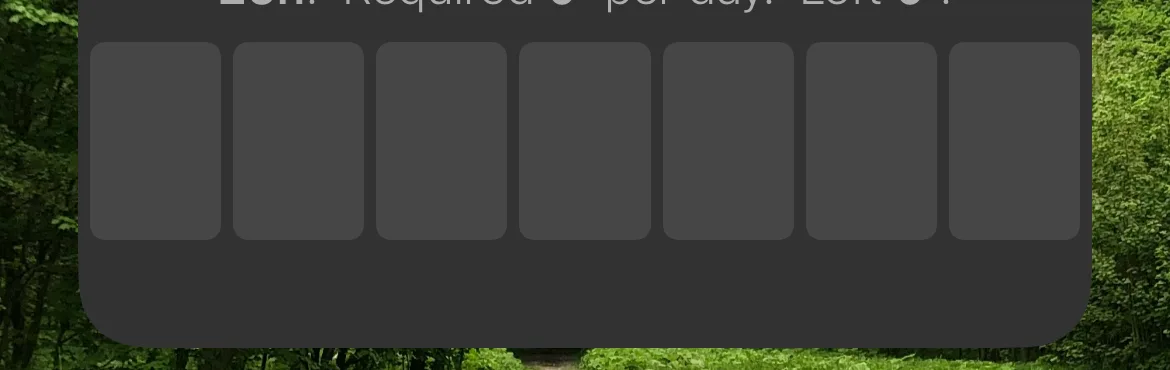
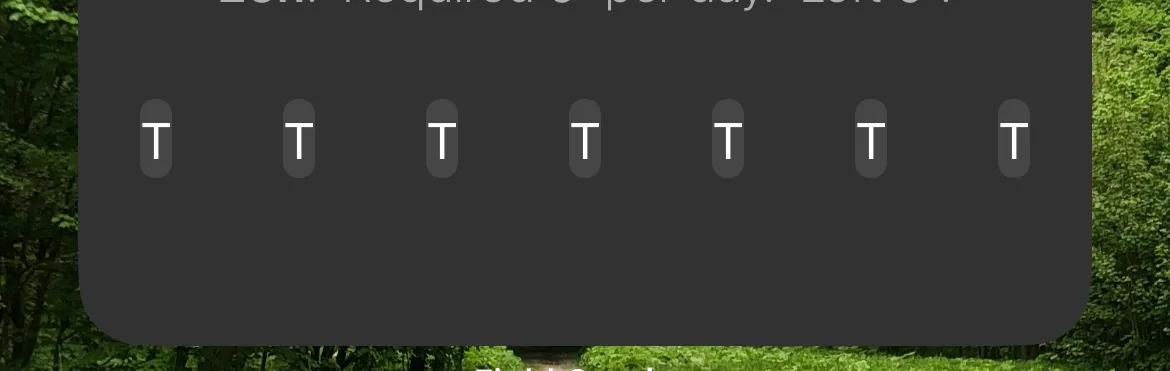
2
Answers
I think you want
scaledToFill()on both theVStackand theHStack:And where the
.frame()is set does make a difference as pointed out by @timbreHere you want to use an overlay for what your are trying to achieve:
Yout don’t need
.frame(minWidth: 0, maxWidth: .infinity)modifier sinceColorby default already takes up all the space available. If you don’t want any color in the background set it to.clear.