I have three arrays. xValues, yMinValues and yMaxValues. I want to show a graphic and this graphic must draw two lines by my yminValues and yMaxValues array.Then fill with a color between this lines. I draw all lines but I get a graphic like in that photo and I show
class CustomView: UIView {
let xValues: [CGFloat] = [0, 2, 4, 6, 8, 10, 12, 14]
let yMaxValues: [CGFloat] = [4, 6, 9, 10, 10, 11, 10, 11]
let yMinValues: [CGFloat] = [2, 4, 5, 6, 7, 8, 9, 11]
override func draw(_ rect: CGRect) {
super.draw(rect)
guard let context = UIGraphicsGetCurrentContext() else { return }
// Arka planı beyaz yapın
UIColor.white.setFill()
context.fill(rect)
// Grafik boyutlarını alın
let graphWidth = rect.width
let graphHeight = rect.height
// Min ve max değerleri belirleyin
let minValue = min(yMinValues.min() ?? 0.0, yMinValues.max() ?? 0.0)
let maxValue = max(yMaxValues.min() ?? 0.0, yMaxValues.max() ?? 0.0)
// Y değerlerini ölçeklendirin
let yScaleFactor = graphHeight / (maxValue - minValue)
// X değerlerini ölçeklendirin
let xScaleFactor = graphWidth / CGFloat(xValues.count - 1)
// Grafik alanını doldurun
let yFillValuesPath = UIBezierPath()
// YFillValues için line çizin
for i in 0..<xValues.count {
let x = CGFloat(i) * xScaleFactor
let yFill = graphHeight - (yMinValues[i] - minValue) * yScaleFactor // Burada yMinValues kullanılmalı
if i == 0 {
yFillValuesPath.move(to: CGPoint(x: x, y: yFill))
} else {
yFillValuesPath.addLine(to: CGPoint(x: x, y: yFill))
}
// Noktalara yFillValues değerlerini yaz
let pointLabel = UILabel(frame: CGRect(x: x - 15, y: yFill - 30, width: 30, height: 30))
pointLabel.text = "(yMinValues[i])"
pointLabel.textColor = UIColor.black
pointLabel.textAlignment = .center
pointLabel.font = UIFont.systemFont(ofSize: 10)
addSubview(pointLabel)
}
// Grafik alanını doldurun
let fillColor = UIColor(red: 0.5, green: 0.5, blue: 1.0, alpha: 0.5)
fillColor.setFill()
yFillValuesPath.addLine(to: CGPoint(x: yMaxValues.last ?? 0, y: graphHeight - (yMaxValues.last ?? 0 - minValue) * yScaleFactor)) // yMinValues kullanılmalı
yFillValuesPath.addLine(to: CGPoint(x: yMinValues.first ?? 0, y: graphHeight - (yMinValues.first ?? 0 - maxValue) * yScaleFactor)) // yMinValues kullanılmalı
yFillValuesPath.fill()
yFillValuesPath.close()
// YValues için line çizin
let yValuesPath = UIBezierPath()
for i in 0..<xValues.count {
let x = CGFloat(i) * xScaleFactor
let y = graphHeight - (yMaxValues[i] - minValue) * yScaleFactor
if i == 0 {
yValuesPath.move(to: CGPoint(x: x, y: y))
} else {
yValuesPath.addLine(to: CGPoint(x: x, y: y))
}
// Noktalara yValues değerlerini yaz
let pointLabel = UILabel(frame: CGRect(x: x - 15, y: y - 30, width: 30, height: 30))
pointLabel.text = "(yMaxValues[i])"
pointLabel.textColor = UIColor.black
pointLabel.textAlignment = .center
pointLabel.font = UIFont.systemFont(ofSize: 10)
addSubview(pointLabel)
}
// Çizgileri çizin
let lineColor = UIColor.black.cgColor
context.setStrokeColor(lineColor)
yValuesPath.stroke()
yFillValuesPath.stroke()
// X ekseni çizin
context.move(to: CGPoint(x: 0, y: graphHeight))
context.addLine(to: CGPoint(x: graphWidth, y: graphHeight))
context.strokePath()
// Y ekseni çizin
context.move(to: CGPoint(x: 0, y: graphHeight))
context.addLine(to: CGPoint(x: 0, y: 0))
context.strokePath()
// X değerlerini gösterin
for i in 0..<xValues.count {
let x = CGFloat(i) * xScaleFactor
let label = UILabel(frame: CGRect(x: x - 15, y: graphHeight + 5, width: 30, height: 20))
label.text = "(xValues[i])"
label.textColor = UIColor.black
label.textAlignment = .center
label.font = UIFont.systemFont(ofSize: 12)
addSubview(label)
}
// Y değerlerini gösterin
for i in 0..<yMaxValues.count {
let y = graphHeight - (yMaxValues[i] - minValue) * yScaleFactor
let label = UILabel(frame: CGRect(x: -35, y: y - 10, width: 30, height: 20))
label.text = "(yMaxValues[i])"
label.textColor = UIColor.black
label.textAlignment = .right
label.font = UIFont.systemFont(ofSize: 12)
addSubview(label)
}
}
}
I want to show a graphic filled with a color between yMinValues array and yMaxValues.
enter image description here : I don’t want to fill outer fields and marked these fields with text in this photo.




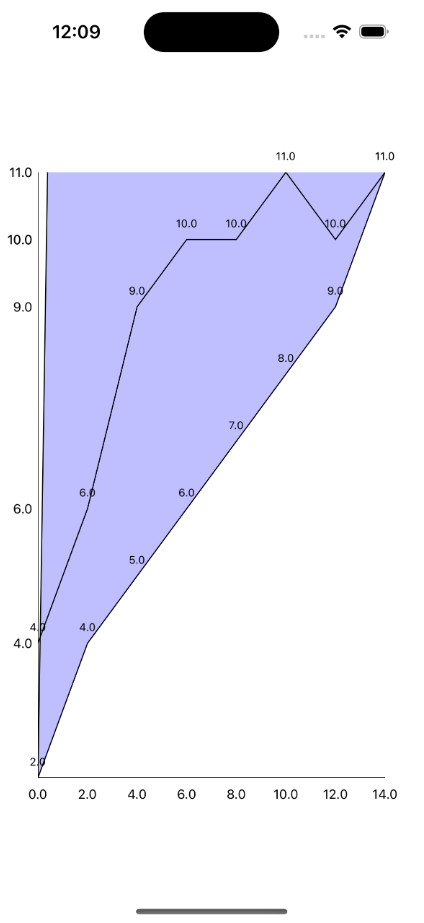
2
Answers
Just draw small rectangle corresponding to (X[n],Ymin[n])/(X[n],Ymax[n])/(X[n+1],Ymax[n+1])/(X[n+1],Ymin[n+1]). Then you can stroke the X,Ymin and X,Ymax lines
To fill the area between the lines, we need to create a single path.
So, we start with a "max values line" – actually, a set of points:
then we have a "min values line" – also, a set of points:
to fill the space, we need to turn those into a single path, in this order:
then we can fill and stroke it:
Here is your
CustomViewclass, with a few modifications…Result: