I’m trying to get more familiar with KMP (Kotlin Multiplatform)
so I’m trying to call an old API from iOS in kotlin in the iOS module
fun shareText(text: String, subject: String) {
val activityController = UIActivityViewController(
activityItems = listOf(text),
applicationActivities = null,
)
val window = UIApplication.sharedApplication.windows().first() as UIWindow?
activityController.popoverPresentationController()?.sourceView =
window
activityController.setTitle(subject)
window?.rootViewController?.presentViewController(
activityController as UIViewController,
animated = true,
completion = null,
)
}
And the implementation seems to be working
However as soon I close the sheet dialog I get message in the log
[ShareSheet] connection invalidated
Why some properties names different in kotlin than swift??
the code
UIApplication.shared.windows.first?.rootViewController?.present(activityViewController, animated: true, completion: nil)
is
(UIApplication.sharedApplication.windows().first() as UIWindow?)?.rootViewController?.presentViewController(
activityController as UIViewController,
animated = true,
completion = null,
)
We still can’t call swift code in our project from Kotlin directly
the way I did it seems to be unsafe, is there a better way to do this??
Thank you for your efforts.

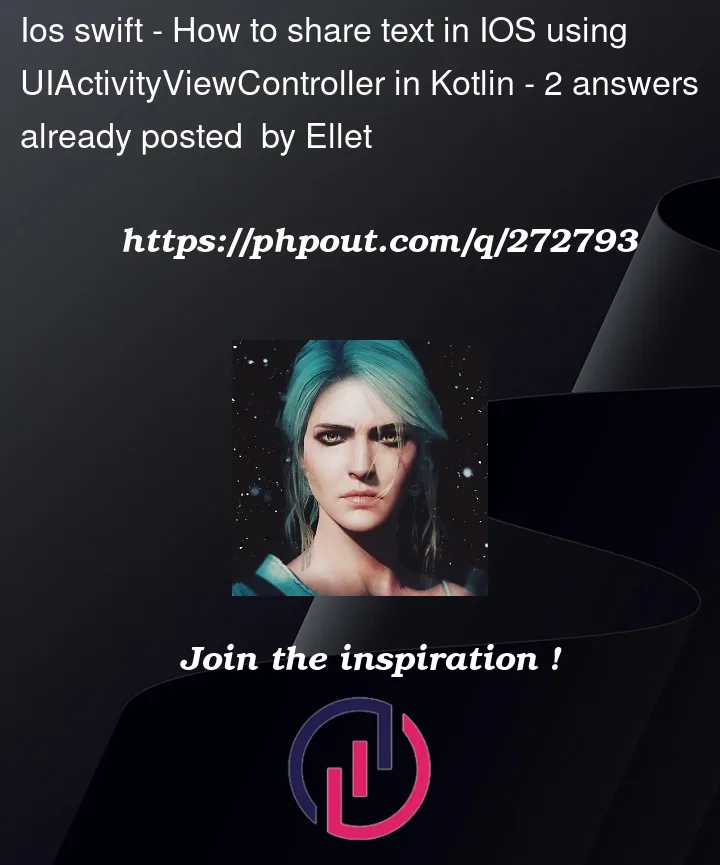


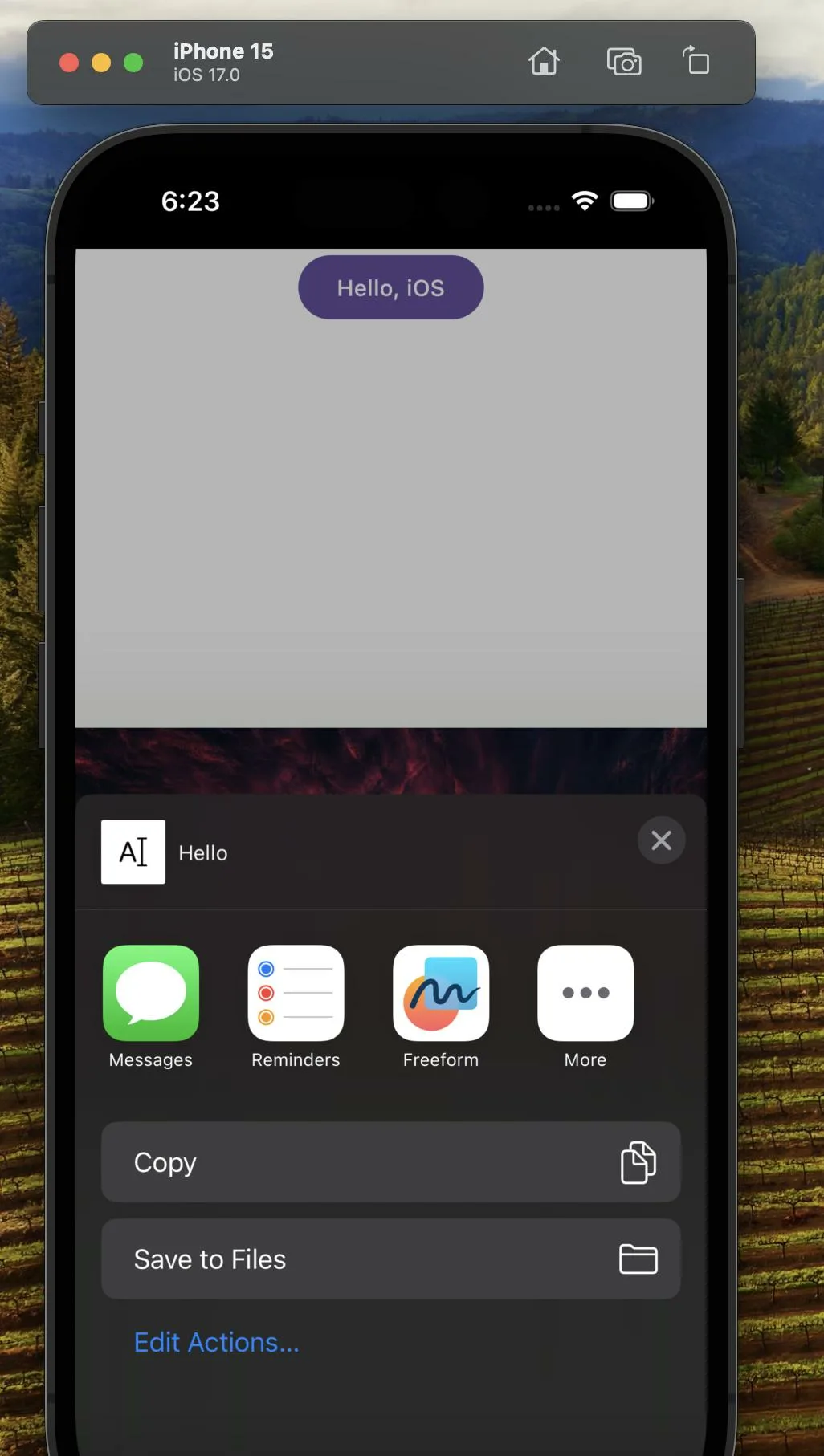
2
Answers
The message in the log is discussed in this post, with no reliable solution to fix it. I see the same message when I present an activity view controller in Swift too. I think you shouldn’t worry about it. It kind of makes sense to log "connection invalidated" when the activity view controller is dismissed, since you just "disconnected" from the process that is running the activity view controller.
That said, you shouldn’t try to get the window and present the activity view controller from the
rootViewController. This might not work if e.g. a sheet is already presented. You would end up trying to present a new view controller from a view controller that is already presenting the sheet, which doesn’t work. Also, thewindowsproperty itself is deprecated in iOS 15.You should allow the caller to specify the view controller from which the activity view controller is presented, and its popover’s
sourceView:As for the differences from the Swift code, this is because Kotlin looks at the Objective-C names when importing the API to Kotlin.
In Objective-C,
sharedis indeed calledsharedApplication, andpresentis calledpresentViewController.The cast
activityController as UViewControllershouldn’t be necessary as far as I can see, but the cast toUIWindowis needed, because Kotlin importswindowsas aList<*>for some reason. Alas, supporting Objective-C generics is tricky.sharing text using
UIActivityViewControllerin Swift. using Swift code in a Kotlincontext, which won’t work as-is. Here’s the equivalent code for sharing text in iOS usingUIActivityViewControllerin Kotlin: