I need to make a sprite node to ignore touch, so that it fall through to other nodes behind it (lower z order).
In UIKit this can be done by overriding hitTest, but there doesn’t seem to be a way here in SpriteKit. Another approach in UIKit is to change the zPosition of the CALayer. This way we can setup the view such that its zOrder is at the top (so that it renders on top), but it’s touch behavior is still based on the relative order in superview’s subviews array. Basically, we can decouple the touch handling and rendering order. I dont think we can do that in SpriteKit either.
Note that setting isUserInteractionEnabled = false doesn’t work, since it still swallows the touch and prevent the nodes behind to receive touch event.
Anyone who used cocos2d before – this is basically the swallow touch flag.
My use case is that, I have a particle effect added to the screen during game play (it’s added to the top of screen). Currently the particle swallows touches on its region, and affect my game play. I want to just show the particle, but do not interfere with touches for other components on screen.

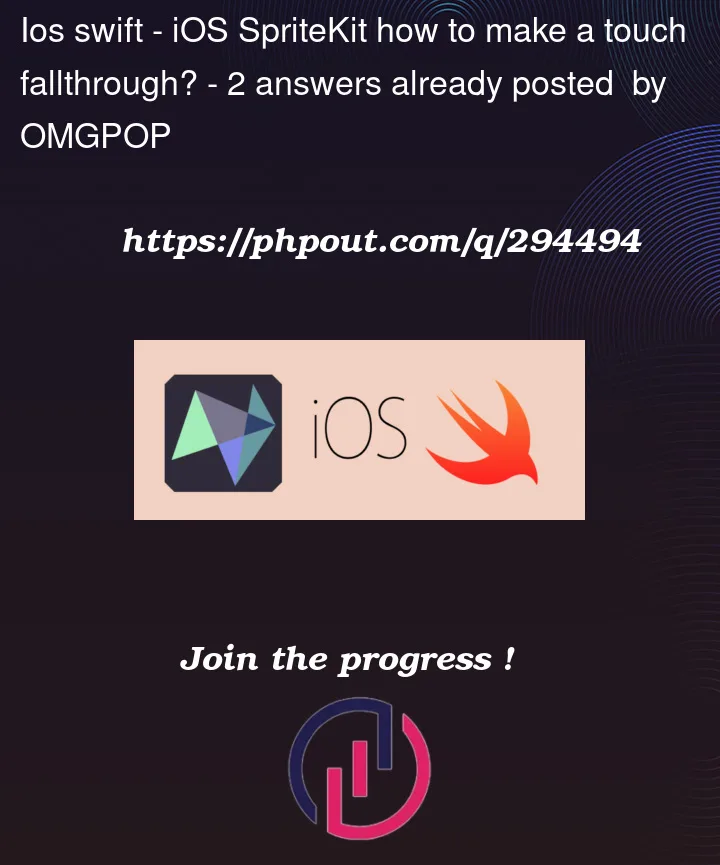


2
Answers
override your touch functions at the
SKScenelevel, then filter bySKNodeclass name. this will bypass any particles in frontand here is the corresponding SKNode
I guess you are looking for this kind of behaviour.
Let’s see how to implement it!
The
isSwallowTouchEnabledLet’s add the property to
SKNode.Enhancing
SKSceneWe need to provide
SKScenewith a method capable of searching theSKNodeaffected by a touch and forward the touch event to it. During this search the method will skip the nodes whereisSwallowTouchEnabled == true.The
EmitterNodeWithSwallowTouchclassNow we need to subclass
SKEmitterNodein order be able to forward a touch event to the scene.The
SquareclassFinally, I have created this class to test the functionality.
We will put the
Squarenode behind the particle effect in the next paragraph.That’s it! Let’s test it
Hope it helps.
P.S. Cocos2D was a fun game engine.