I am sure this has been answered somewhere, but I am not sure what to search for. I am in the early stages of a simple BLE iOS app and trying to work out how to transfer the incoming BLE data to a separate function. The data incoming from BLE is converting into an array, but I believe it’s not possible to send this to a different function. I try to send it as a string, but then it seems impossible to break the string into an array.
Could someone advice what is the most efficient way to transfer the incoming BLE data to a separate functions?
This is the code in the func peripheral(_ peripheral: CBPeripheral, didUpdateValueFor characteristic: CBCharacteristic, error: Error?):
// Decode the incoming BLE into bytes
let data2 = characteristic.value
let count = (data2?.count)! / MemoryLayout<UInt8>.size
var array = [UInt8](repeating: 0, count: count)
data?.copyBytes(to: &array, count:count * MemoryLayout<UInt8>.size)
// Transfer the incoming BLE data to a sepurate class to decode
var stringFromData = String(data: characteristic.value!, encoding: String.Encoding.ascii)
// How to transfer the incoming BLE data to a sepurate class?
BLE_Element_One_DataExtract_class.DummyFunc(_IncomingElementOneData: stringFromData!, _IncomingUUID: characteristic.uuid)
print("BLE incoming data in an array = ")
let x=0
for x in array
{
print("(array) BLE data n")
}
// Separate class and function to decode the BLE data and store in the MVVM
// This code does not work, as it does not treat the incoming data as a string
class BLE_Element_One_DataExtract
{
func DummyFunc(_IncomingElementOneData:String, _IncomingUUID:CBUUID)
{
let data
let data2 = _IncomingElementOneData
let count = (data2?.count)! / MemoryLayout<UInt8>.size
var array = [UInt8](repeating: 0, count: count)
data?.copyBytes(to: &array, count:count * MemoryLayout<UInt8>.size)
print("data is -> : ", terminator : "")
if(_IncomingUUID.isEqual(CBUUIDs.ECHO_DISPLAY_ELEMENT_STATUS_ONE_UUID_CHAR))
{
print ("Found ECHO_DISPLAY_ELEMENT_STATUS_ONE_UUID_CHAR inner func")
// BLE_Element_One_DataExtract(?? send data string ??)
}
}
}

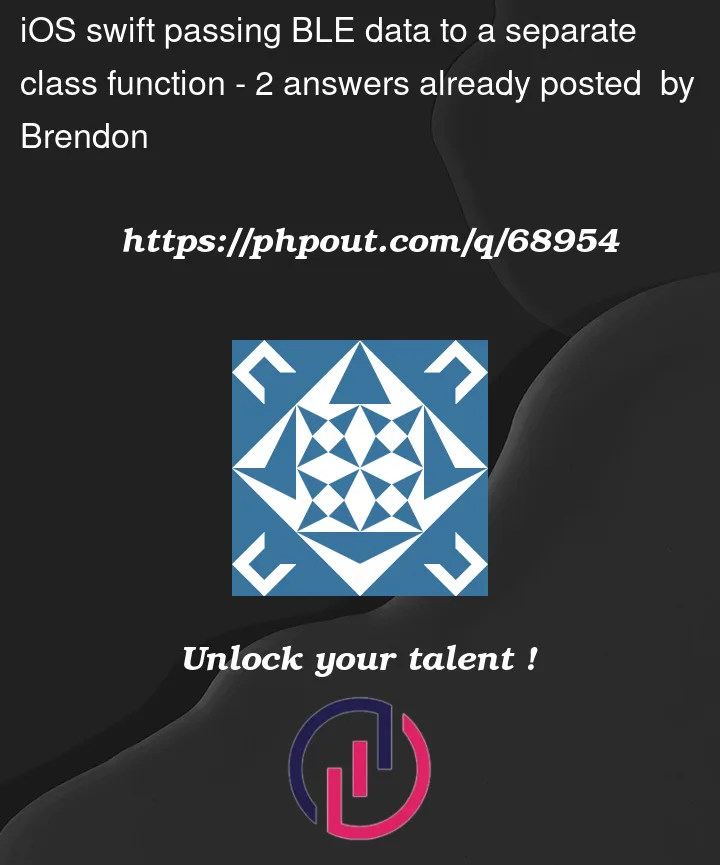


2
Answers
I suppose you want to convert
characteristic.value(it has typeData?) to a variable of typeString.You mentioned you want
String, but in code you also work with[UInt8], so I’m not sure if I understand what you want to do.You’ve already implemented listening for the updates with
func peripheral(_ peripheral: CBPeripheral, didUpdateValueFor characteristic: CBCharacteristic, error: Error?), and reading the incoming data fromcharacteristic.value, so it remains to convert the data to the wanted type.Conversion example (if characteristic.value is nil, or conversion error, result will be an empty string):
Also you can pass data to the destination function "as is" using type
Data?, so it will be the job of destination function to decide what to do with it:Here is an example of putting the received
characteristic.valueto the Text Field: https://github.com/alexanderlavrushko/BLEProof-collection/blob/5cbb089dbfed42cfb8aad0db236a376ff1cce620/iOS/BLEProofCentral/BLEProofCentral/BLECentralViewController.swift#L295"The data incoming from BLE is converting into an array, but I believe it’s not possible to send this to a different function."
No, it’s trivial to pass your data array to another function:
The class / function receiving the data could simply look like this: