Hello I have created a custom tab bar in swift ui that contains 6 tabs each embedded in a nivation view. When I select the 5th or 6th tabs I see a "more" button at the top. Which is almost like the back button for navigation links. How can I remove this? I tried using navigationbarbackbuttonhidden(true) and that didn’t work. I also tried adding .toolbar(.hidden, for: .tabbar) onto my tabView and this did not work also. I would appreciate any help to get ride of that button. Thanks.
import SwiftUI
import Combine
import MapKit
struct MainTabView: View {
@State private var selectedTab = 0
@EnvironmentObject var pop: PopToRoot
@Namespace var animation
init() {
UITabBar.appearance().isHidden = true
}
var body: some View {
TabView(selection: $selectedTab){
NavigationView(){
FeedView()
}.tag(1)
NavigationView(){
JobsView()
}.tag(2)
NavigationView(){
ExploreView()
}.tag(3)
NavigationView(){
QuestionView()
}.tag(4)
NavigationView(){
MessagesHomeView()
}.tag(5)
NavigationStack {
ProfileView()
}.tag(6)
}
.overlay (
HStack {
TabBarButton(change: $selectedTab, title: "Home", index: 1, image: selectedTab == 1 ? "h.circle.fill" : "h.circle", animation: animation)
TabBarButton(change: $selectedTab, title: "Jobs/Shop", index: 2, image: "", animation: animation)
TabBarButton(change: $selectedTab, title: "Explore", index: 3, image: "magnifyingglass", animation: animation)
TabBarButton(change: $selectedTab, title: "Ask", index: 4, image: "questionmark", animation: animation)
TabBarButton(change: $selectedTab, title: "Messages", index: 5, image: selectedTab == 5 ? "message.fill" : "message", animation: animation)
TabBarButton(change: $selectedTab, title: "Profile", index: 6, image: selectedTab == 6 ? "person.crop.circle.fill" : "person.crop.circle", animation: animation)
}
, alignment: .bottom
)
}
}
struct TabBarButton: View {
@Binding var change: Int
var title: String
var index: Int
var image: String
var animation: Namespace.ID
@EnvironmentObject var popRoot: PopToRoot
var body: some View{
Button {
change = index
withAnimation {
popRoot.tab = index
}
} label: {
VStack {
Image(systemName: image).font(.title2)
Text(title).font(.system(size: 10))
}
.foregroundColor(popRoot.tab == index ? .orange : .primary.opacity(0.5))
.frame(maxWidth: .infinity)
.overlay (
ZStack {
if popRoot.tab == index {
TabIndicator()
.fill(.orange.gradient)
.matchedGeometryEffect(id: "TAB", in: animation)
.padding(.top, -9)
.padding(.horizontal, 8)
}
}
)
}
}
}
struct TabIndicator: Shape {
func path(in rect: CGRect) -> Path {
let newRect = CGRect(x: rect.origin.x, y: rect.origin.y, width: rect.width, height: 3)
return Path { path in
path.addRect(newRect)
}
}
}

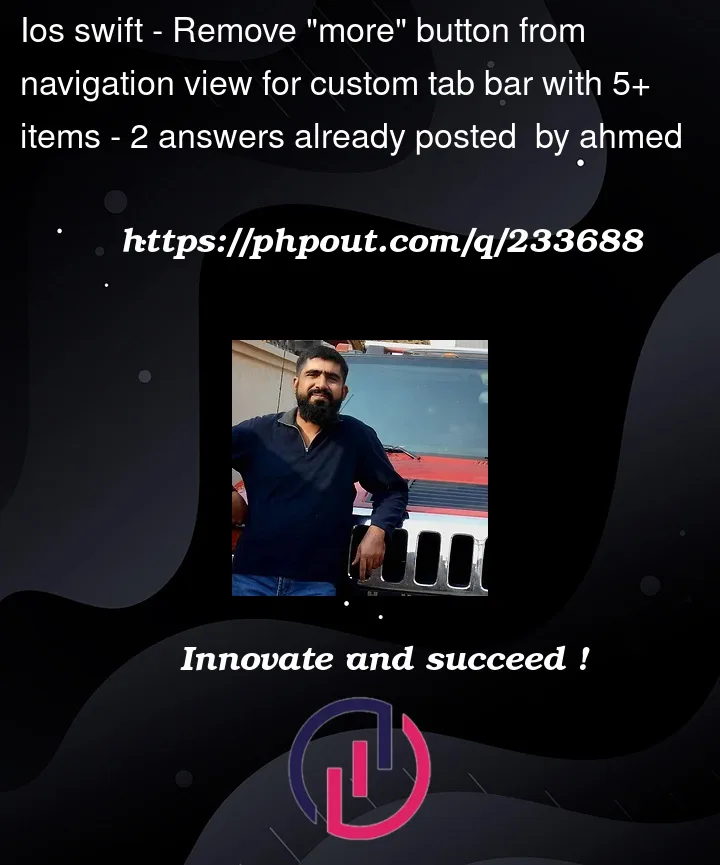


2
Answers
You can’t do this with SwifUI main framework, you must redefine the navigation bar!
Check first if you can replace the toolbar (which has the "
More" button) with an empty view.First, define a custom extension or view, possibly something like this:
Then, since
navigationBarItems(leading:trailing:)is deprecated, usetoolbar(content:)with [navigationBarLeading]https://developer.apple.com/documentation/swiftui/toolbaritemplacement/navigationbarleading) ornavigationBarTrailingplacement.The
toolbar(content:)modifier places anEmptyView()on the leading position of the navigation bar for eachNavigationView, which should have the effect of removing the "More" button or any other leading items on the navigation bar.