Hello Ive created a real link in swift that displays a site with a preview. I want the preview to have a frame with maxWidth of 300 and maxHeight of 200. When I do so the preview is distorted. I tried adding a scalled to fit and fill along with .aspect ratio modifiers, this didn’t work. How can I resize the preview so it fits the frame without cutting out part of the preview?
This is how the preview is supposed to look
and this is what happens when I want to make it smaller:
import SwiftUI
struct SwiftUIView: View {
@State var text = "https://www.youtube.com/watch?v=Phaq5p6SAmM"
var body: some View {
if let url = checkForFirstUrl(text: text){
LinkPreviewView(url: url)
.aspectRatio(contentMode: .fill)
.frame(maxWidth: 300, maxHeight: 200, alignment: .leading)
.cornerRadius(15)
}
}
}
import LinkPresentation
import UIKit
import SwiftUI
struct LinkPreviewView: UIViewRepresentable {
let url: URL
func makeUIView(context: Context) -> UIView {
return LPLinkView()
}
func updateUIView(_ uiView: UIView, context: Context) {
let provider = LPMetadataProvider()
provider.startFetchingMetadata(for: url) { metaData, error in
guard let data = metaData, error == nil else { return }
DispatchQueue.main.async {
if let linkPreview = uiView as? LPLinkView {
linkPreview.metadata = data
}
}
}
}
}
func checkForFirstUrl(text: String) -> URL? {
let types: NSTextCheckingResult.CheckingType = .link
do {
let detector = try NSDataDetector(types: types.rawValue)
let matches = detector.matches(in: text, options: .reportCompletion, range: NSMakeRange(0, text.count))
if let firstMatch = matches.first {
return firstMatch.url
}
} catch {
print("")
}
return nil
}




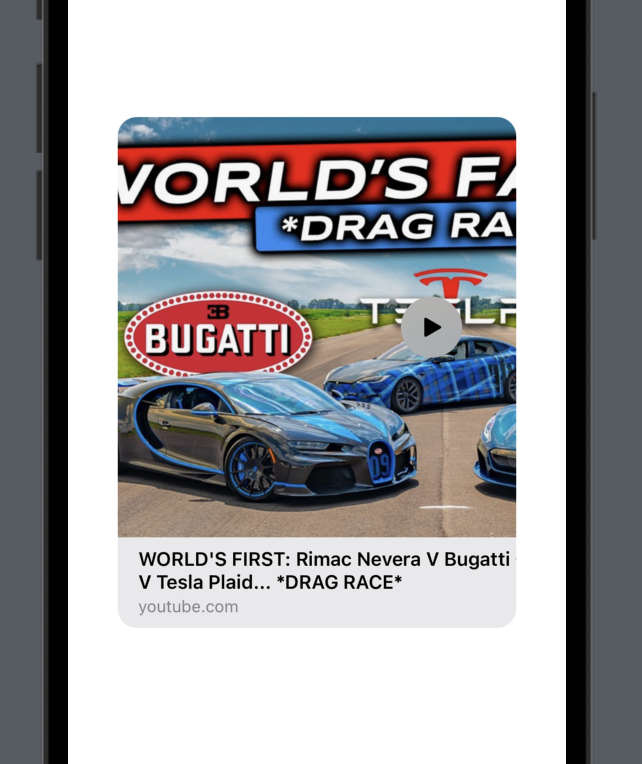

2
Answers
Based on Elevo's answer, Here is the complete Solution:
Thanks @Elevo
After a lot of tests, I find that frame.size = (300, 200) and intrinsicSize = (350, 285), so the preview should get clipped.
I think the problem is the
framesetted by LinkPreviewView is not matched by LPLinkView’sintrinsicSizeYou can have a try