In Xcode 16, I get this error, related to Swift 6.
Capture of ‘timer’ with non-sendable type ‘Timer’ in a
@Sendable
closure; this is an error in the Swift 6 language mode
How can I make this code Swift 6 compliant?
func updateBuyAmountWithJsValue(url: String, delaySeconds: Double, maxTries: Int, js: String) {
var tries = 0
Timer.scheduledTimer(withTimeInterval: delaySeconds, repeats: true) { timer in
tries += 1
if (self.webView.url?.absoluteString != url || tries > maxTries) {
timer.invalidate()
return
}
self.webView.evaluateJavaScript(js) { (result, error) in
if let error = error {
print("Error executing JavaScript: (error)")
} else if let value = result as? String {
if value.contains(".") || (tries==maxTries && value.count < 10) {
self.updateBuyProgress("AMOUNT*" + value)
timer.invalidate()
}
}
}
}
}

 Question posted in
Question posted in 

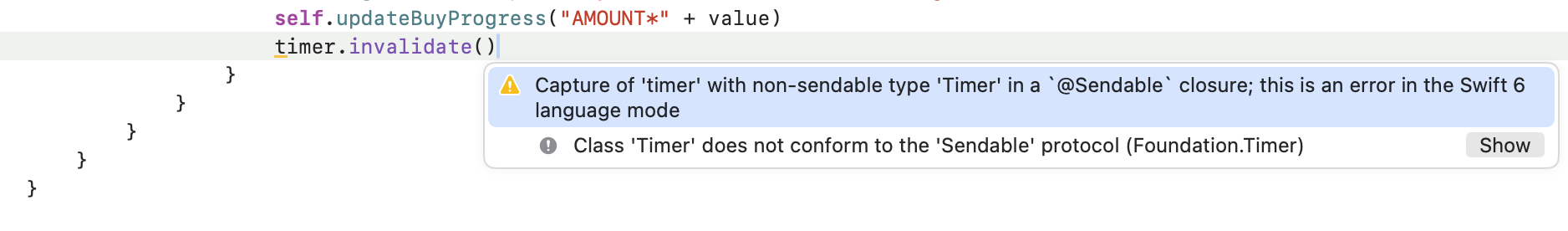
2
Answers
You can wrap the closure inside a task that is isolated to the global – MainActor to avoid this warning:
However, there is still a warning/error here, and IMO, it’s quite impossible to resolve. Because the closure is marked with
@Sendable, but the Timer itself did not conform toSendable, unless you explicitly override the extensionSendableoutside ofFoudation.Since
evaluateJavaScriptalso supportsasync await. I could prefer to refactor the code:The immediate problem is that the timer handler closure is not actor-isolated. We can solve that by adding
MainActor.assumeIsolated {…}(not, generally,Task { @MainActor in …}).There is a more subtle problem that is only evidenced when you change the “Strict concurrency checking” build setting to “Complete”, namely that the
Timerparameter of thescheduledTimerclosure is “task isolated” and this non-Sendabletype cannot be updated from an actor-isolated context.You can solve both of these problems by moving the
Timerreference to an actor-isolated property in conjunction withassumeIsolated:There are other refinements I might suggest, but this illustrates the basic idea.
Alternatively, if you are willing to adopt Swift concurrency, it is simpler:
Or you could use an
AsyncTimerSequence, but the idea would be the same: Namely, retire the closure-based API and thereby eliminate all the issues those introduce in Swift concurrency (especially with Swift 6 and/or “strict concurrency checking”).