I’m utilizing SwiftData in my app, and I have a Tracker model with two variables: name of type String and trackerType of type TrackerType, which is another model. Retrieving name data from the Tracker works fine, but attempting to read trackerType results in a crash with the error:
EXC_BREAKPOINT (code=1, subcode=0x101e8303c).
Here’s my Tracker Model:
@Model
class Tracker {
var name: String
var trackerType: [TrackerType]
init(name: String, trackerType: [TrackerType]) {
self.name = name
self.trackerType = trackerType
}
}
@Model
class TrackerType {
var type: String
var status: Bool
init(type: String, status: Bool) {
self.type = type
self.status = status
}
}
And the crash result snippest:
I don’t understand what could be the issue. I attempted to create the model with dummy data locally in my application.

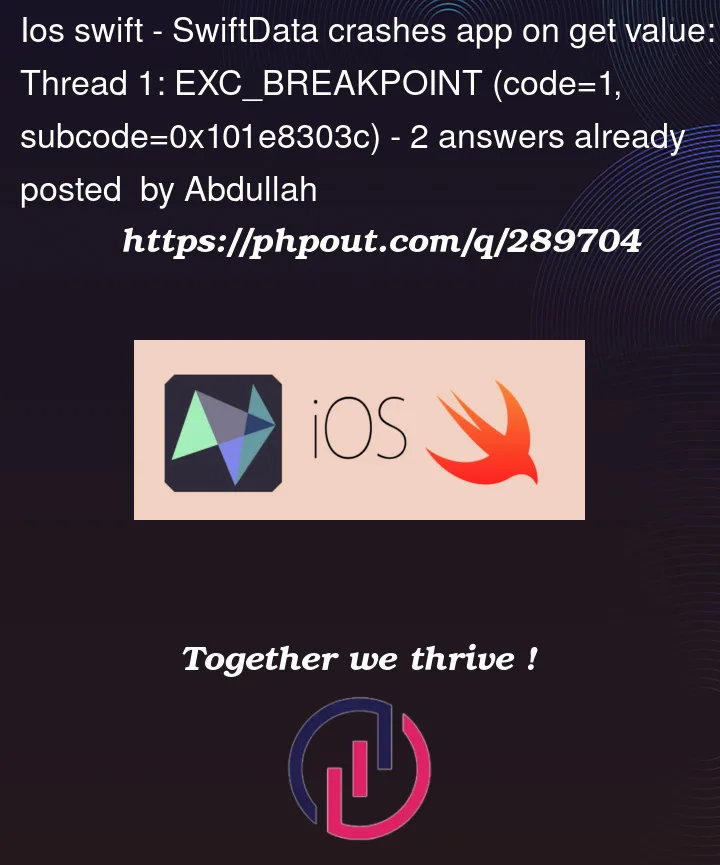


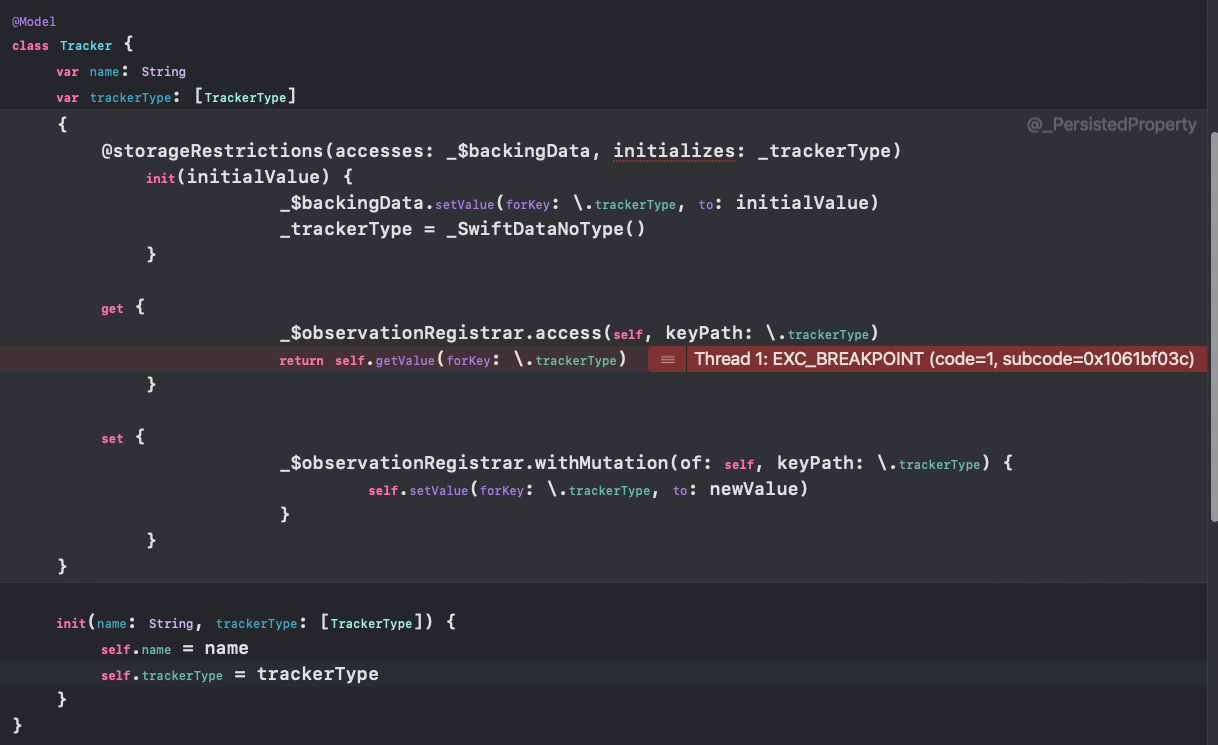
2
Answers
After dedicating the entire day to investigating, I've identified the root cause of the error.
The issue lies in the inability to read model data without prior saving it in the SwiftData container. Therefore, the necessary steps are as follows:
So, my code after following those steps is like below:
In my case I used a separate
@PublishedstorageSwiftUI View was
when I changed storage container into
inside the view the crash dissapeared.