I want to set the background color for "Sebastian’s Favorite Stuff" to encompass the entire area. Currently it looks like this and I want to cover the white spaces.
My Code is as follows:
var body: some View {
VStack{
GridRow{
Text("SEBASTIAN'S FAVORITE STUFF")
.lineLimit(1)
.padding(10)
.font(.system(size: 500))
.minimumScaleFactor(0.01)
.colorInvert()
}
.background(Color(red: 0.18 , green: 0.59 , blue: 0.65 ))
HStack{
ScrollView{
Grid{
What do I need to adjust so it fills the area and not just the text background?

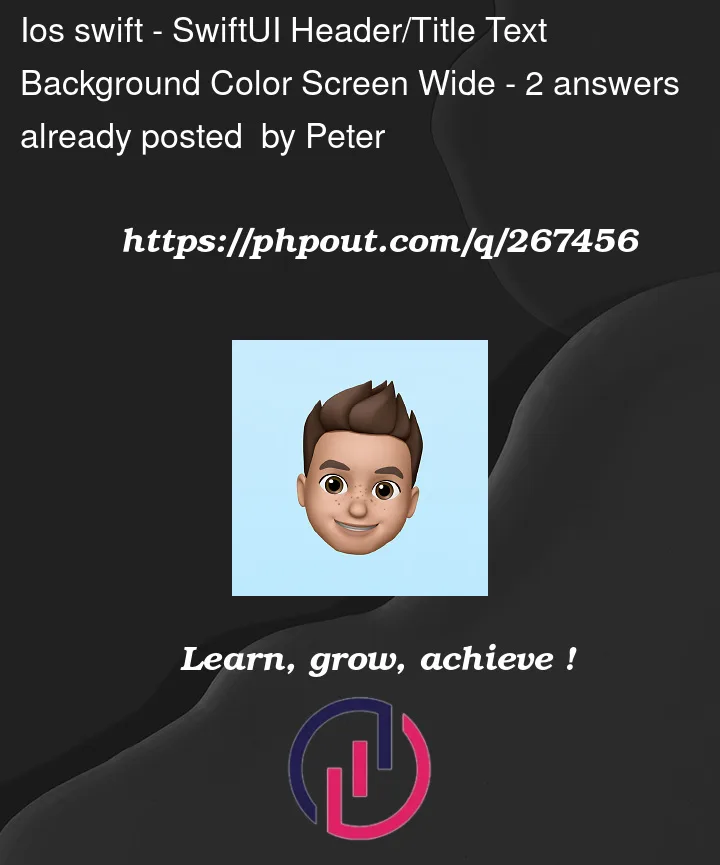



2
Answers
If you chain
.frame(maxWidth: .infinity)on theTextas the last modifier, the background color should extend to the left and right edges.A
GridRowis expected to be a child of aGrid. So in this case, I wouldn’t use aGridRowand just useTextby itself.Then, all you need to do is force the text to use the full width. Since the background will touch the edges of the safe area, it will extend into the safe area too. This is because you are using
background(_:ignoresSafeAreaEdges:)(with round parentheses). The default parameter forignoresSafeAreaEdgesisEdge.Set.all.Like this:
If you want to fill the whole screen background then you could move the background up a level and put it behind the
VStackinstead. ThemaxWidthis no longer needed on theText. It is not needed on theVStackeither, because theScrollViewwill force theVStackto fill all the space available (aScrollViewis greedy).If that still leaves some gaps then you need to look at the next parent, and so on.