I have the following view displaying a book image:
struct MaskContentView: View {
var body: some View {
ZStack {
Rectangle()
.fill(LinearGradient(colors: [.red, .green], startPoint: .top, endPoint: .bottom))
Rectangle()
.fill(LinearGradient(colors: [.red, .purple, .green], startPoint: .top, endPoint: .bottom))
.padding(10)
Rectangle()
.fill(LinearGradient(colors: [.yellow, .green], startPoint: .top, endPoint: .bottom))
.padding(20)
.overlay(alignment: .center) {
Image("book")
.resizable()
.aspectRatio(contentMode: .fill)
.colorMultiply(.black)
.opacity(0.1)
.rotationEffect(.degrees(-20), anchor: .center)
.offset(x: 50.0, y: 10)
.clipShape(Rectangle())
.clipped()
}
Text("Tourism")
.foregroundStyle(.white)
.font(.largeTitle)
}
.frame(width: 200, height: 250)
}
}
I’m trying to clip the image to the rectangle to which it’s added as an overlay but it’s overflowing onto the background rectangles. How can I achieve this?
The image:
Current Result:
Clipping the rectangle containing the overlay doesn’t fix it either:

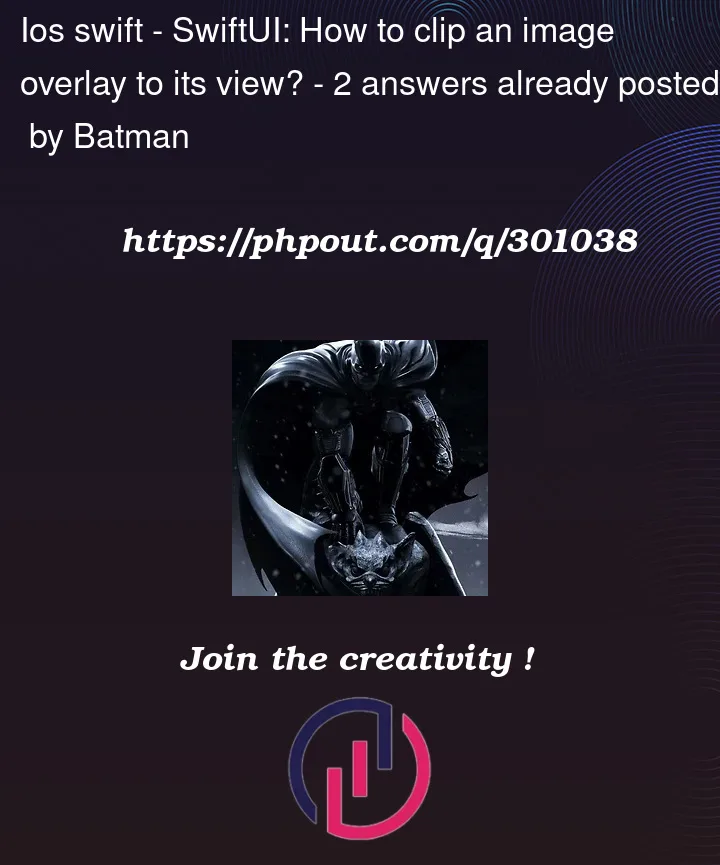


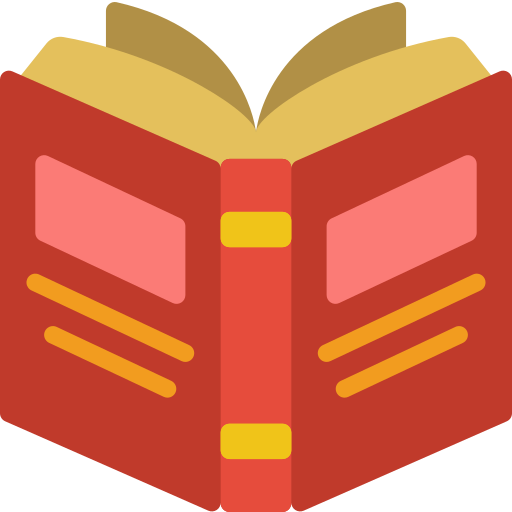
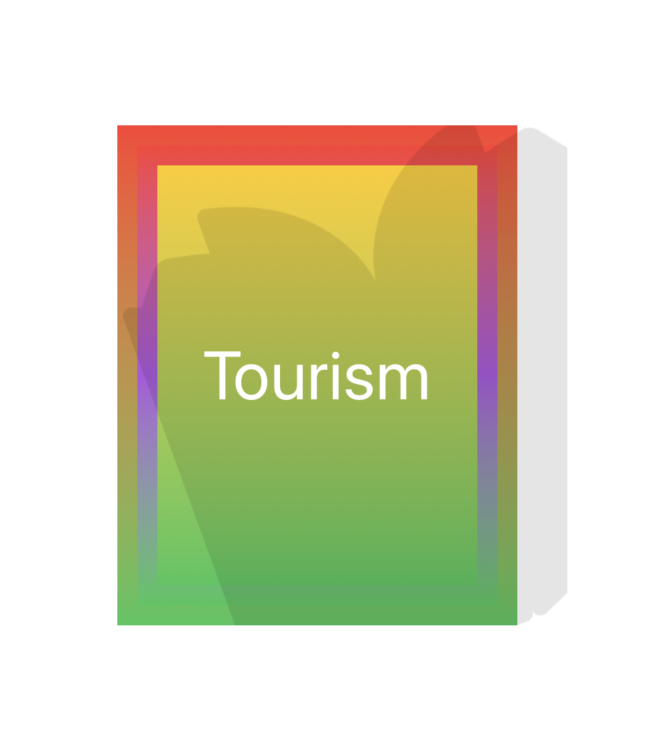
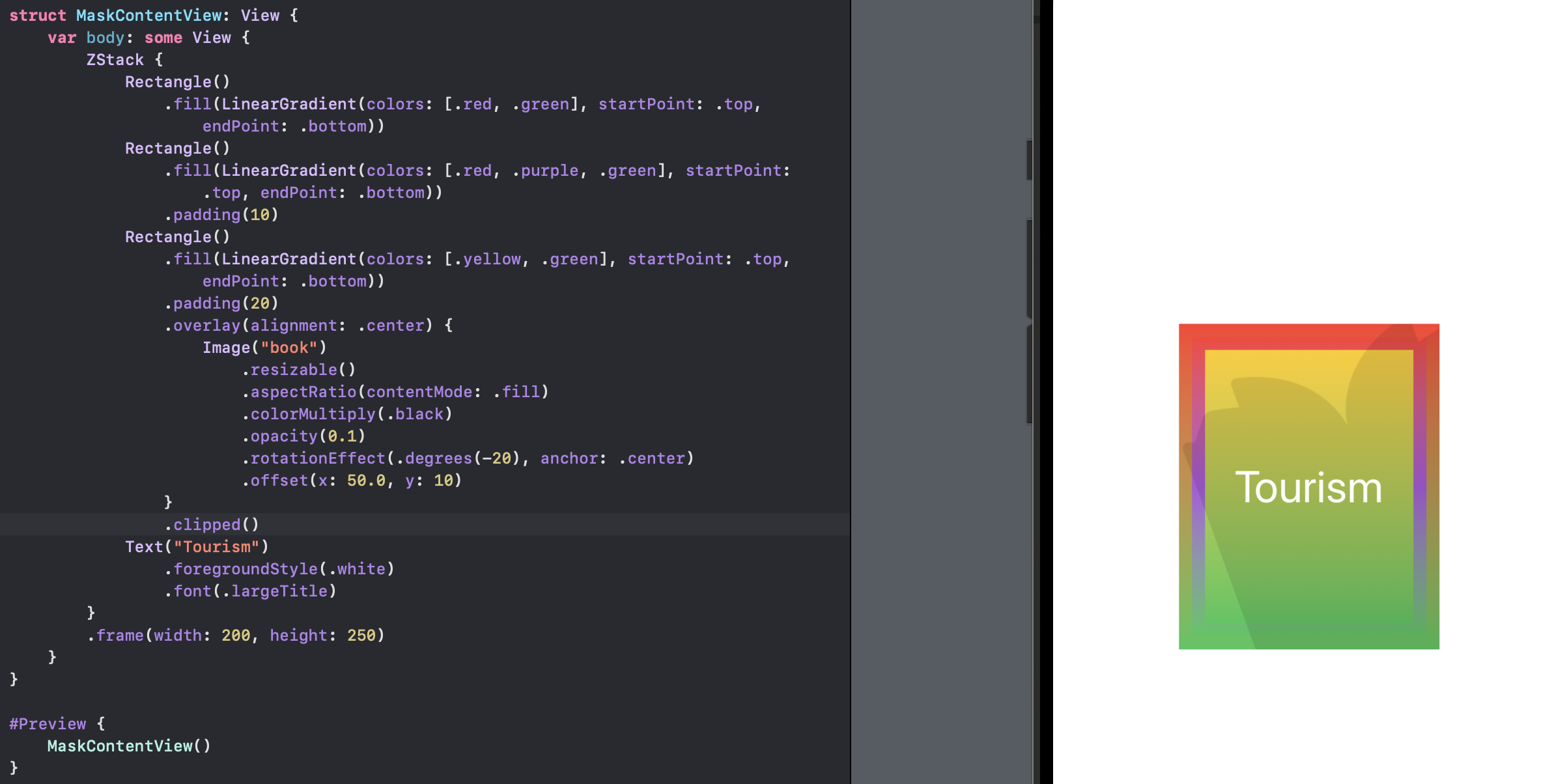
2
Answers
You should clip the
Rectangleinstead, to remove the part of the image that’s "sticking out" of the rectangle’s frame.If you want to clip the image with the green-yellow area only, you should add the
paddingof the rectangle last, after clipping.Alternatively, don’t use an
overlayand just add the image to theZStack, and use an insetted rectangle as the clip shape.}
You can see the result in the attached image.