I have created a custom header view and would like to place the text horizontally centered. However even with HStack and Spacer on the left and a button on the right, my text doesn’t get horizontally centered. Adding code and expected screenshot and screenshot of how the output of my code looks.
Code:
private var headerView: some View {
VStack(spacing: 0) {
HStack {
Spacer() // Tried replacing Spacer with Text(""), but then below scrollview width becomes very small.
ScrollView(.horizontal, showsIndicators: false) {
VStack(spacing: 0) {
Text("PXL_458345883_54815348358")
.font(
Font.custom("SF Pro Text", size: 17)
.weight(.semibold)
)
.multilineTextAlignment(.center)
.foregroundColor(.black)
HStack(alignment: .center) {
Text("JPG Image").font(.subheadline).foregroundColor(Color.gray)
VStack(alignment: .center) {
Spacer()
Text(verbatim: "u{002E}").font(.subheadline.bold()).foregroundColor(Color.gray)
Spacer()
}
Text("405 KB").font(.subheadline).foregroundColor(Color.gray)
}
}.frame(maxWidth: .infinity, alignment: .center)
}
Spacer()
Button {
// button action
} label: {
Text("Done").font(.body.bold())
}
.frame(maxWidth: .infinity, alignment: .trailing)
.padding(.trailing, 20.0)
}
.padding(.top, 10.0)
.padding(.bottom, 5.0)
}
}
Expected – Something like what’s highlighted in purple except in my case file name is long, so I have wrapped in horizontal scroll and the file name should be centered aligned and not left aligned.
Outcome of my code – Apart from text in center of the header view, I also want the "dot" between "JPG Image" and "405 KB" to be vertically centered.
Output after trying @nickreps approach of adding GeometryReader. The text is now center for longer file names, but if the file name is smaller, then the text is left aligned. After wrapping VStack in GeometryReader, I tried .frame(width: geometry.size.width * 0.62, alignment: .center) and .frame(width: geometry.size.width * 0.62)

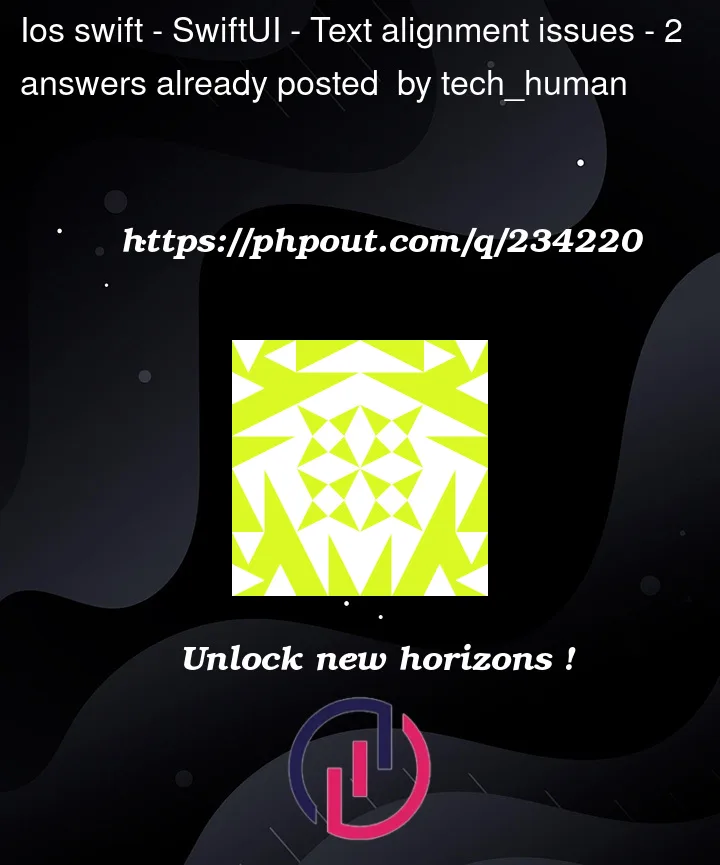


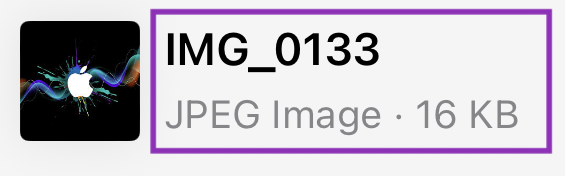
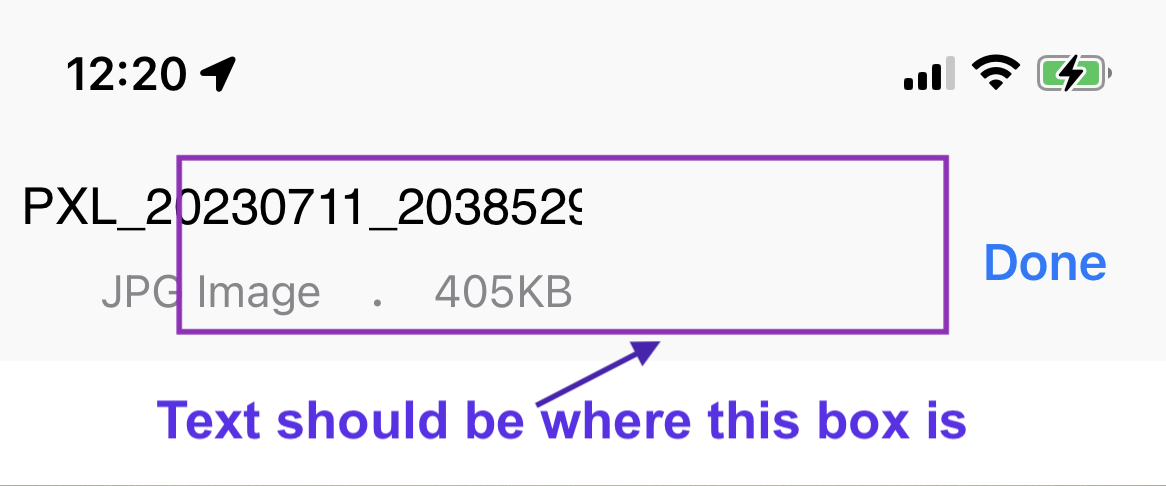
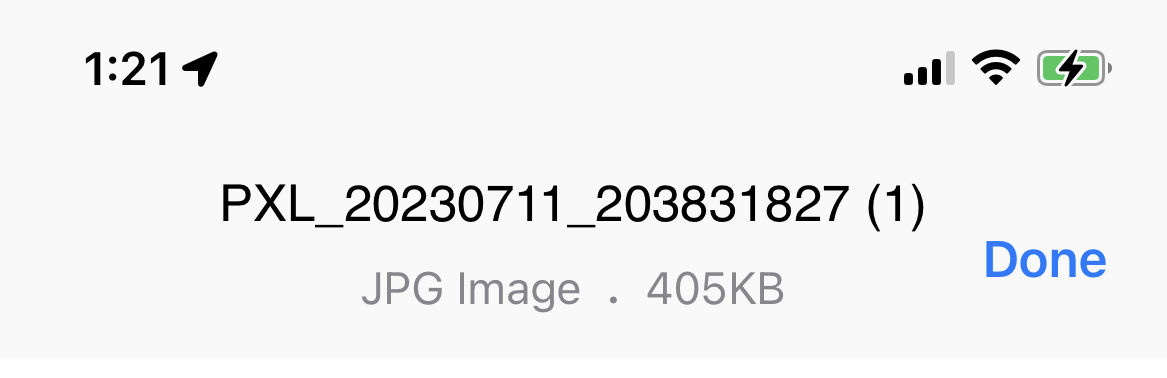
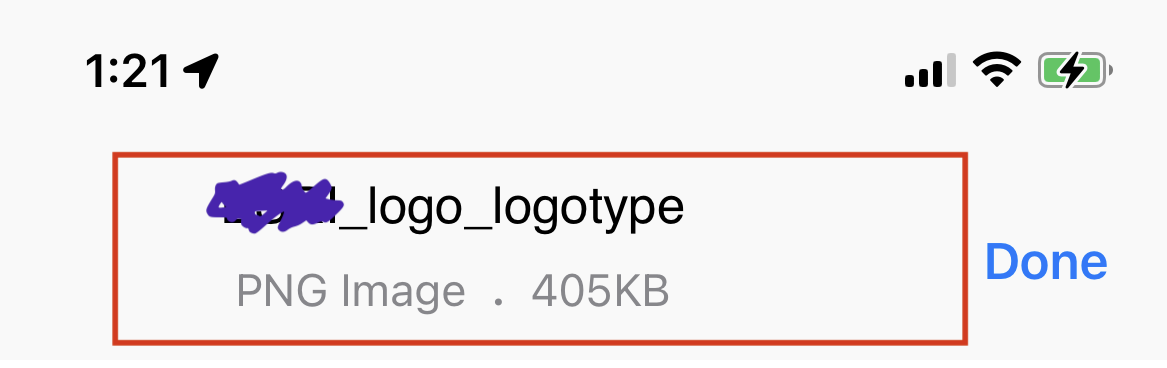
2
Answers
The issue you’re seeing is due to the HStack splitting the two views within it equally. You need to specify a frame on the
ScrollViewof a specific size to make sure it has priority for that space inside the HStack.Below I’ve integrated an example with
GeometryReaderthat sets the frame size of the scrollview to 80% of theHStackwidth. You can modify the value as needed.Try putting the
ScrollViewwith the (possibly) long text in an overlay:More notes: