I’m working with SwiftUI’s Navigation Stack and Tab Bar/Tab Bar Style and before setting the tab bar style to page everything works as expected. Here is an example:
Code:
struct TabsView: View {
enum Tab {
case home
}
@State private var selectedTab: Tab = .home
var body: some View {
TabView(selection: $selectedTab) {
NavigationStack {
ScrollView {
Text("Home Screen")
.navigationTitle("Home")
.navigationBarTitleDisplayMode(.inline)
.toolbar(.visible, for: .navigationBar)
.toolbarBackground(.visible, for: .navigationBar)
}
}
.tabItem {
Image(systemName: "square")
}
.tag(Tab.home)
}
}
}
But as soon as I add the .tabViewStyle(.page), it breaks. It does not take up the full height as expected for the navigation bar. Also, the text is now hidden behind the navigation bar:
Code:
struct TabsView: View {
enum Tab {
case home
}
@State private var selectedTab: Tab = .home
var body: some View {
TabView(selection: $selectedTab) {
NavigationStack {
ScrollView {
Text("Home Screen")
.navigationTitle("Home")
.navigationBarTitleDisplayMode(.inline)
.toolbar(.visible, for: .navigationBar)
.toolbarBackground(.visible, for: .navigationBar)
}
}
.tabItem {
Image(systemName: "square")
}
.tag(Tab.home)
}
.tabViewStyle(.page)
}
}

 Question posted in
Question posted in 

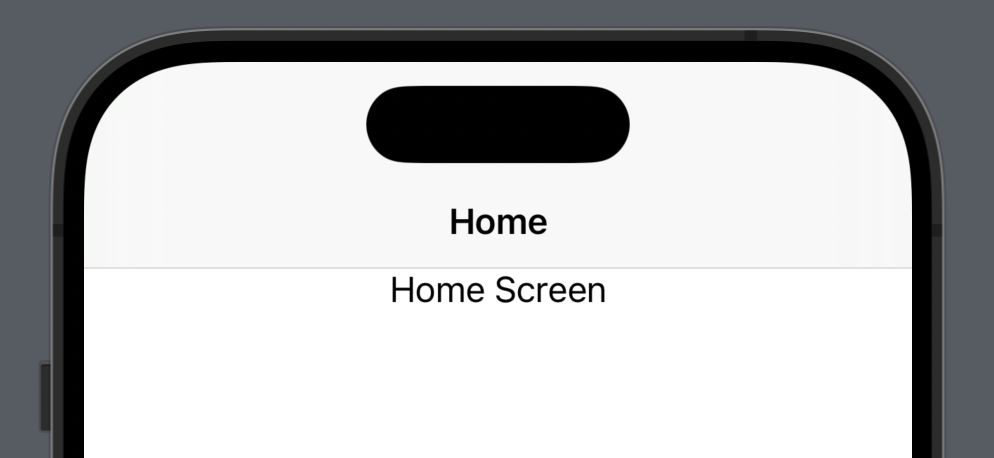
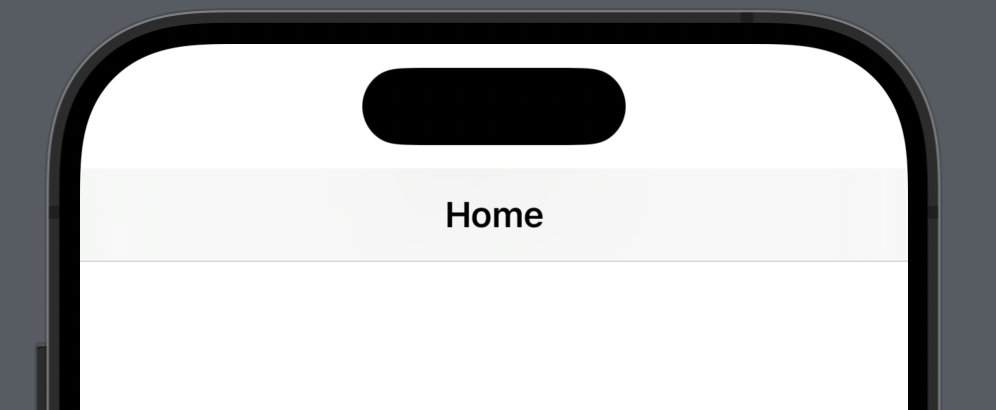
2
Answers
The issue you’re encountering is due to the fact that the NavigationStack modifier is not compatible with the .tabViewStyle(.page) modifier. When you use .tabViewStyle(.page), SwiftUI creates a new navigation stack for each tab, which means that the NavigationStack modifier is not needed.
To fix this issue, you can remove the NavigationStack modifier and use the NavigationView modifier instead.
Like:
Simulator
If you don’t have the Pages tab style (
.tabViewStyle(.page)), you have both top and bottom safe areas covered as shown below.So
Color.red.ignoresSafeArea()is completely covered in the code below.If you have the Pages tab style (
.tabViewStyle(.page)), on the other hand, you lose both top and bottom safe areas as shown in the following pictures.So I have a similar layer whose color is close to that of the bottom safe area above
TabViewin the following.The following picture shows the result.