I wish to change the background color of the input accessory bar to a reddish color. In the example code for MessageKit, there isn’t any to change the background color. And running this piece of code doesn’t work:
messageInputBar.backgroundColor = .red
or
messageInputBar.backgroundView.backgroundColor = .red

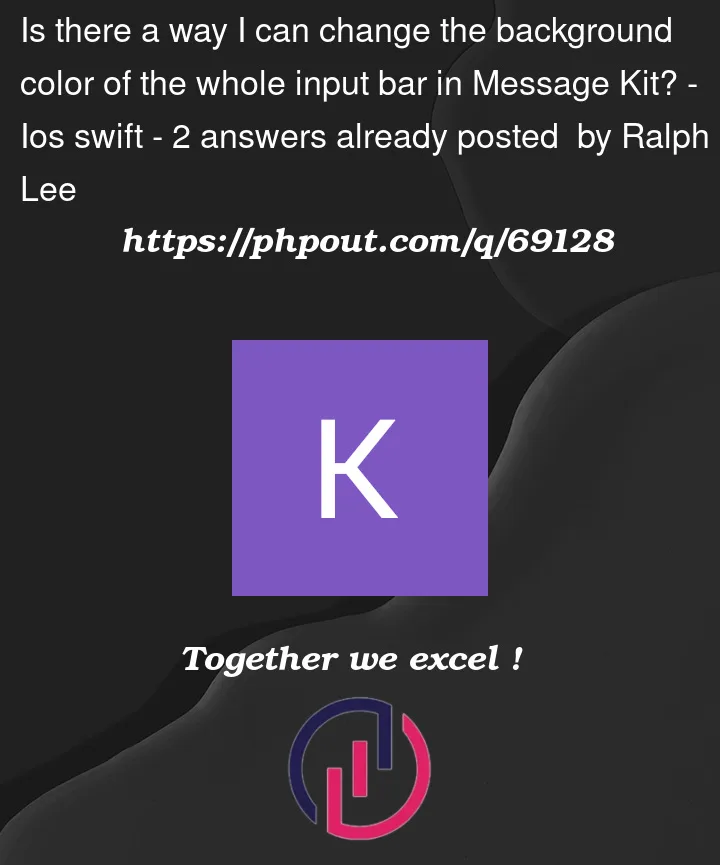


2
Answers
Have you tried this? :
In order to color the different parts on the
InputBarAccessoryView, use these snippets: