I added a video to my viewController() as a background and I want to loop it or in other words make it repeat itself forever.
Here is all the code:
import UIKit
import AVKit
import AVFoundation
class ViewController: UIViewController {
override func viewDidLoad() {
super.viewDidLoad()
// Do any additional setup after loading the view.
}
override func viewDidAppear(_ animated: Bool) {
super.viewDidAppear(true)
let player = AVPlayer(url: URL(fileURLWithPath: Bundle.main.path(forResource: "background", ofType: "mp4")!))
let layer = AVPlayerLayer(player: player)
layer.frame = view.bounds
layer.videoGravity = .resizeAspectFill
layer.repeatCount = .greatestFiniteMagnitude
layer.repeatDuration = .greatestFiniteMagnitude
view.layer.addSublayer(layer)
player.play()
}
}
When I run the app It only plays once and never repeats itself.
Any suggestions? Thanks.

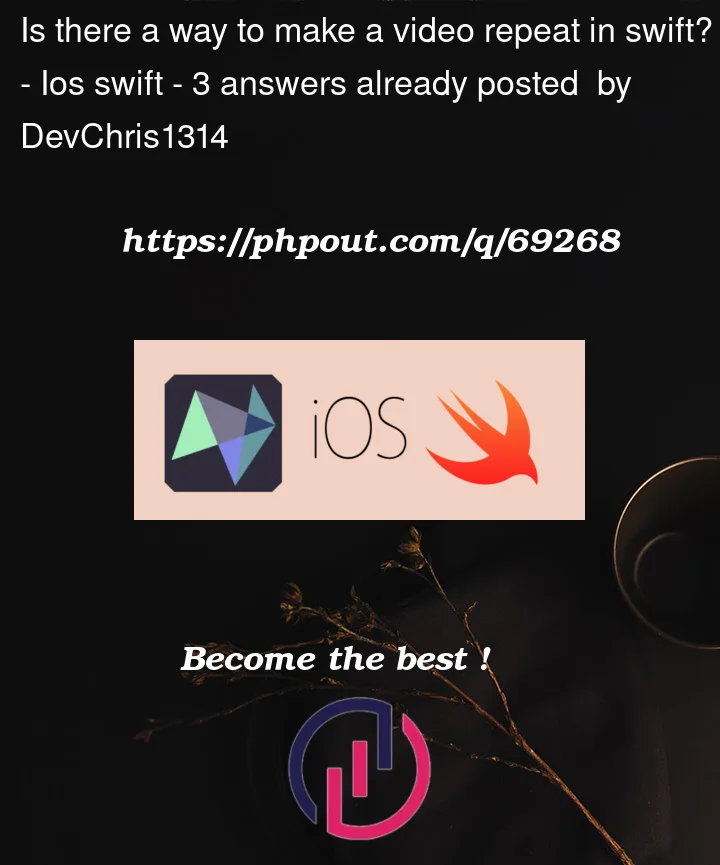


3
Answers
One solution is to observe
AVPlayerItemDidPlayToEndTimeand then simply restart the video.Don’t forget to detach this observer whenever it’s no longer necessary.
Use an AVPlayerLooper. Its name tells you that this is exactly what it’s for.
https://developer.apple.com/documentation/avfoundation/avplayerlooper
A couple comments.