I’m encountering a strange behaviour with List when using section and either task or onAppear.
Let’s say I have a list with sections and rows in each section. When I put a task to run a async task when each row appears, it doesn’t call it even though it’s displayed on screen. The same problem applies when using onAppear instead of task.
It’s easily reproducible with the given example. You can just run and scroll down to the bottom. You’ll notice that the last task isn’t called despite the row and the section is on screen.
struct ContentView: View {
private var dataSource: [Int: [String]] = (0..<30).reduce([Int: [String]]()) { result, key in
var result = result
let items = (0..<4).map { "Item ($0)" }
result[key] = items
return result
}
var body: some View {
List {
ForEach(Array(dataSource.keys), id: .self) { section in
let rows = dataSource[section]
Section {
ForEach(rows ?? [], id: .self) { row in
Text("(row)")
}
.task {
print("TASK (section)")
}
} header: {
Text("Section (section)")
}
}
}
}
}
Does anyone has an explanation ? Am I missing something ?
I managed to fix this problem by using a ScrollView which embeds a LazyVStack, but by doing so I’m loosing some of the features from List, such as swipe to delete.

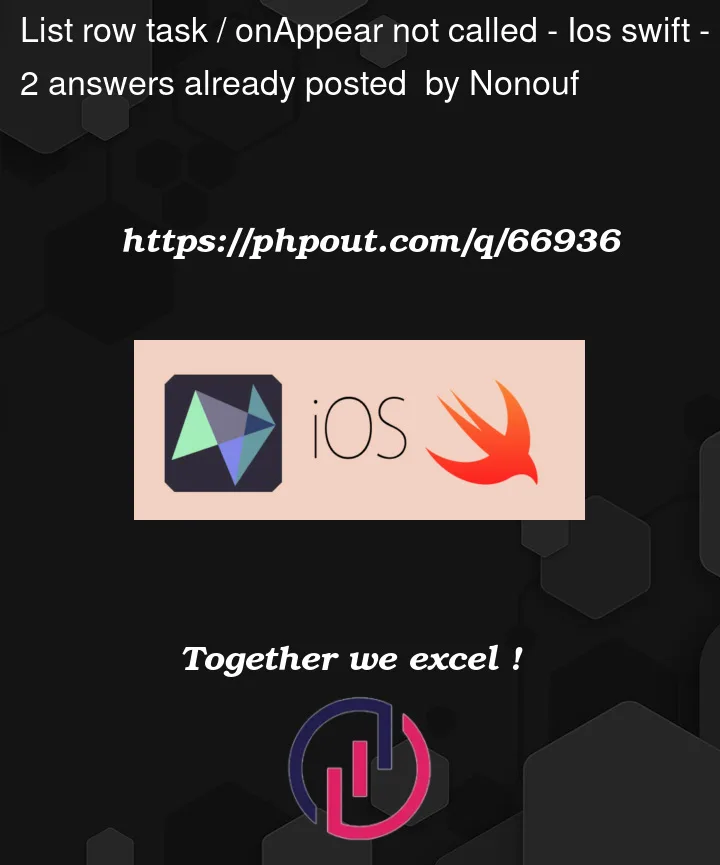


2
Answers
.taskis when the underlyingUIViewappears, which in the case ofListis aUICollectionViewCelland those only appear once and are reused when scrolling so have already appeared so.taskwon’t run again.Btw
ForEachis not a for loop.I was found this solution on this way. May be help for you.