My metal default library does not contain the vertex and shader functions from the .metal file of the same directory.
Then the library.makeFunction(name: ..) returns nil for both the vertex and shader functions that should be assigned to pipelineDescriptor vars.
The metal file & headers are copied from the Apple Sample App "BasicTexturing" (Creating and Sampling Textures).
The file APPLShaders.metal and APPLShaderTypes.h contain a vertexShader and samplingShader functions that are loaded by an AAPLRenderer.m
In the sample it’s really straightforward
id<MTLLibrary> defaultLibrary = [_device newDefaultLibrary];
id<MTLFunction> vertexFunction = [defaultLibrary newFunctionWithName:@"vertexShader"];
id<MTLFunction> fragmentFunction = [defaultLibrary newFunctionWithName:@"samplingShader"];
I have copied these files to a RayWenderlich Swift tutorial and used the swift version
There is an init to set the library
Renderer.library = device.makeDefaultLibrary()
then
let library = Renderer.library
let importVertexFunction = library?.makeFunction(name: "vertexShader")
let importShaderFunction = library?.makeFunction(name: "samplingShader")
This works just fine!
Same thing in my app with the same files copied over and it does not load the functions.
I have checked compileSources in build settings – it lists the metal file.
Comparing everything in settings and don’t see a difference between the working apps and my app.
I don’t see any error messages or log messages to indicate a syntax or path problem.
Any ideas?
The Apple sample code AAPLShaders.metal
/*
See LICENSE folder for this sample’s licensing information.
Abstract:
Metal shaders used for this sample
*/
#include <metal_stdlib>
#include <simd/simd.h>
using namespace metal;
// Include header shared between this Metal shader code and C code executing Metal API commands
#import "AAPLShaderTypes.h"
// Vertex shader outputs and per-fragment inputs. Includes clip-space position and vertex outputs
// interpolated by rasterizer and fed to each fragment generated by clip-space primitives.
typedef struct
{
// The [[position]] attribute qualifier of this member indicates this value is the clip space
// position of the vertex wen this structure is returned from the vertex shader
float4 clipSpacePosition [[position]];
// Since this member does not have a special attribute qualifier, the rasterizer will
// interpolate its value with values of other vertices making up the triangle and
// pass that interpolated value to the fragment shader for each fragment in that triangle;
float2 textureCoordinate;
} RasterizerData;
// Vertex Function
vertex RasterizerData
vertexShader(uint vertexID [[ vertex_id ]],
constant AAPLVertex *vertexArray [[ buffer(AAPLVertexInputIndexVertices) ]],
constant vector_uint2 *viewportSizePointer [[ buffer(AAPLVertexInputIndexViewportSize) ]])
{
RasterizerData out;
// Index into our array of positions to get the current vertex
// Our positions are specified in pixel dimensions (i.e. a value of 100 is 100 pixels from
// the origin)
float2 pixelSpacePosition = vertexArray[vertexID].position.xy;
// Get the size of the drawable so that we can convert to normalized device coordinates,
float2 viewportSize = float2(*viewportSizePointer);
// The output position of every vertex shader is in clip space (also known as normalized device
// coordinate space, or NDC). A value of (-1.0, -1.0) in clip-space represents the
// lower-left corner of the viewport whereas (1.0, 1.0) represents the upper-right corner of
// the viewport.
// In order to convert from positions in pixel space to positions in clip space we divide the
// pixel coordinates by half the size of the viewport.
out.clipSpacePosition.xy = pixelSpacePosition / (viewportSize / 2.0);
// Set the z component of our clip space position 0 (since we're only rendering in
// 2-Dimensions for this sample)
out.clipSpacePosition.z = 0.0;
// Set the w component to 1.0 since we don't need a perspective divide, which is also not
// necessary when rendering in 2-Dimensions
out.clipSpacePosition.w = 1.0;
// Pass our input textureCoordinate straight to our output RasterizerData. This value will be
// interpolated with the other textureCoordinate values in the vertices that make up the
// triangle.
out.textureCoordinate = vertexArray[vertexID].textureCoordinate;
return out;
}
// Fragment function
fragment float4
samplingShader(RasterizerData in [[stage_in]],
texture2d<half> colorTexture [[ texture(AAPLTextureIndexBaseColor) ]])
{
constexpr sampler textureSampler (mag_filter::linear,
min_filter::linear);
// Sample the texture to obtain a color
const half4 colorSample = colorTexture.sample(textureSampler, in.textureCoordinate);
// We return the color of the texture
return float4(colorSample);
}
The Apple Sample code header AAPLShaderTypes.h
/*
See LICENSE folder for this sample’s licensing information.
Abstract:
Header containing types and enum constants shared between Metal shaders and C/ObjC source
*/
#ifndef AAPLShaderTypes_h
#define AAPLShaderTypes_h
#include <simd/simd.h>
// Buffer index values shared between shader and C code to ensure Metal shader buffer inputs match
// Metal API buffer set calls
typedef enum AAPLVertexInputIndex
{
AAPLVertexInputIndexVertices = 0,
AAPLVertexInputIndexViewportSize = 1,
} AAPLVertexInputIndex;
// Texture index values shared between shader and C code to ensure Metal shader buffer inputs match
// Metal API texture set calls
typedef enum AAPLTextureIndex
{
AAPLTextureIndexBaseColor = 0,
} AAPLTextureIndex;
// This structure defines the layout of each vertex in the array of vertices set as an input to our
// Metal vertex shader. Since this header is shared between our .metal shader and C code,
// we can be sure that the layout of the vertex array in the code matches the layout that
// our vertex shader expects
typedef struct
{
// Positions in pixel space (i.e. a value of 100 indicates 100 pixels from the origin/center)
vector_float2 position;
// 2D texture coordinate
vector_float2 textureCoordinate;
} AAPLVertex;
#endif /* AAPLShaderTypes_h */
Debug print of my library
Printing description of self.library:
(MTLLibrary?) library = (object = 0x00006000004af7b0) {
object = 0x00006000004af7b0 {
baseNSObject@0 = {
isa = CaptureMTLLibrary
}
Debug print of working library from RayWenderlich sample app
The new added sampleShader and vertexShader are shown in the library along with the existing fragment and vertex functions.
▿ Optional<MTLLibrary>
- some : <CaptureMTLLibrary: 0x600000f54210> -> <MTLDebugLibrary: 0x600002204050> -> <_MTLLibrary: 0x600001460280>
label = <none>
device = <MTLSimDevice: 0x15a5069d0>
name = Apple iOS simulator GPU
functionNames: fragment_main vertex_main samplingShader vertexShader

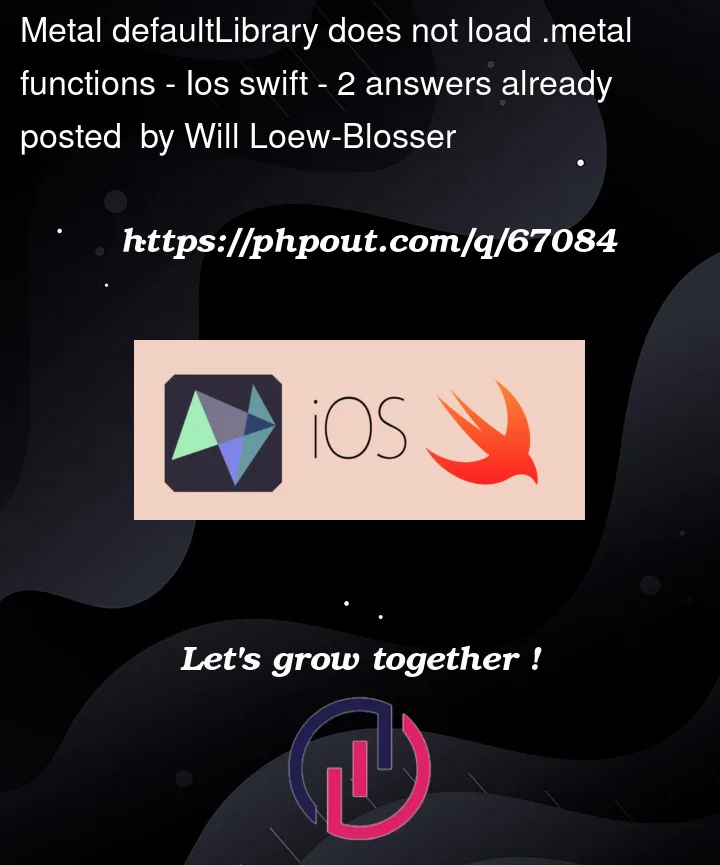


2
Answers
Answer - issue of not loading functions into the metal library is resolved by removing a leftover -fcikernel flag in the Other Metal Compiler Flags option of Build Settings of the project target. The flag was set when testing a CoreImageKernel.metal as documented in https://developer.apple.com/documentation/coreimage/cikernel/2880194-init I removed the kernel definition file from the app but missed the compiler flag.. and missed it when visually comparing build settings.
Did you check the target membership of file? Your code is nothing to weird so please check the target.