how to remove the default gray colour when change detent in modal presentation from medium to large ?
I need to remove this gray colour attached in above image while drag page sheet or move it I need to make it Transparent colour while moving modal to be like this when move from medium detent to large one

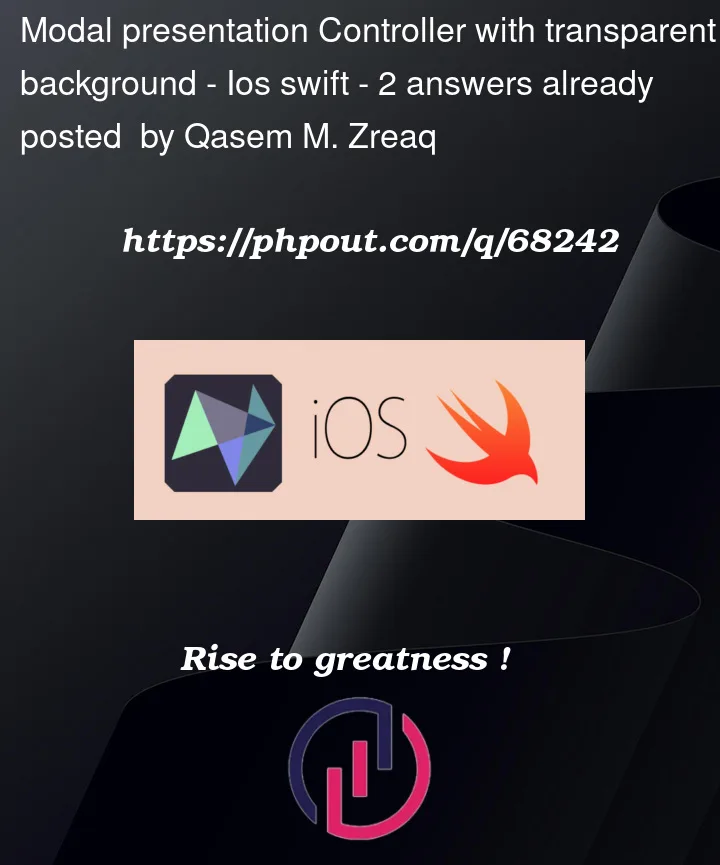




2
Answers
You should have to set the view background color to be
clearbefore presenting the modalIf you are using
UISheetPresentationControllerto present. You can look atlargestUndimmedDetentIdentifier.If you set that variable to
.largeyour medium detent will have no dimmed background.