I have been stuck on this bug for quite a while now so any help would be appreciated. When I try to build my app I keep getting the following build error:
Multiple commands produce ‘/Users/my_user_name/Library/Developer/Xcode/DerivedData/Expense_Tracker_Final-aujeprcwgnjmizeaueitvhpegrzf/Build/Products/Debug-iphonesimulator/Expense Tracker Final.app’:
- Target ‘Expense Tracker Final’ has create directory command with output ‘/Users/my_user_name/Library/Developer/Xcode/DerivedData/Expense_Tracker_Final-aujeprcwgnjmizeaueitvhpegrzf/Build/Products/Debug-iphonesimulator/Expense Tracker Final.app’
- That command depends on command in Target ‘Expense Tracker Final’: script phase “[CP] Copy Pods Resources”
I have tried solution that have been recommended on other stack overflow questions such as deleting certain files from the [CP] Copy Pods Resources, but nothing seems to be working. Could someone please help me I’m really lost.

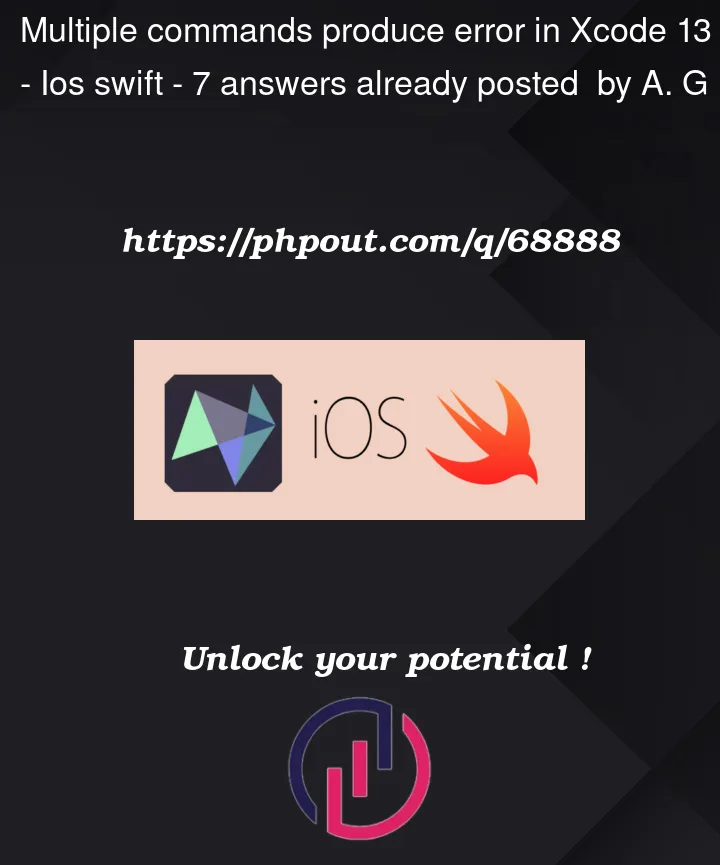


7
Answers
Select Targets -> BuildPhases.
There you saw Copy Bundle Resources. Just remove the duplicate file that is creating an error by selecting that file and clicking on the minus icon and if info.plist is present there just remove it also.
Looks like there’s a duplicate code in your script under Build Phase > [CP] Copy Pods Resources
Remove the duplicate and re-run the project.
This error is coming from the IOS directory because there are some duplicate files Build Phase > [CP] Copy Pods Resources, in my case the project was building on Android only and throwing this error for IOS.
I fixed this by first backing up the IOS directory, then deleting the IOS directory
then ran this command:
flutter create -i swift . –project-name="your project Name"
NOTE: check pubspec.yaml for your project name
A new podfile will be created, open it and uncomment this line of code
platform :ios, ‘9.0’
remember to replace the ‘9.0’ with ‘10.0’
after running the command do
cd .
then do
flutter run
In my case, this happens because there are 2 files that have the same name. So the solution is just to rename one of the files’ name
you have to go to build phase to make the change it worked for me, after that you delete all the copied files
Check your pod version
pod --version.Update Coacoapods to latest version –
v1.5.3if it’s not, by running
sudo gem install -n /usr/local/bin cocoapods -v 1.5.3Update all your pods by running
pod updateRemove duplicate info.plist file from
Target>BuildPhases> CopyBundle Resources
if any.
I was having this problem while archiving the project, The above solution didn’t work for me, after spending some time i finally found the solution.
React-Core.common-AccessibilityResourcesin the Pods project and it worked.