If I click on the push notification, it takes me to the details page but when I click on the programatically created back button, it takes me back to HomeVC but with the top nav bar gone. Here is my app delegate function where I present the details VC :
private func gotoDetailsVC(value : String)
{
guard let window = UIApplication.shared.connectedScenes.filter({$0.activationState == .foregroundActive
|| $0.activationState == .background || $0.activationState == .foregroundInactive}).compactMap({$0 as? UIWindowScene}).first?.windows.filter({$0.isKeyWindow}).first
else { return }
let storyboard = UIStoryboard(name: "Home", bundle: nil)
let detailsVC = storyboard.instantiateViewController(identifier: "viewDeviceDataController") as viewDeviceDataController
detailsVC.deviceID = value
detailsVC.didComeFromPN = true
let navController = UINavigationController(rootViewController: detailsVC)
navController.modalPresentationStyle = .popover
// you can assign your vc directly or push it in navigation stack as follows:
window.rootViewController = navController
window.makeKeyAndVisible()
}
And here is my back button on the DetailsVC :
@objc func backAction() {
let storyboard = UIStoryboard.init(name: "Home", bundle: nil)
let homeVC = storyboard.instantiateViewController(withIdentifier: "HomeViewController") as! HomeViewController
homeVC.modalPresentationStyle = .automatic
present(homeVC, animated: true, completion: nil)
}
How can I resolve this issue? Please help.

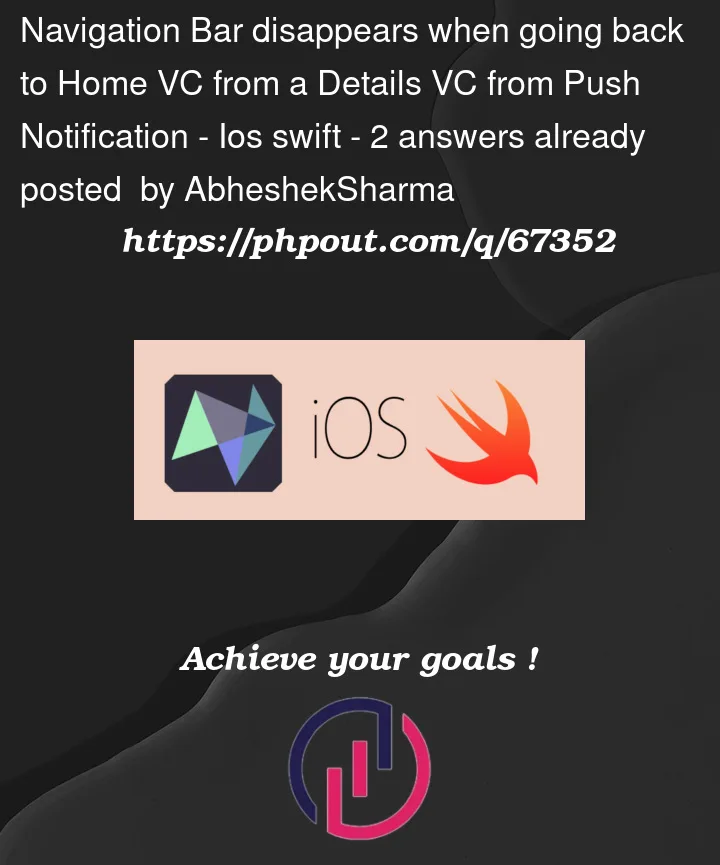


2
Answers
Resolved by navigating to root Navigation Controller.
Usually back action would just return to a previous state, but here it seems you are recreating the view.
I would not make
private func gotoDetailsVC(value : String)replace rootViewController and instead make it be presented by current navigationController then on your back action you would not create a new home but dismiss your detail screen.