I want to open a segue, but only on a half screen, the rest I want to be an ImageView, I tried searching up segue padding, but couldn’t find what I was looking for, In figma, I’ve added an IOS extension, where I got an asset( picture below ), what I see on picture is a view opened on half screen, is there any other way beside UIView to achive my end result?
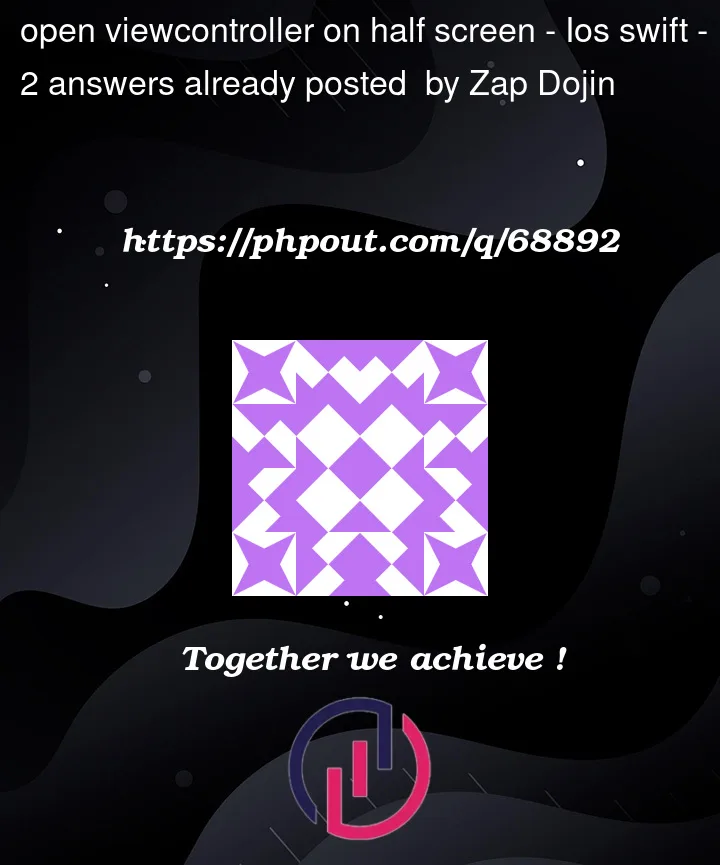




2
Answers
For half view controller we have to set height and width.
HalfViewController.swift
Now call HalfViewController.swift in view controller
I’m always using this pod FittedSheets