I just updated my Xcode 13 to 14 version. After updating I tried to build and run app on my phone but Xocde is giving the this error. Any solution to this problem. I am using Mac os version 12.6 on Apple M1 Pro machine. For the simulator after showing the message build succeed Xcode stuck on waiting for attachment.
Here is the detail log.
Details
Unable to install "HTPlanner"
Domain: com.apple.dt.MobileDeviceErrorDomain
Code: -402653081
Recovery Suggestion: Please check your project settings and ensure that a valid product has been built.
User Info: {
DVTErrorCreationDateKey = "2022-10-03 05:50:48 +0000";
IDERunOperationFailingWorker = IDEInstalliPhoneLauncher;
}
--
There was an internal API error.
Domain: com.apple.dt.MobileDeviceErrorDomain
Code: -402653081
User Info: {
DVTRadarComponentKey = 261622;
MobileDeviceErrorCode = "(0xE8000067)";
"com.apple.dtdevicekit.stacktrace" = (
0 DTDeviceKitBase 0x00000001147e02bc DTDKCreateNSErrorFromAMDErrorCode + 300
1 DTDeviceKitBase 0x00000001148143c0 __90-[DTDKMobileDeviceToken installApplicationBundleAtPath:withOptions:andError:withCallback:]_block_invoke + 136
2 DVTFoundation 0x0000000104cfe57c DVTInvokeWithStrongOwnership + 76
3 DTDeviceKitBase 0x0000000114814144 -[DTDKMobileDeviceToken installApplicationBundleAtPath:withOptions:andError:withCallback:] + 1196
4 IDEiOSSupportCore 0x00000001146dfd10 __118-[DVTiOSDevice(DVTiPhoneApplicationInstallation) processAppInstallSet:appUninstallSet:installOptions:completionBlock:]_block_invoke.147 + 2328
5 DVTFoundation 0x0000000104e08864 __DVT_CALLING_CLIENT_BLOCK__ + 16
6 DVTFoundation 0x0000000104e092d0 __DVTDispatchAsync_block_invoke + 152
7 libdispatch.dylib 0x00000001884a25f0 _dispatch_call_block_and_release + 32
8 libdispatch.dylib 0x00000001884a41b4 _dispatch_client_callout + 20
9 libdispatch.dylib 0x00000001884ab8a8 _dispatch_lane_serial_drain + 668
10 libdispatch.dylib 0x00000001884ac404 _dispatch_lane_invoke + 392
11 libdispatch.dylib 0x00000001884b6c98 _dispatch_workloop_worker_thread + 648
12 libsystem_pthread.dylib 0x0000000188664360 _pthread_wqthread + 288
13 libsystem_pthread.dylib 0x0000000188663080 start_wqthread + 8
);
}
--
Analytics Event: com.apple.dt.IDERunOperationWorkerFinished : {
"device_model" = "iPhone14,3";
"device_osBuild" = "16.0 (20A362)";
"device_platform" = "com.apple.platform.iphoneos";
"launchSession_schemeCommand" = Run;
"launchSession_state" = 1;
"launchSession_targetArch" = arm64;
"operation_duration_ms" = 4572;
"operation_errorCode" = "-402653081";
"operation_errorDomain" = "com.apple.dt.MobileDeviceErrorDomain";
"operation_errorWorker" = IDEInstalliPhoneLauncher;
"operation_name" = IDEiPhoneRunOperationWorkerGroup;
"param_consoleMode" = 0;
"param_debugger_attachToExtensions" = 0;
"param_debugger_attachToXPC" = 1;
"param_debugger_type" = 5;
"param_destination_isProxy" = 0;
"param_destination_platform" = "com.apple.platform.iphoneos";
"param_diag_MainThreadChecker_stopOnIssue" = 0;
"param_diag_MallocStackLogging_enableDuringAttach" = 0;
"param_diag_MallocStackLogging_enableForXPC" = 1;
"param_diag_allowLocationSimulation" = 1;
"param_diag_checker_tpc_enable" = 1;
"param_diag_gpu_frameCapture_enable" = 0;
"param_diag_gpu_shaderValidation_enable" = 0;
"param_diag_gpu_validation_enable" = 0;
"param_diag_memoryGraphOnResourceException" = 0;
"param_diag_queueDebugging_enable" = 1;
"param_diag_runtimeProfile_generate" = 0;
"param_diag_sanitizer_asan_enable" = 0;
"param_diag_sanitizer_tsan_enable" = 0;
"param_diag_sanitizer_tsan_stopOnIssue" = 0;
"param_diag_sanitizer_ubsan_stopOnIssue" = 0;
"param_diag_showNonLocalizedStrings" = 0;
"param_diag_viewDebugging_enabled" = 1;
"param_diag_viewDebugging_insertDylibOnLaunch" = 1;
"param_install_style" = 0;
"param_launcher_UID" = 2;
"param_launcher_allowDeviceSensorReplayData" = 0;
"param_launcher_kind" = 0;
"param_launcher_style" = 1;
"param_launcher_substyle" = 0;
"param_runnable_appExtensionHostRunMode" = 0;
"param_runnable_productType" = "com.apple.product-type.application";
"param_runnable_type" = 2;
"param_testing_launchedForTesting" = 0;
"param_testing_suppressSimulatorApp" = 0;
"param_testing_usingCLI" = 0;
"sdk_canonicalName" = "iphoneos16.0";
"sdk_osVersion" = "16.0";
"sdk_variant" = iphoneos;
}
--
System Information
macOS Version 12.6 (Build 21G115)
Xcode 14.0 (21335) (Build 14A309)
Timestamp: 2022-10-03T10:50:48+05:00

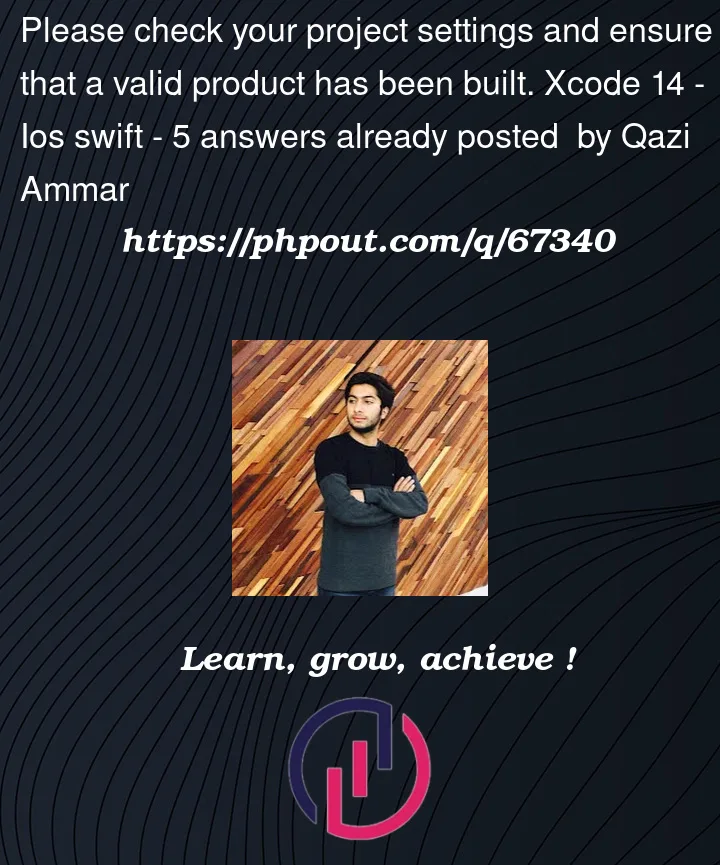



5
Answers
There are some things you can try.
First of all try cleaning and building again the project. If you’re lucky that’ll solve bit but I doubt it.
Then try removing
PodsandPodfile.lockfiles and runpod installagain.If it doesn’t work (as mentioned here) you can set a new user-defined build setting in TARGET -> Build Settings according to the simulator you’re using.
I was having this same issue. But I noticed that I had previously installed app on my device. So I uninstalled it and re-ran the build from Xcode and now it’s working fine. So try to uninstall your app from the device completely and then build again.
There are some things you can try.
Reduce SWIFT_VERSION from 5.0 to 4.0 (depending on your device).
I installed app from
Xcode 13.4. Then install app fromXCode 14.2so this issue shown up. Uninstall app then rebuild works for me.I had the same issue, you can check your bundle ID if you created a widgetExtension, the widget’s bundle ID should be different to main project.
it works for me.