I’ve been developing an iOS apps that implements some C++ libraries which are later converted into .dylibs in order for iOS devices to be able to run the app. I can run the app in any iOS device without any problem. I also can archive a development .ipa and test the app in other’s people devices.
The problem that I’m having is when I submit the app into app store connect in order to test it using TestFlight and be able to distribute it into the app store. I’m getting the following errors when submitting it:
TMS-90426: Invalid Swift Support - The SwiftSupport folder is missing. Rebuild your app using the current public (GM) version of Xcode and resubmit it.
TMS-90424: Invalid Swift Support - The SwiftSupport folder is missing. Rebuild your app using the current public (GM) version of Xcode and resubmit it.
I have tried some solutions, including the ones suggested in here: https://developer.apple.com/library/archive/technotes/tn2435/_index.html#//apple_ref/doc/uid/DTS40017543-CH1-TROUBLESHOOTING-BUNDLE_ERRORS
I’m not sure if I’m correctly implementing the libraries into the project. I did what the link said, which is embedding the libraries into frameworks, but that didn’t solve the error. I would like to know if there is any tips or solutions to what I’m doing to see if I’m doing it right or if I can take another path to solve the problem.

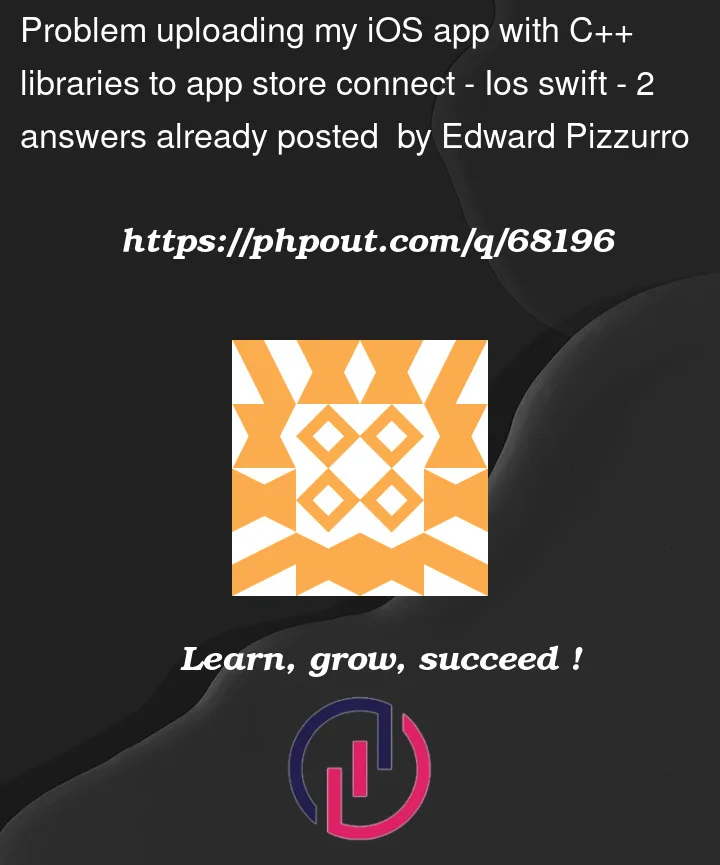


2
Answers
Make sure you build and export using an official release of Xcode, and not any Beta version.
Have you tried contacting Apple support for some insight into the problem you’re having?