There have been several questions like this one. There is a small difference which I didn’t notice in any other answers. Basically I have a TabView and EACH of its items is wrapped inside NavigationView. Because it is done this way and not the other way around first NavigationView and than TabView the way to hide the view is not that simple.
extension UIView {
func allSubviews() -> [UIView] {
var allSubviews = subviews
for subview in subviews {
allSubviews.append(contentsOf: subview.allSubviews())
}
return allSubviews
}
}
extension UITabBar {
private static var originalY: Double?
static public func changeTabBarState(shouldHide: Bool) {
let windowScene = UIApplication.shared.connectedScenes.first as? UIWindowScene
windowScene?.windows.first(where: { $0.isKeyWindow })?.allSubviews().forEach({ view in
if let tabBar = view as? UITabBar {
if !tabBar.isHidden && shouldHide {
originalY = tabBar.frame.origin.y
tabBar.frame.origin.y = UIScreen.main.bounds.height + 200
} else if tabBar.isHidden && !shouldHide {
guard let originalY else {
return
}
tabBar.frame.origin.y = originalY
}
tabBar.isHidden = shouldHide
}
})
}
}
struct MyTabView: View {
@Environment(.colorScheme) var colorScheme
@State var toggle = false
var body: some View {
TabView {
NavigationView {
ContentView(toggle: $toggle)
}
.tabItem {
Text("Profile")
.foregroundColor(colorScheme == .dark ? .white : .black)
}
}
.accentColor(colorScheme == .dark ? .white : .black)
.navigationBarTitleDisplayMode(.inline)
}
}
struct ContentView: View {
@Binding var toggle: Bool
var body: some View {
NavigationLink(isActive: $toggle, destination: {
Button("dismiss") {
UITabBar.changeTabBarState(shouldHide: false)
toggle.toggle()
}
.navigationBarBackButtonHidden()
.navigationBarHidden(true)
.onAppear {
UITabBar.changeTabBarState(shouldHide: true)
}
}, label: {
Text("Click")
})
}
}
@main
struct AppTestingOne: App {
var body: some Scene {
WindowGroup {
MyTabView()
}
}
}
The problem I get when doing this is the following. When I click the button at first screen I get sent here:
On first look there doesn’t seem to be a problem. In fact the button dismiss has like an invisible padding from the bottom. The interesting part is that when I rotate to landscape back to fullscreen, this padding disappears.
When you look at these pictures there doesn’t seem to be a problem, but when you have something at the top and at the bottom it gets pushed up and fixed when you re-rotate it.

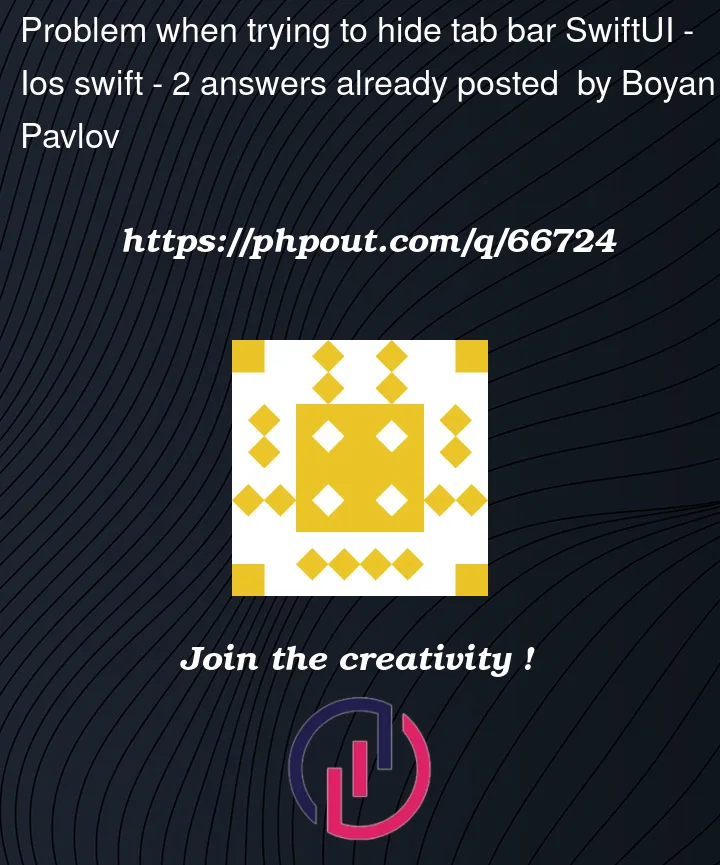




2
Answers
I found out a very cool solution. When I hide the tabBar I can push its superview down depending on the phone (formula needs to be calculated) and after rotation it continues to work just fine by ignoring by how much I have pushed it and going back to the way it should be which because I calculated it for iPhone 12,13,14 and it works just as fine.
If you’re building for iOS 16, you can simply use
Example: