I’m trying to recenter the scrollview view and move the frame, when the user current location goes to the out of the screen frame. Currently I have a PDF and I’m showing the user’s current location, I am calculating the frame and scrollview zoomScale to showing the current location on PDF View. I achieve this functionality already. It’s working perfectly and I am already drawing the path with the same logic when the user moves, but I’m stuck at the last point when the user moves and goes out of the screen means hide from the mobile screen then we need to recenter the current location.
First Code:-
Code:-
override func viewDidLoad() {
super.viewDidLoad()
self.initPdfView()
self.initCurrentLocation()
}
func initPdfView() {
do {
let paths = NSSearchPathForDirectoriesInDomains(FileManager.SearchPathDirectory.documentDirectory, FileManager.SearchPathDomainMask.userDomainMask, true)
if let path = paths.first {
let fileURL = URL(fileURLWithPath: path).appendingPathComponent("MapBox")
let document = try PDFDocument.init(at: fileURL)
pdfController?.page = try document.page(0)
pdfController?.scrollDelegates = self
pdfController?.scrollView.layoutSubviews()
}
} catch {
print(error.localizedDescription)
}
}
func scrollViewDidScroll(_ scrollView: UIScrollView) {
let visibleRect = CGRect.init(x: sender.contentOffset.x, y: sender.contentOffset.y, width: sender.contentSize.width*sender.zoomScale, height: sender.contentSize.height*sender.zoomScale)
self.visibleScrollViewRect = visibleRect
self.zooomLevel = sender.zoomScale
}
func initCurrentLocation() {
locationManager.delegate = self
locationManager.desiredAccuracy = kCLLocationAccuracyBest
locationManager.requestAlwaysAuthorization()
if CLLocationManager.locationServicesEnabled() {
locationManager.desiredAccuracy = kCLLocationAccuracyBest
locationManager.startUpdatingLocation()
}
}
func locationManager(_ manager: CLLocationManager, didUpdateLocations locations: [CLLocation]) {
guard let locValue: CLLocationCoordinate2D = manager.location?.coordinate else { return }
self.currentLocation = locValue
}
ScreenShot:-
In first Screenshot, I’m showing the user’s current location.
In second Screenshot, I’m drawing the path with the help of user’s current location.
In third Screenshot, When user moves and goes out of the screen means hide from the mobile screen.
Second Code:-
func initMapDataUserView() {
guard let mapInfoJson = decodeMapInfo(with: "MapBoxUrl") else {
return
}
let position = CGPoint.init(x: mapInfoJson.rasterXYsize.first!, y: mapInfoJson.rasterXYsize.last!)
let pointerVal: UnsafePointer<Int8>? = NSString(string: mapInfoJson.projection).utf8String
let decoder = GeoDecode()
decoder.fetchPdfCoordinateBounds(with: position, projection: pointerVal, initialTransform: mapInfoJson.geotransform) { coordinate, error in
if let error = error {
debugPrint(error)
} else {
guard let coordinate = coordinate else {
return
}
self.coordinatesUserCurrentLocation = coordinate
self.initCurrentLocation()
}
}
}
func initPdfView() {
do {
let paths = NSSearchPathForDirectoriesInDomains(FileManager.SearchPathDirectory.documentDirectory, FileManager.SearchPathDomainMask.userDomainMask, true)
if let path = paths.first {
let fileURL = URL(fileURLWithPath: path).appendingPathComponent("MapBoxUrl")
let document = try PDFDocument.init(at: fileURL)
viewPDFController?.page = try document.page(0)
viewPDFController?.scrollDelegates = self
viewPDFController?.scrollView.layoutSubviews()
}
} catch {
print(error.localizedDescription)
}
}
func decodeMapInfo(with value: String) -> MapInfoJson? {
do {
guard let valueData = value.data(using: .utf8) else {
return nil
}
let decodedResult = try JSONDecoder().decode(MapInfoJson.self, from: valueData)
return decodedResult
} catch {
print("error: ", error)
}
return nil
}
extension MapPreviewViewController: scrollViewActions {
func scrollViewScroll(_ sender: UIScrollView) {
let visibleRect = CGRect.init(x: sender.contentOffset.x, y: sender.contentOffset.y, width: sender.contentSize.width*sender.zoomScale, height: sender.contentSize.height*sender.zoomScale)
self.visibleScrollViewRectUserScreen = visibleRect
self.zooomLevelScrollView = sender.zoomScale
if coordinatesUserCurrentLocation != nil {
updateMarkerVisiblityOnPdfView()
}
}
}
extension MapPreviewViewController: CLLocationManagerDelegate {
func initCurrentLocation() {
locationManagerUserTest.delegate = self
locationManagerUserTest.desiredAccuracy = kCLLocationAccuracyBest
locationManagerUserTest.requestAlwaysAuthorization()
if CLLocationManager.locationServicesEnabled() {
locationManagerUserTest.desiredAccuracy = kCLLocationAccuracyBest
locationManagerUserTest.startUpdatingLocation()
}
}
func locationManager(_ manager: CLLocationManager, didUpdateLocations locations: [CLLocation]) {
guard let locValue: CLLocationCoordinate2D = manager.location?.coordinate else { return }
self.currentLocationUser = locValue
updateMarkerVisiblityOnPdfView()
}
func locationManager(_ manager: CLLocationManager, didFailWithError error: Error) {
}
func updateMarkerVisiblityOnPdfView() {
guard let locValue: CLLocationCoordinate2D = self.currentLocationUser else { return }
guard let coordinates = coordinatesUserCurrentLocation else { return }
let yFactor = (locValue.longitude - coordinates.minY) / (coordinates.maxY - coordinates.minY)
let xFactor = (coordinates.maxX - locValue.latitude) / (coordinates.maxX - coordinates.minX)
var positionX: Double = 0.0
var positionY: Double = 0.0
positionX = (yFactor*Double(visibleScrollViewRectUserScreen!.size.width))/Double(self.zooomLevelScrollView!)
positionY = (xFactor*Double(visibleScrollViewRectUserScreen!.size.height))/Double(self.zooomLevelScrollView!)
if visibleScrollViewRectUserScreen!.size.width < 1.0 {
positionX = (yFactor*Double(18))*Double(self.zooomLevelScrollView!)
positionY = (xFactor*Double(18))*Double(self.zooomLevelScrollView!)
}
var indexOfExistingImageView: Int?
for index in 0..<viewPDFController!.scrollView.subviews.count {
if let imageview = viewPDFController!.scrollView.subviews[index] as? UIImageView {
if imageview.image == currentmarkerImagView.image {
indexOfExistingImageView = index
}
}
}
self.currentmarkerImagView.center = .init(x: positionX, y: positionY)
self.viewPDFController!.scrollView.addSubview(currentmarkerImagView)
self.viewPDFController!.scrollView.bringSubviewToFront(currentmarkerImagView)
}
}
public protocol scrollViewActions {
func scrollViewScroll(_ sender: UIScrollView)
}
public class PdfViewViewController: UIViewController {
public var scrollView: UIScrollView!
public var overlayView: UIView!
public var contentView: UIView!
public var scrollDelegates: scrollViewActions?
public override func viewDidLoad() {
super.viewDidLoad()
scrollView.delegate = self
scrollView.contentInsetAdjustmentBehavior = .never
}
}
extension PdfViewViewController: UIScrollViewDelegate {
public func scrollViewDidScroll(_ scrollView: UIScrollView) {
scrollDelegates?.scrollViewScroll(scrollView)
}
public func scrollViewDidZoom(_ scrollView: UIScrollView) {
scrollDelegates?.scrollViewScroll(scrollView)
}
public func scrollViewDidEndDragging(_ scrollView: UIScrollView, willDecelerate decelerate: Bool) {
scrollDelegates?.scrollViewScroll(scrollView)
}
public func scrollViewDidEndDecelerating(_ scrollView: UIScrollView) {
}
public func scrollViewDidEndScrollingAnimation(_ scrollView: UIScrollView) {
}
public func scrollViewDidEndZooming(_ scrollView: UIScrollView, with view: UIView?, atScale scale: CGFloat) {
}
}
Updated ScreenShot:
In first Screenshot, I’m showing the user’s current location.
In second Screenshot, When user moves and goes out of the screen means hide from the mobile screen.
Question: Can someone please explain to me how to recenter the current location or move the scrollview frame when user moves and goes out of the screen.
Any help would be greatly appreciated.
Thanks in advance.

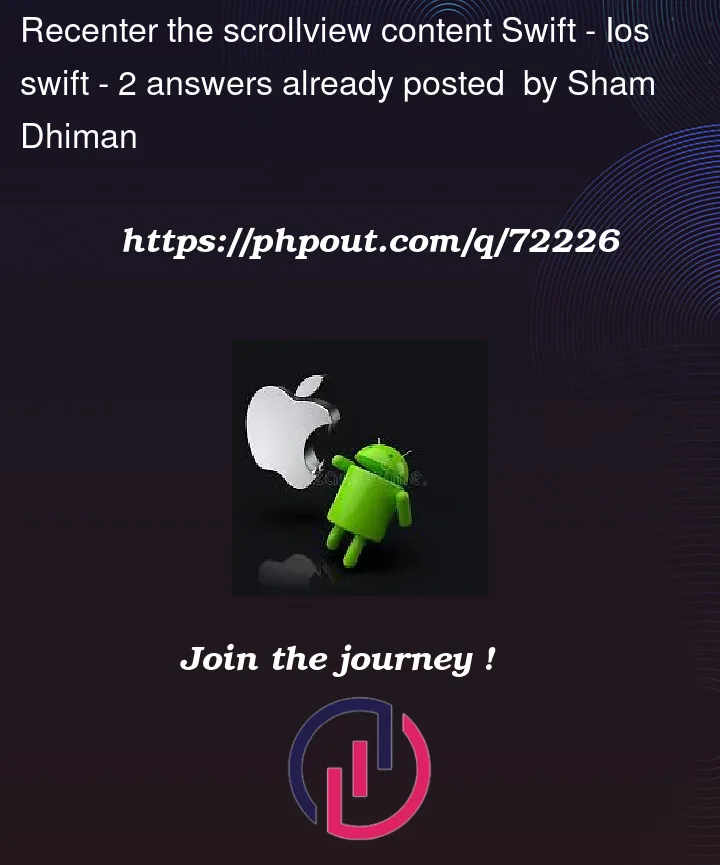


2
Answers
I found solution to check and set pdf scrollview Center.
Code:-Well, obviously, we can’t create a new project, paste in the code you posted, and run it.
So… hopefully this will help.
A scroll view’s
.boundsis the visible rectangle of its.contentSize.So, if we take this example:
viewForZooming)origin: x: 240, y: 400.contentLayoutGuideIt will look like this to begin with at 1.0 zoom (everything outside the scrollview’s frame will be hidden, of course):
the scrollview will have:
If we scroll all the way to the bottom right corner, it will look like this:
with:
If we zoom in to 2.0 zoom scale, we get:
If we zoom in to 3.0 zoom scale, we get:
and if we zoom out to 0.5 zoom scale:
The first task is to find out if the "marker" is visible… if it is, we don’t need to do anything. If it’s not visible (scrolled outside the frame), we want to center it.
So, if we’ve scrolled like this:
we can say:
in this case,
isInsidewill betrue.But, if the marker is outside the frame like this:
we want to define a
CGRectthat is the same width and height as the scrollview’s bounds, centered on the center of the marker:and we can call:
Of course, if our marker view is close to an edge, like this:
that’s as close to the center as its going to get.
That’s not quite enough though…
The marker view’s frame will always be its own frame – it get scaled when the scroll view’s zoom scale changes. So, we need to account for that:
Here’s a complete example demo… we create the "map view" at twice the size of the scroll view, minZoom: 0.5, maxZoom: 3.0, arrange a pattern of "markers" and use two buttons to "Highlight and Center if Needed":
Note: Sample Code Only – not intended to be "production ready":
Edit — as noted in the code comments, any view can be used for
viewForZooming, but here’s the code for theDashViewI used: