I am using a UITableView and what I am doing is I am changing the color of the cell when I tap on the cell using didSelectRow function of UITableView at cellForRowAt. The thing which is bothering me is when I scroll down or scroll up, those cells whom I changed the color before were changed to other cells. Here is my code:
func tableView(_ tableView: UITableView, cellForRowAt indexPath: IndexPath) -> UITableViewCell {
let cell = myTableView.dequeueReusableCell(withIdentifier: "TasksTableViewCell") as! TasksTableViewCell
cell.backView.backgroundColor = .white
return cell
}
func tableView(_ tableView: UITableView, didSelectRowAt indexPath: IndexPath) {
let cell = myTableView.cellForRow(at: indexPath) as! TasksTableViewCell
cell.backView.backgroundColor = UIColor(named: "primaryViewColor")
}
Does anyone knows why this happens? Does anyone has a solution that when only those cells changes color whom I tap on, and when I scroll down or move up only those cells have the other color?

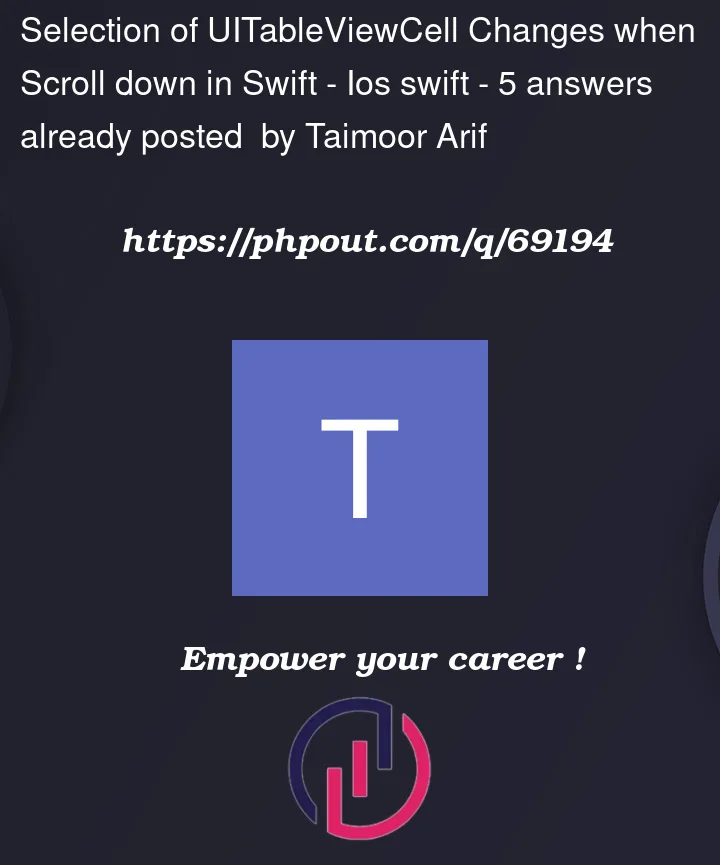


5
Answers
So as I understand you select a cell and after that other cells look like they are selected?
If so I think this is happening because you change the background color of the cell and tableViews and collectionViews are reusing the cells, basically keeping the background you changed behind.
cellForRowAt will be called every time that cell is displayed.
you need selected list to save selected index.
and
TableViewCells are reused as soon as they leave the visible area.
This means that a cell whose background you have colored will be deleted from the view hierarchy as soon as it is scrolled up or down. If the corresponding row is scrolled in again, the function
cellForRowAtis called again for this IndexPath and the cell gets a white background.The easiest is to save the IndexPaths of the selected cells and check in the
cellForRowAtfunction if the current cell has to be selected.Add the following var to the viewController class:
and modify the tableView delegate methods:
I encountered do you see the problem many times. Even if using and iVar can solve the problem, You are mixing "Controller" logic and "Model" logic.
I usually prefer to move "selection" state inside the model.
Suppose You have a class "Contact" you use to fill cell data (usual MVC pattern)
I add:
AND in TV delegation method I use to apply selection, OR better I use a custom selection method in a custom cell (for example to see a √ element in cell)
As a bonus multiple selection come for free, and you can also save current selections for next run 🙂
You can use
step 1: create model
step 2: and in tableview