I am programmatically adding a label and a button in Swift. I want the label to be at leading side and the button at trailing side. This is what I did so far:
let view = UIView.init(frame: CGRect.init(x: 0, y: 0, width: view.frame.width, height: 50))
view.clipsToBounds = true
view.translatesAutoresizingMaskIntoConstraints = false
let label = UILabel()
label.text = "Top-rated experts near you"
label.font = UIFont.systemFont(ofSize: 18, weight: .medium)
label.textColor = .black
label.contentMode = .left
let button = UIButton()
button.backgroundColor = .clear
button.setTitle("See All", for: .normal)
button.setTitleColor(.black, for: .normal)
button.contentMode = .right
button.addTarget(self, action: #selector(buttonTapped(sender:)), for: .touchUpInside)
button.frame = CGRect.init(x: 100, y: 0, width: view.frame.width-25, height: view.frame.height-25)
label.frame = CGRect.init(x: 10 , y: 0, width: view.frame.width-10, height: view.frame.height-10)
view.addSubview(label)
view.addSubview(button)
And this results in:
My desired result is:
I want see all to be at trailing side and the top-rated label at the leading side. How can I achieve it in Swift?

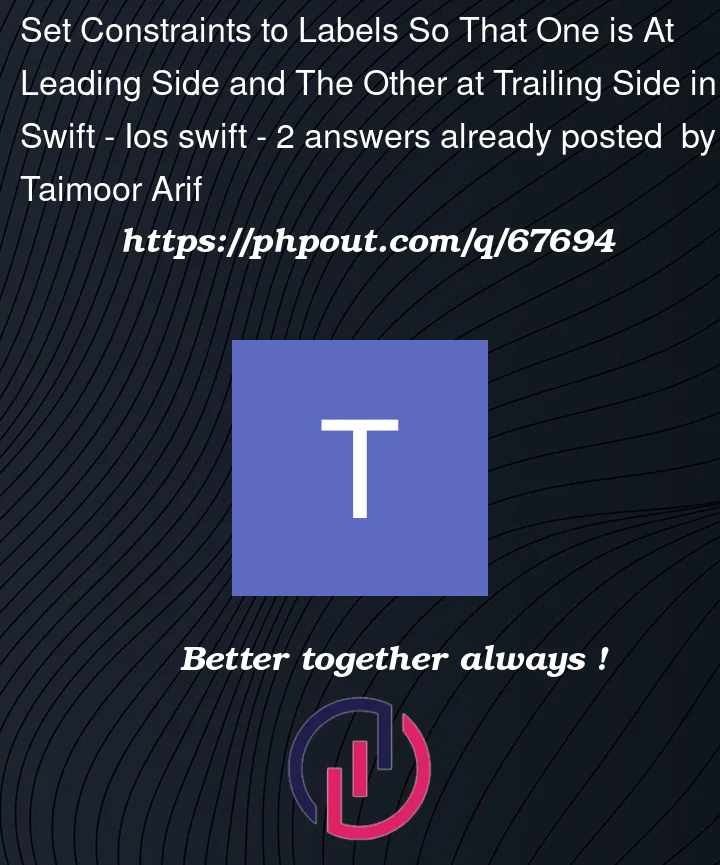




2
Answers
Question is a little unclear, I think you are asking how to achieve the same layout with constraints instead of using frames?
Here is a rough sample of how to do it, you might need to tweak the constants: