Here is my code that adds image & text overlays to a local video. The problem is that it’s extremely SLOW. Any ideas how to fix it?
Also I would appreciate if you can suggest 3rd party libraries that can do watermarking.
public func addWatermark(
fromVideoAt videoURL: URL,
watermark: Watermark,
fileName: String,
onSuccess: @escaping (URL) -> Void,
onFailure: @escaping ((Error?) -> Void)
) {
let asset = AVURLAsset(url: videoURL)
let composition = AVMutableComposition()
guard
let compositionTrack = composition.addMutableTrack(
withMediaType: .video,
preferredTrackID: kCMPersistentTrackID_Invalid
),
let assetTrack = asset.tracks(withMediaType: .video).first
else {
onFailure(nil)
return
}
do {
let timeRange = CMTimeRange(start: .zero, duration: assetTrack.timeRange.duration)
try compositionTrack.insertTimeRange(timeRange, of: assetTrack, at: .zero)
if let audioAssetTrack = asset.tracks(withMediaType: .audio).first,
let compositionAudioTrack = composition.addMutableTrack(
withMediaType: .audio,
preferredTrackID: kCMPersistentTrackID_Invalid
) {
try compositionAudioTrack.insertTimeRange(
timeRange,
of: audioAssetTrack,
at: .zero
)
}
} catch {
onFailure(error)
return
}
compositionTrack.preferredTransform = assetTrack.preferredTransform
let videoInfo = orientation(from: assetTrack.preferredTransform)
let videoSize: CGSize
if videoInfo.isPortrait {
videoSize = CGSize(
width: assetTrack.naturalSize.height,
height: assetTrack.naturalSize.width
)
} else {
videoSize = assetTrack.naturalSize
}
let videoLayer = CALayer()
videoLayer.frame = CGRect(origin: .zero, size: videoSize)
let overlayLayer = CALayer()
overlayLayer.frame = CGRect(origin: .zero, size: videoSize)
videoLayer.frame = CGRect(x: 0, y: 0, width: videoSize.width, height: videoSize.height)
let imageFrame = watermark.calculateImageFrame(parentSize: videoSize)
addImage(watermark.image, to: overlayLayer, frame: imageFrame)
let textOrigin = CGPoint(x: imageFrame.minX + 4, y: imageFrame.minY)
if let text = watermark.text {
addText(
text,
to: overlayLayer,
origin: textOrigin,
textAttributes: Watermark.textAttributes(type: watermark.type)
)
}
let outputLayer = CALayer()
outputLayer.frame = CGRect(origin: .zero, size: videoSize)
outputLayer.addSublayer(videoLayer)
outputLayer.addSublayer(overlayLayer)
let videoComposition = AVMutableVideoComposition()
videoComposition.renderSize = videoSize
videoComposition.frameDuration = CMTime(value: 1, timescale: 60)
videoComposition.animationTool = AVVideoCompositionCoreAnimationTool(
postProcessingAsVideoLayer: videoLayer,
in: outputLayer
)
videoComposition.colorPrimaries = AVVideoColorPrimaries_ITU_R_709_2
videoComposition.colorTransferFunction = "sRGB"
videoComposition.colorYCbCrMatrix = nil
let instruction = AVMutableVideoCompositionInstruction()
instruction.timeRange = CMTimeRange(start: .zero, duration: composition.duration)
videoComposition.instructions = [instruction]
let layerInstruction = compositionLayerInstruction(
for: compositionTrack,
assetTrack: assetTrack
)
instruction.layerInstructions = [layerInstruction]
guard let export = AVAssetExportSession(
asset: composition,
presetName: AVAssetExportPresetHighestQuality
)
else {
onFailure(nil)
return
}
let exportURL = URL(fileURLWithPath: NSTemporaryDirectory())
.appendingPathComponent(fileName)
.appendingPathExtension("mov")
export.videoComposition = videoComposition
export.outputFileType = .mov
export.outputURL = exportURL
export.exportAsynchronously {
DispatchQueue.main.async {
switch export.status {
case .completed:
onSuccess(exportURL)
default:
onFailure(export.error)
}
}
}
}
Watermark is the wrapper struct. It contains image/text, text attributes, size and other similar helpful information.
I’ve tried without any luck:
export.shouldOptimizeForNetworkUse = true. It did not work.AVAssetExportPresetPassthroughinstead ofAVAssetExportPresetHighestQuality. It removed overlays.

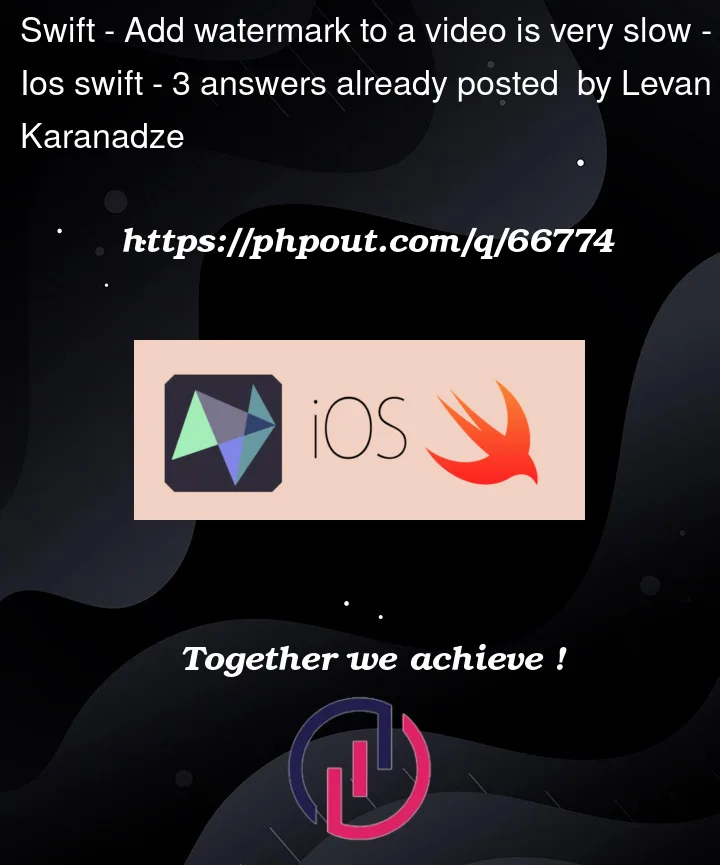


3
Answers
Use this below method for super fast watermark adding to video
Call this method when you want to add watermark easily
Have you checked out Apple’s documentation? It adds a title layer (
CALayer) on top of an existingAVMutableCompositionor anAVAsset? Since it’s a legacy doc fromiOS 6, you’ll need to refactor a bit, but it should be fast on today’s tech.I have the following code which is relatively fast. It watermarks an 8 second video in about 2.56 seconds. When I ran it under Metal System Trace Instrument it seemed to be balanced and using GPU-acceleration the whole time. You just call
exportIt()As a side matter, this code uses async await wrapping of AVKit functions and migrates off any deprecated interfaces as of iOS 16.
A tidied up and working sample app with resource files is
https://github.com/faisalmemon/watermarkThe core code is as follows: