When I move a view with ultra thin material background, it turns black. Is it a bug or am I doing something wrong?
Is there a workaround to achieve this view on a moving view?
I noticed only happens when there is angular motion. If I delete rotation effect the problem goes away.
Testable code:
struct Test: View {
@State var offset: CGFloat = 0
@GestureState var isDragging: Bool = false
var body: some View {
GeometryReader { reader in
ZStack {
Image(systemName: "circle.fill")
.font(.largeTitle)
.frame(width: 300, height: 300)
.background(.red)
.overlay(alignment: .bottom) {
Rectangle()
.frame(height: 75)
.background(.ultraThinMaterial)
}
.clipShape(
RoundedRectangle(cornerRadius: 15, style: .continuous)
)
.compositingGroup()
.offset(x: offset)
.rotationEffect(.degrees(getRotation(angle: 8)))
.compositingGroup()
.gesture(
DragGesture()
.updating($isDragging) { _, state, _ in
state = true
}
.onChanged { value in
let translation = value.translation.width
offset = (isDragging ? translation : .zero)
}
.onEnded { value in
let width = getRect().width
let translation = value.translation.width
let checkingStatus = translation > 0 ? translation : -translation
withAnimation {
if checkingStatus > (width / 2) {
offset = (translation > 0 ? width : -width) * 2
} else {
offset = 0
}
}
}
)
}
.frame(maxWidth: .infinity, maxHeight: .infinity)
}
}
private func getRotation(angle: Double) -> Double {
let rotation = (offset / getRect().width) * angle
return rotation
}
}

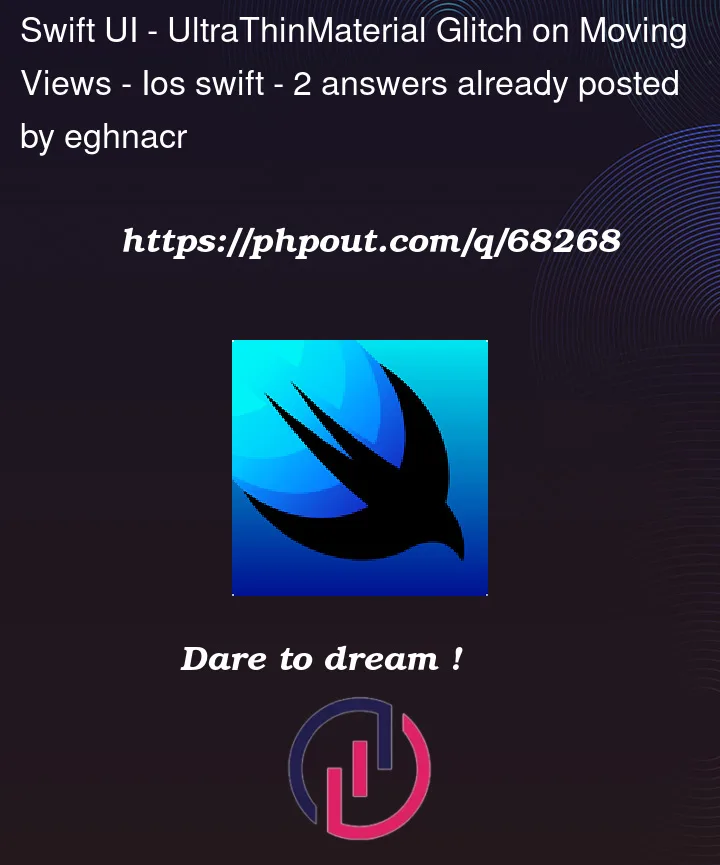



2
Answers
Code is not testable so hard to say definitely, but
try to move all that image with modifiers into separated standalone view
try composite it
For me, just adding
.compositingGroup()modifier changed nothing, I still had a glitchIn my case, I also use blur, shadows and other modifiers as well as
rotationEffect. Sure, the glitch is connected with rotationI managed to solve the problem via changing the order or view modifiers. Make sure that
rotationEffect(_:axes:)is used before others