I want to display a navigation bar having an orange background color and a title with white color.
Everything works fine with this setup:
let navigationBarAppearance = UINavigationBarAppearance()
navigationBarAppearance.titleTextAttributes = [.foregroundColor: UIColor(Color.white)]
navigationBarAppearance.backgroundColor = .orange
UINavigationBar.appearance().standardAppearance = navigationBarAppearance
UINavigationBar.appearance().compactAppearance = navigationBarAppearance
UINavigationBar.appearance().scrollEdgeAppearance = navigationBarAppearance
And the source code for my screen looks like this:
struct ScreenView: View {
var body: some View {
NavigationView {
List {
NavigationLink("Row", destination: Text("Tapped on row"))
}
}
.navigationTitle("List")
.navigationBarTitleDisplayMode(.inline)
}
}
The result:
If I replace the NavigationView with a NavigationStack, the navigation bar disappears.
Is there something that I miss?

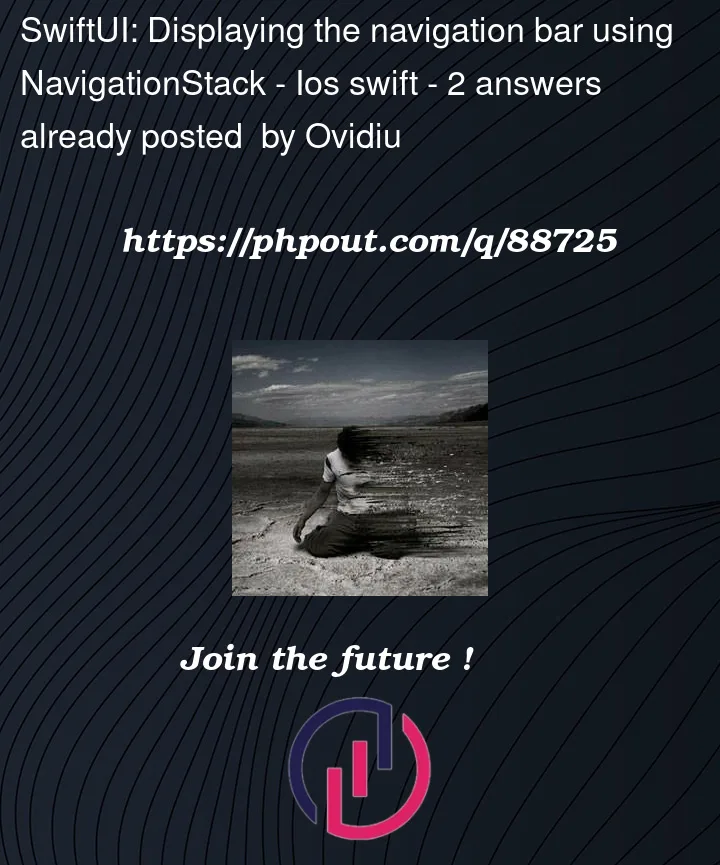


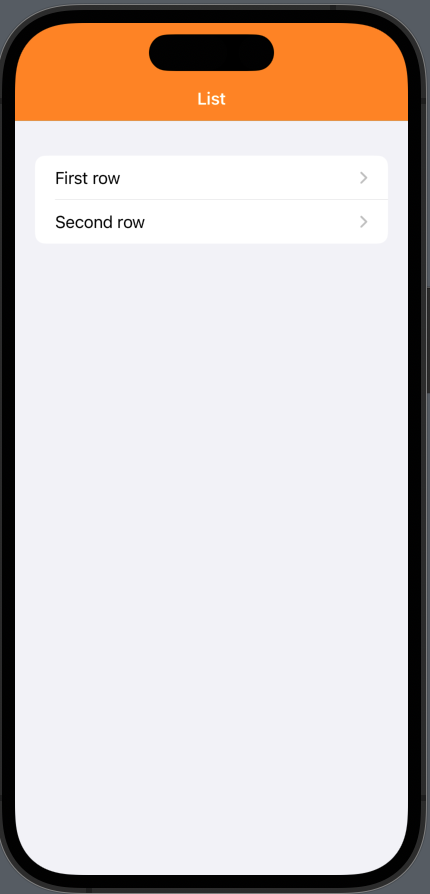
2
Answers
Using SwiftUI only and NavigationStack, you can achieve a white title text on an orange background,
with this code.
You have to apply your
.navigationTitle()modifier to views that are inside ofNavigationStackThat seems to fix that problem.