I’m trying to make a simple to-do list app and seem to be running up against some List View idiosyncracies. I have a View that produces this:
struct TestView: View {
var body: some View {
VStack(alignment: .leading) {
Text("Wash the laundry")
.font(.headline)
Spacer()
HStack {
Label("9 days ago", systemImage: "calendar")
Spacer()
Label("No assignee", systemImage: "person.fill")
.labelStyle(.trailingIcon)
.foregroundColor(.gray)
}
.font(.caption)
}
.padding()
}
}
struct TestView_Previews: PreviewProvider {
static var previews: some View {
TestView()
.previewLayout(.fixed(width: 400, height: 60))
}
}
And yet when I put it into a list, it comes out like:
struct TestListView: View {
var body: some View {
NavigationView {
List {
TestView()
}
.navigationTitle("All Tasks")
.listStyle(.grouped)
}
}
}
Note the extra padding around the calendar icon (and seemingly the entire bottom row) that it added. How do I remove this?

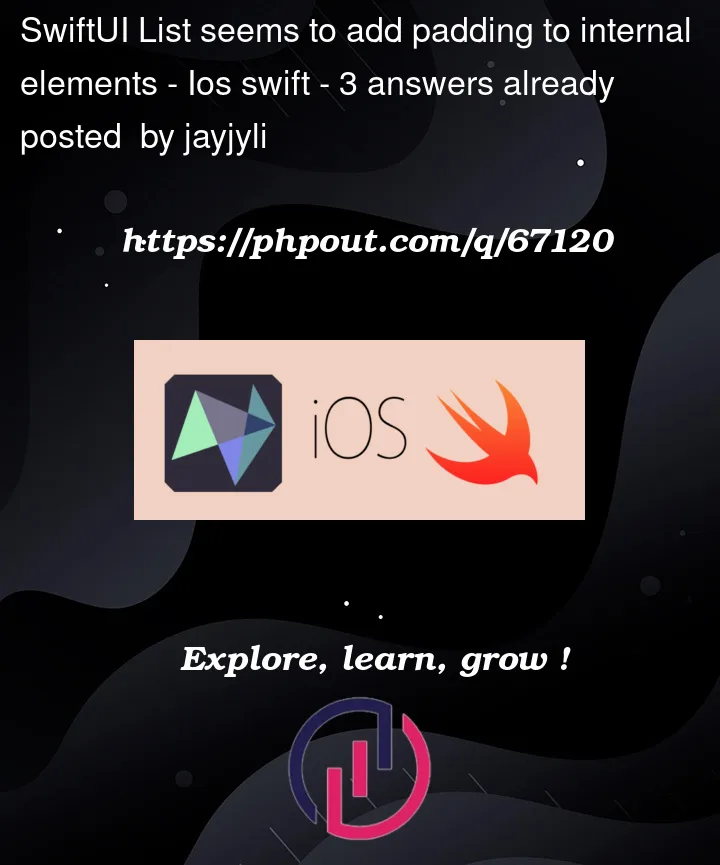




3
Answers
9 Days agolabel to add.labelStyle(.titleAndIcon)Please try with below code and let me know it works for you
Let me know if it’s working for you or not.
Listrows have default inset. You can get rid of it by setting an empty inset on rows:While you received an answer for the padding around the calendar icon, SwiftUI still insets your list rows’ content by default.
To remove these insets, you can use listRowInsets(_:) view modifier on the contents of your rows like this: