Using the Long press gestures on SwiftUI only keep the long press hold gesture for 1 second then automatically releases the long press. I would like for the user to press up to 1 minute or more. Is this possible and how can it be done.
Check out my code below, which currently only supports a 1-second duration long-press gesture.
struct IgnitionDriveView: View {
@GestureState private var drivingGestureState = false
@GestureState private var reverseGestureState = false
@State private var showDriveAlert = true
@State private var showOutOfGasAlert = false
@State var distanceCovered: Float = 1.0
var body: some View {
let circleShape = Circle()
let driveGesture = LongPressGesture(minimumDuration: 1)
.updating($drivingGestureState) { (currentState, gestureState, transaction) in
gestureState = currentState
}.onChanged { _ in
if distanceCovered < 1000 {
self.distanceCovered += 10
} else {
showOutOfGasAlert = true
}
}
let reverseGesture = LongPressGesture(minimumDuration: 1)
.updating($reverseGestureState) { (currentState, gestureState, transaction) in
gestureState = currentState
}.onChanged { _ in
if distanceCovered > 0 {
self.distanceCovered -= 10
}
}
VStack(alignment: .leading) {
Text("Distance Covered in Km: (distanceCovered)")
.font(.headline)
ProgressView(value: distanceCovered > 0 ? distanceCovered : 0, total: 1000)
.frame(height: 40)
HStack {
ZStack {
circleShape.strokeBorder(style: StrokeStyle(lineWidth: 2))
circleShape
.fill(drivingGestureState ? .white : .red)
.frame(width: 100, height: 100, alignment: .center)
Text("D")
.bold()
.padding()
.foregroundColor(.green)
.font(.title)
}.foregroundColor(.green)
.gesture(driveGesture)
Spacer()
ZStack {
circleShape.strokeBorder(style: StrokeStyle(lineWidth: 2))
circleShape
.fill(reverseGestureState ? .white : .red)
.frame(width: 100, height: 100, alignment: .center)
Text("R")
.bold()
.padding()
.foregroundColor(.red)
.font(.title)
}.foregroundColor(.green)
.gesture(reverseGesture)
}.padding()
}.alert("Press D to Drive and R to Reverse", isPresented: $showDriveAlert) {
Button("Okay") { showDriveAlert = false }
}.alert("You ran out of Gas, Reverse to Gas Station", isPresented: $showOutOfGasAlert) {
Button("Sucks, but fine!") { showOutOfGasAlert = false }
}
.padding()
}
}

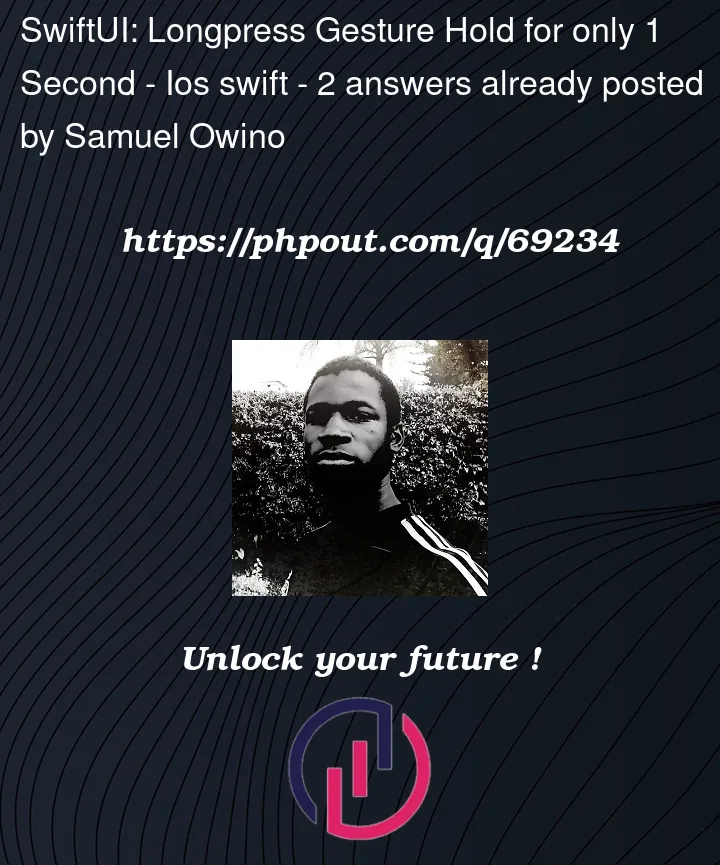



2
Answers
The LongPressGesture is updating after the minimum time no matter if the user lifts its finger or not. Take a look here on how to register to the onEnded even which I guess is what you want to wait for. i.e when the user takes his/hers finger off screen – https://developer.apple.com/documentation/swiftui/longpressgesture
here is a very basic approach that you can build on, based on the code in:
https://adampaxton.com/make-a-press-and-hold-fast-forward-button-in-swiftui/