I’m trying to trigger an alert when is an error in the model but it never get updated to show the alert:
Here is my implementation in the view:
struct ContentView: View {
@ObservedObject var viewModel: ViewModel
@State var showAlert = false
init() {
viewModel = ViewModel()
showAlert = viewModel.showAlert
}
var body: some View {
NavigationView {
Text("Hello, world!")
.padding()
}
.alert(isPresented: $showAlert) {
Alert(title: Text("This works"),
message: Text("Hello"),
dismissButton: .default(Text("got it"))
)}
}
}
Here is my models:
class ViewModel: ObservableObject {
@Published var showAlert = false
var cancellables = Set<AnyCancellable>()
init() {
DoSomething.shared.showAlert.sink { _ in
print("got new Value")
} receiveValue: {[weak self] value in
print("value")
self?.showAlert = value
}.store(in: &cancellables)
}
}
class DoSomething {
let showAlert = PassthroughSubject<Bool, Never>()
static let shared = DoSomething()
private init() {
checkToShowAlert()
}
func checkToShowAlert() {
DispatchQueue.main.asyncAfter(deadline: .now() + 5) { [weak self] in
print("change value")
self?.showAlert.send(true)
}
}
}
Any of you knows why the showAlert variable it never gets updated?
I’ll really appreciate your help

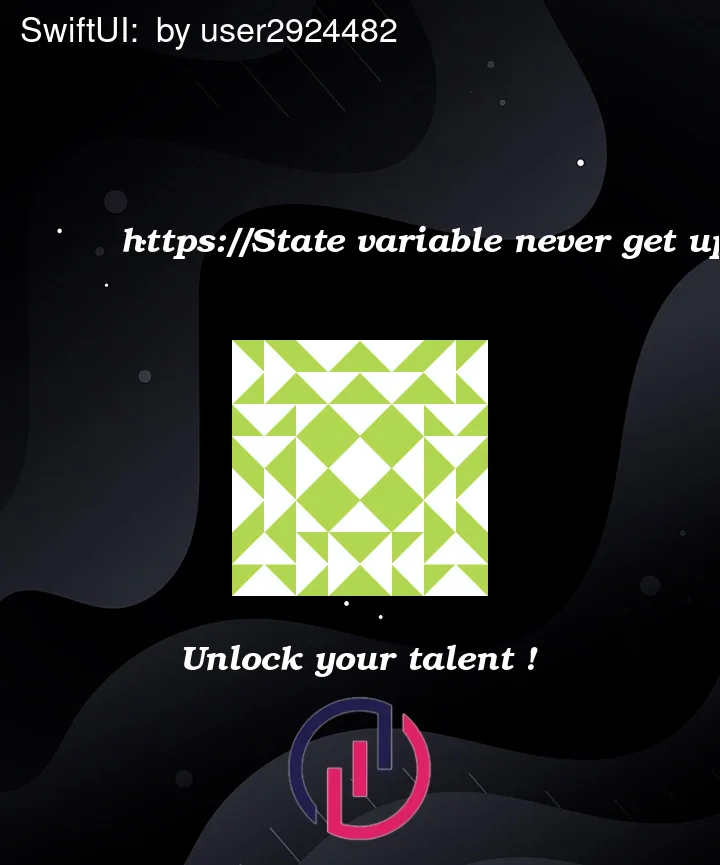


2
Answers
In your current code, you’re setting
ContentView‘sshowAlertto theViewModel‘sshowAlertat that point in time:Meaning, it’s
falseat the time of assignment. Because it’s just aBoolgetting assigned to anotherBool, there’s no mechanism to keep it updated ifViewModel‘sshowAlertchanges.The simplest solution is to get rid of your
@Statevariable and observe the@Publishedproperty directly:Best remove the view model object, we don’t need those in SwiftUI because the View struct holds the view data and the
@Stateand@Bindingproperty wrappers make the struct behave like an object.Also, I don’t think you need Combine for what you are trying to do because you aren’t combining anything using
combineLatestetc, but when we do use it in SwiftUI we don’t usesinkorstore, instead weassignthe end of the pipeline to an@Published.Example: