I’m new to SwiftUI, and I have a simple app with a ZStack:
struct ContentView: View {
@State var num : Int = 1
var body: some View {
NavigationView{
ZStack{
Text("asd")
.foregroundColor(.blue)
.frame(width: 400, height: 400, alignment: .center)
.background(.blue)
VStack{
List{
ListItem()
ListItem()
}
}
.toolbar{
Button{
num+=1
} label: {
Label("Add", systemImage: "plus")
}
}
}
}
}
}
The problem is that the blue frame with the text is not displayed:
Why is this happening?

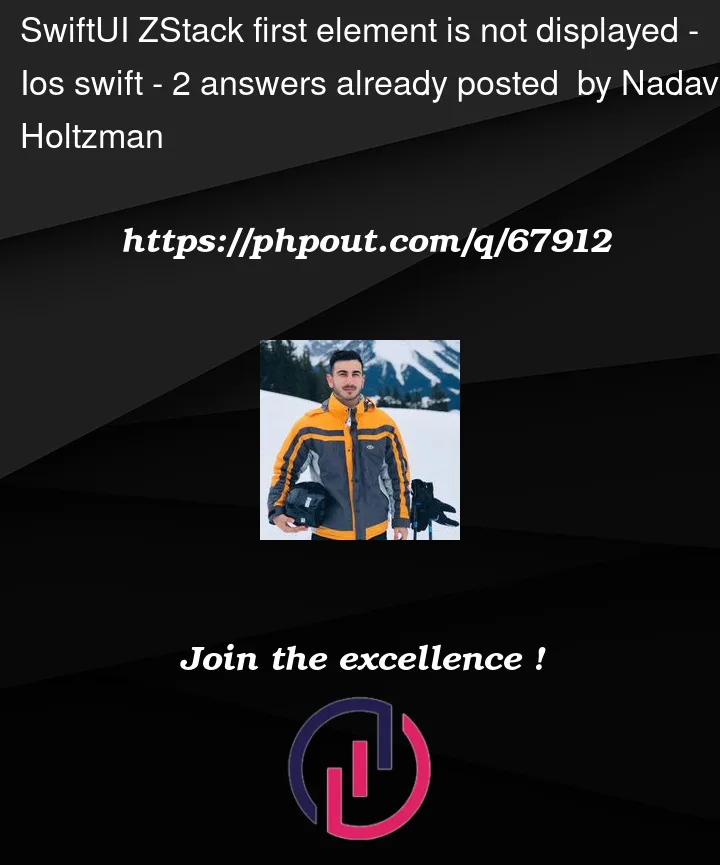



2
Answers
You are using ZStack to wrap up everything.
Solution: Change from ZStack to VStack.
It is because the
Text Viewis underneath theListin theZStack.If you move the Text to after the list, it will be shown on top.