I’m new to swiftUI here and I want to try out to pass data between two views. But it doesn’t seem to work.
I’m using Xcode 13.2 & iOS 15 for the simulator.
This is my code for the first view:
struct ContentView: View {
@State var myName: String = ""
var body: some View {
NavigationView {
VStack {
TextField("Enter your name", text: $myName)
Text(self.myName)
NavigationLink(destination: BView(myName: self.$myName), label: {
Image(systemName: "arrowshape.turn.up.left")
})
}//: VSTACK
.padding(.horizontal, 20)
}//:NAVIGATION VIEW
}
}
This is code for the second view:
struct BView: View {
@Binding var myName: String
var body: some View {
NavigationView {
Text("BView")
Text(self.myName)
}//:NAVIGATION VIEW
}
}
I want myName to be input in the first page which is ContentView() and then pass down the input data to BView().
Unfortunately, once I run it on the simulator, the input data doesn’t;t show up.

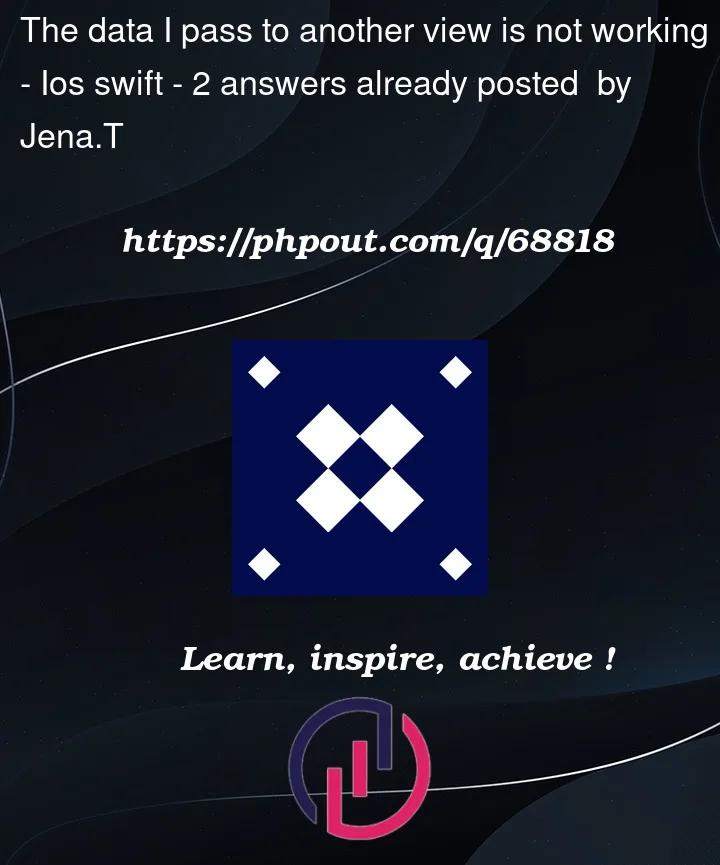


2
Answers
Your code is fine just add
VStackinBView.Please use @EnvironmentObject to pass the data to view.
https://developer.apple.com/documentation/swiftui/environmentobject