I’m using SwiftUI 3.0, Swift 5.5 and Xcode 13.2, tested on iOS 15.3 iPhone device, and iOS 15.2 iPhone simulator.
I have tested the following.
This is a view, with a TextField, a focused state and a .toolbar
import SwiftUI
struct test: View {
@State private var name = "Taylor Swift"
@FocusState var isInputActive: Bool
var body: some View {
TextField("Enter your name", text: $name)
.textFieldStyle(.roundedBorder)
.focused($isInputActive)
.toolbar {
ToolbarItemGroup(placement: .keyboard) {
Spacer()
Button(name) {
isInputActive = false
}
}
}
}
}
struct test_Previews: PreviewProvider {
static var previews: some View {
test()
}
}
It works perfectly as expected and it shows a button, with whatever text is typed in the TextField.
Then, when it’s displayed in a sheet, there is no toolbar, though it is the same code. This is the sheet example:
import SwiftUI
struct test: View {
@State private var name = "Taylor Swift"
@FocusState var isInputActive: Bool
@State var isSheetPresented: Bool = false
var body: some View {
VStack {
Button {
self.isSheetPresented = true
} label: {
Text("Open Sheet")
}
}
.sheet(isPresented: $isSheetPresented) {
TextField("Enter your name", text: $name)
.textFieldStyle(.roundedBorder)
.focused($isInputActive)
.toolbar {
ToolbarItemGroup(placement: .keyboard) {
Spacer()
Button(name) {
isInputActive = false
}
}
}
}
}
}
struct test_Previews: PreviewProvider {
static var previews: some View {
test()
}
}

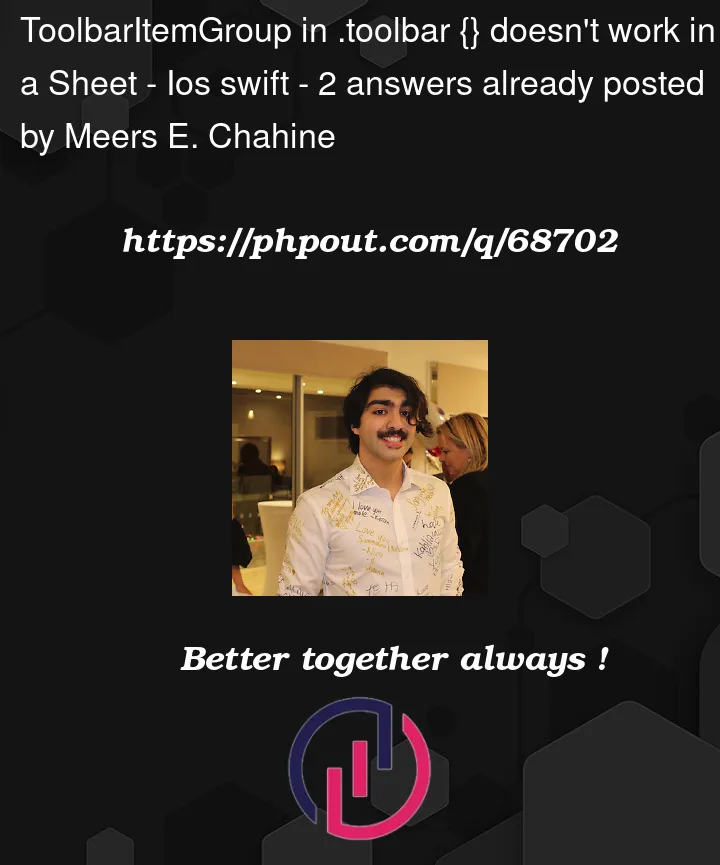


2
Answers
Toolbar needs a
And one at the top level. Surrounding the text field.
Today I also experienced the same thing. I had to spent many hours until finally got the solution after reading this question. I wanted to put "Done" button over my keyboard for dismissing it after editing is finish and I used
ToolbarItem(placement: .keyboard).In my case, I mistakenly put more than one
.toolbar()in different places. And it causing the "Done" button in my sheet becoming disabled, something like this (in simulator):In order to solve the problem, please DO NOT do this:
Instead, do the following:
Hope it helps.