I have an UICollectionView built programatically that doesn’t allow me to scroll to the last item in it.
Here is how I set it up
private let collectionView: UICollectionView = UICollectionView(
frame: .zero,
collectionViewLayout: UICollectionViewCompositionalLayout { sectionIndex, _ -> NSCollectionLayoutSection? in
return WorkoutListViewController.createSectionLayout(section: sectionIndex)
})
private static func createSectionLayout(section: Int) -> NSCollectionLayoutSection {
// item
let item = NSCollectionLayoutItem(
layoutSize: NSCollectionLayoutSize(
widthDimension: .fractionalWidth(1.0),
heightDimension: .fractionalHeight(1.0)
)
)
item.contentInsets = NSDirectionalEdgeInsets(top: 14, leading: 0, bottom: 14, trailing: 0)
// group
let verticalGroup = NSCollectionLayoutGroup.vertical(
layoutSize: NSCollectionLayoutSize(
widthDimension: .fractionalWidth(1.0),
heightDimension: .absolute(123)
),
repeatingSubitem: item,
count: 1
)
// section
let section = NSCollectionLayoutSection(group: verticalGroup)
return section
}
private func configureCollectionView() {
view.addSubview(collectionView)
collectionView.register(
WorkoutListCollectionViewCell.self,
forCellWithReuseIdentifier: WorkoutListCollectionViewCell.identifier
)
collectionView.delegate = self
collectionView.dataSource = self
collectionView.backgroundColor = .systemBackground
}
I tried modifying the height by giving it a very large number (e.g 2000) and nothing changed. I also tried adding the UICollectionViewDelegateFlowLayout protocol to add the
func collectionView(_ collectionView: UICollectionView, layout collectionViewLayout: UICollectionViewLayout, sizeForItemAt indexPath: IndexPath) -> CGSize {
}
function and return the CGSize of my item.

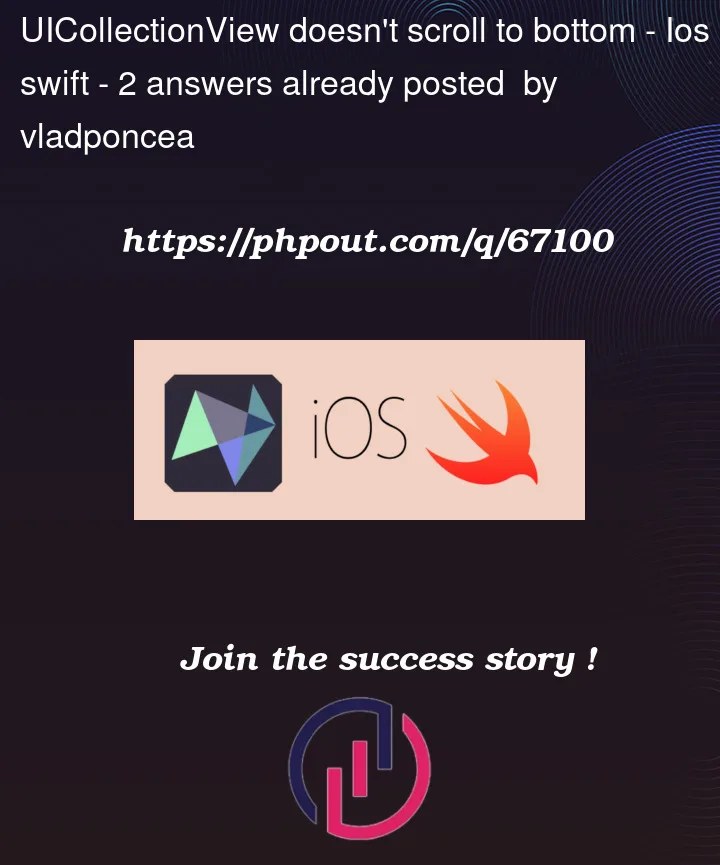



2
Answers
It seems your collection view is hiding behind the TabBar, So try to set the ContentInset of your collection view based on the bottom TabBar height.
Example:
Hope this helps!
The main problem is you didn’t set the constraint for the bottom of the collection view.
Try to get border for the collection view and see where collection view is ending.
constraint for the collection view bottom should be top of the bottom bar…
though above answer of Natarajan is working but this is not the main cause of the issue. That is just a solution to avoid real problem.